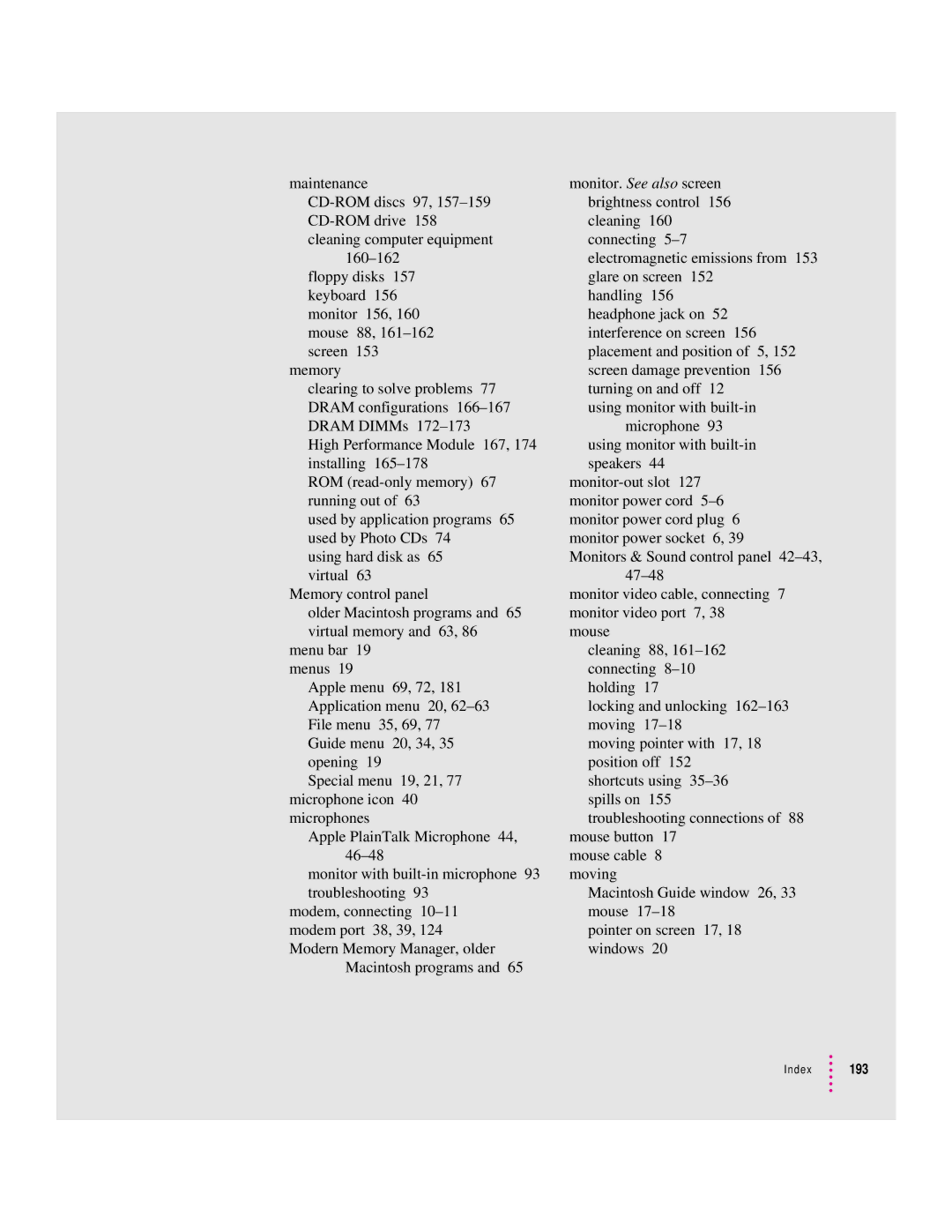maintenance
memory
clearing to solve problems 77 DRAM configurations
High Performance Module 167, 174 installing
ROM
used by application programs 65 used by Photo CDs 74
using hard disk as 65 virtual 63
Memory control panel
older Macintosh programs and 65 virtual memory and 63, 86
menu bar 19 menus 19
Apple menu 69, 72, 181 Application menu 20,
Special menu 19, 21, 77 microphone icon 40 microphones
Apple PlainTalk Microphone 44,
monitor with
modem, connecting
Macintosh programs and 65
monitor. See also screen brightness control 156 cleaning 160 connecting
handling 156 headphone jack on 52 interference on screen 156 placement and position of 5, 152 screen damage prevention 156 turning on and off 12
using monitor with
using monitor with
Monitors & Sound control panel
monitor video cable, connecting 7 monitor video port 7, 38 mouse
cleaning 88,
locking and unlocking
moving pointer with 17, 18 position off 152 shortcuts using
troubleshooting connections of 88 mouse button 17
mouse cable 8 moving
Macintosh Guide window 26, 33 mouse
pointer on screen 17, 18 windows 20