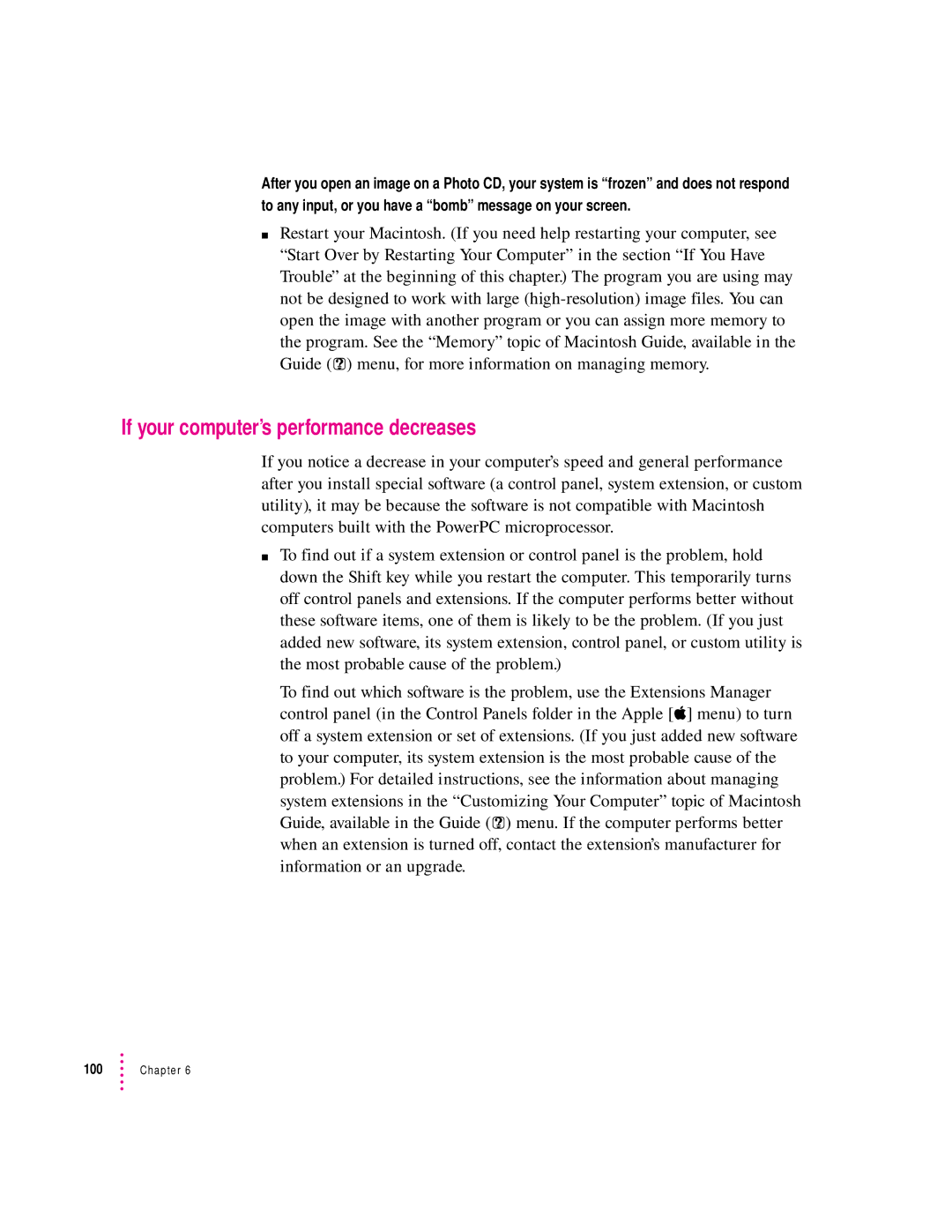After you open an image on a Photo CD, your system is “frozen” and does not respond to any input, or you have a “bomb” message on your screen.
mRestart your Macintosh. (If you need help restarting your computer, see “Start Over by Restarting Your Computer” in the section “If You Have Trouble” at the beginning of this chapter.) The program you are using may not be designed to work with large
If your computer’s performance decreases
If you notice a decrease in your computer’s speed and general performance after you install special software (a control panel, system extension, or custom utility), it may be because the software is not compatible with Macintosh computers built with the PowerPC microprocessor.
mTo find out if a system extension or control panel is the problem, hold down the Shift key while you restart the computer. This temporarily turns off control panels and extensions. If the computer performs better without these software items, one of them is likely to be the problem. (If you just added new software, its system extension, control panel, or custom utility is the most probable cause of the problem.)
To find out which software is the problem, use the Extensions Manager control panel (in the Control Panels folder in the Apple [K] menu) to turn off a system extension or set of extensions. (If you just added new software to your computer, its system extension is the most probable cause of the problem.) For detailed instructions, see the information about managing system extensions in the “Customizing Your Computer” topic of Macintosh Guide, available in the Guide (h) menu. If the computer performs better when an extension is turned off, contact the extension’s manufacturer for information or an upgrade.
100 | Chapter 6 |