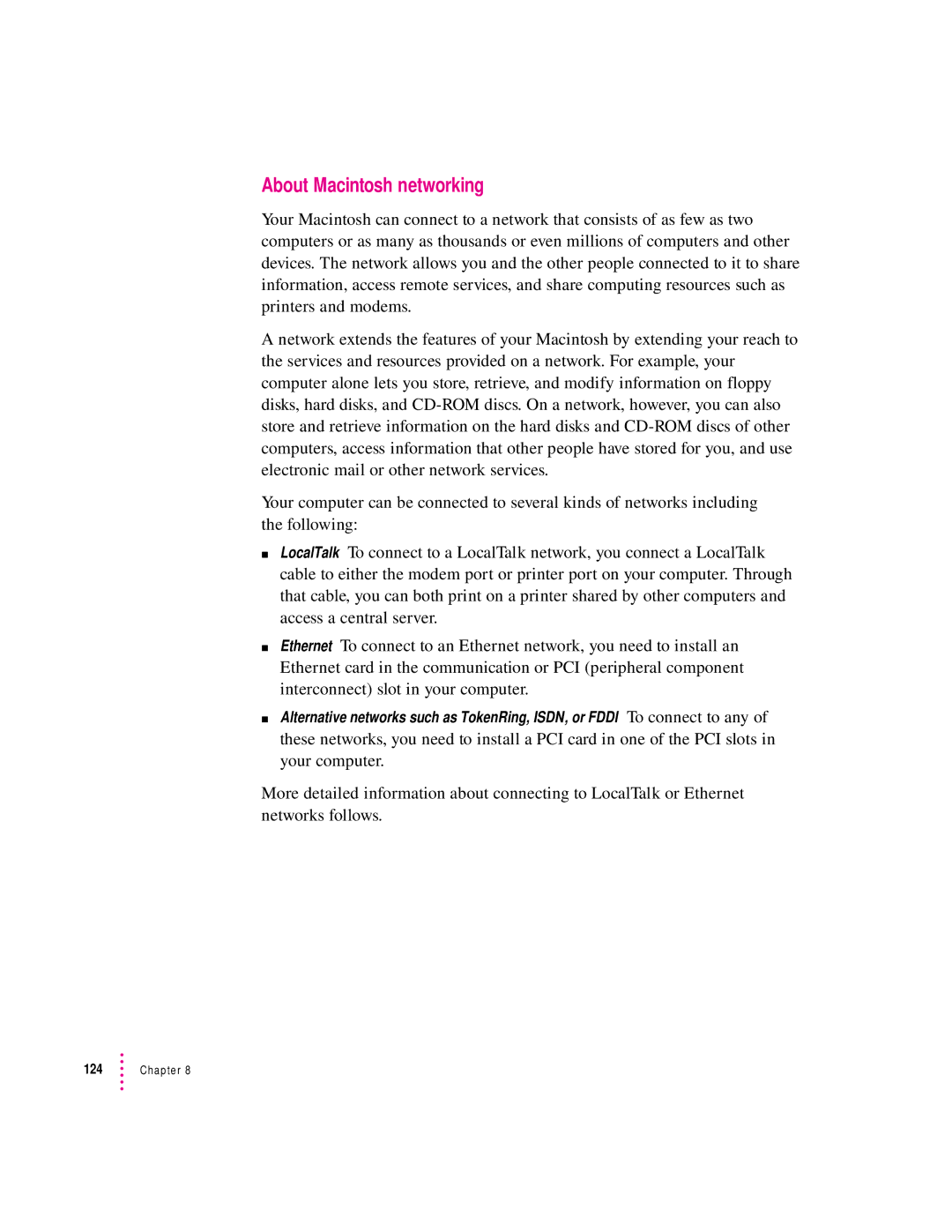About Macintosh networking
Your Macintosh can connect to a network that consists of as few as two computers or as many as thousands or even millions of computers and other devices. The network allows you and the other people connected to it to share information, access remote services, and share computing resources such as printers and modems.
A network extends the features of your Macintosh by extending your reach to the services and resources provided on a network. For example, your computer alone lets you store, retrieve, and modify information on floppy disks, hard disks, and
Your computer can be connected to several kinds of networks including the following:
mLocalTalk To connect to a LocalTalk network, you connect a LocalTalk cable to either the modem port or printer port on your computer. Through that cable, you can both print on a printer shared by other computers and access a central server.
mEthernet To connect to an Ethernet network, you need to install an Ethernet card in the communication or PCI (peripheral component interconnect) slot in your computer.
mAlternative networks such as TokenRing, ISDN, or FDDI To connect to any of these networks, you need to install a PCI card in one of the PCI slots in your computer.
More detailed information about connecting to LocalTalk or Ethernet networks follows.
124 | Chapter 8 |