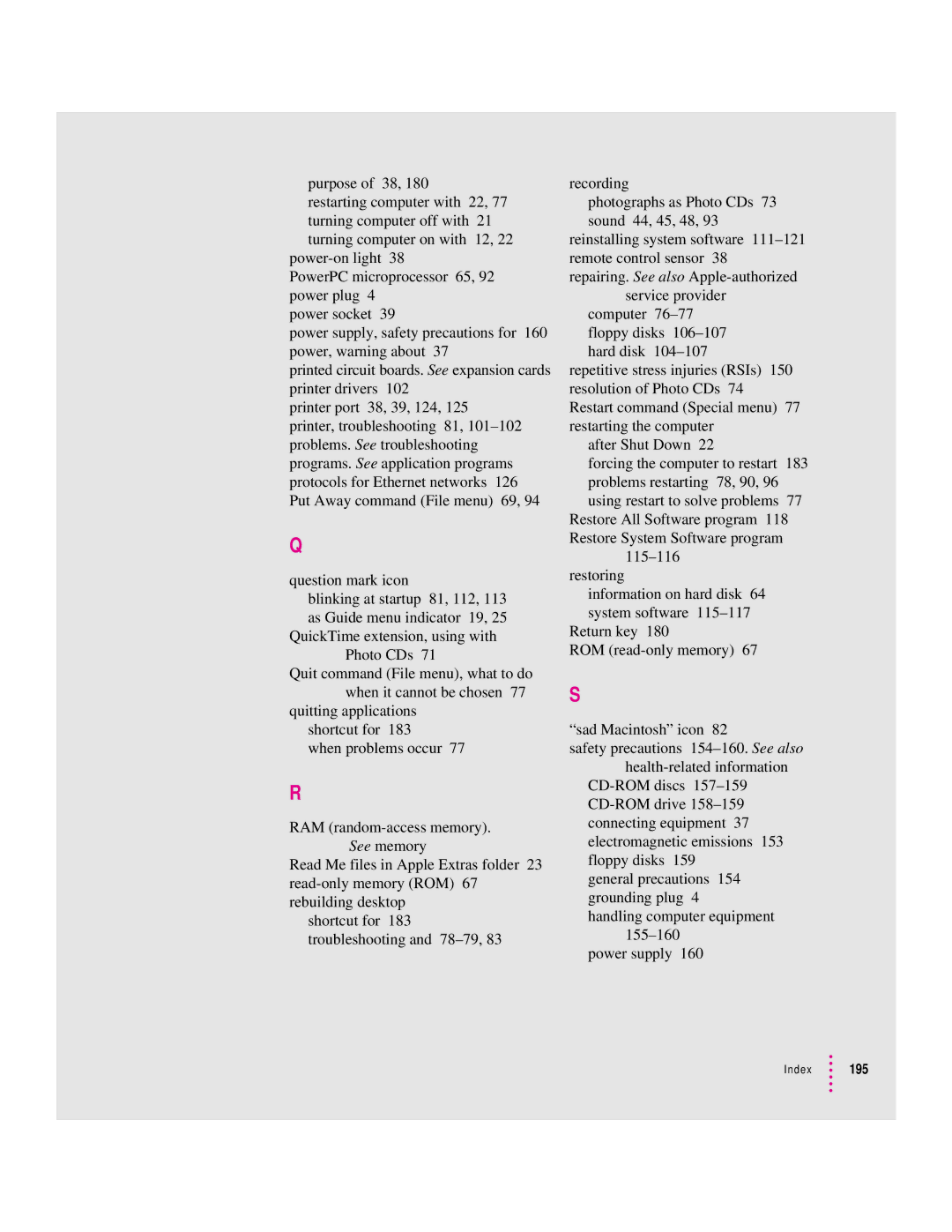purpose of 38, 180
restarting computer with 22, 77 turning computer off with 21 turning computer on with 12, 22
PowerPC microprocessor 65, 92 power plug 4
power socket 39
power supply, safety precautions for 160 power, warning about 37
printed circuit boards. See expansion cards printer drivers 102
printer port 38, 39, 124, 125 printer, troubleshooting 81,
Q
question mark icon
blinking at startup 81, 112, 113 as Guide menu indicator 19, 25
QuickTime extension, using with Photo CDs 71
Quit command (File menu), what to do when it cannot be chosen 77
quitting applications shortcut for 183
when problems occur 77
R
RAM
Read Me files in Apple Extras folder 23
shortcut for 183 troubleshooting and
recording
photographs as Photo CDs 73 sound 44, 45, 48, 93
reinstalling system software
service provider
computer
repetitive stress injuries (RSIs) 150 resolution of Photo CDs 74 Restart command (Special menu) 77 restarting the computer
after Shut Down 22
forcing the computer to restart 183 problems restarting 78, 90, 96 using restart to solve problems 77
Restore All Software program 118 Restore System Software program
restoring
information on hard disk 64 system software
Return key 180
ROM
S
“sad Macintosh” icon 82
safety precautions
general precautions 154 grounding plug 4 handling computer equipment