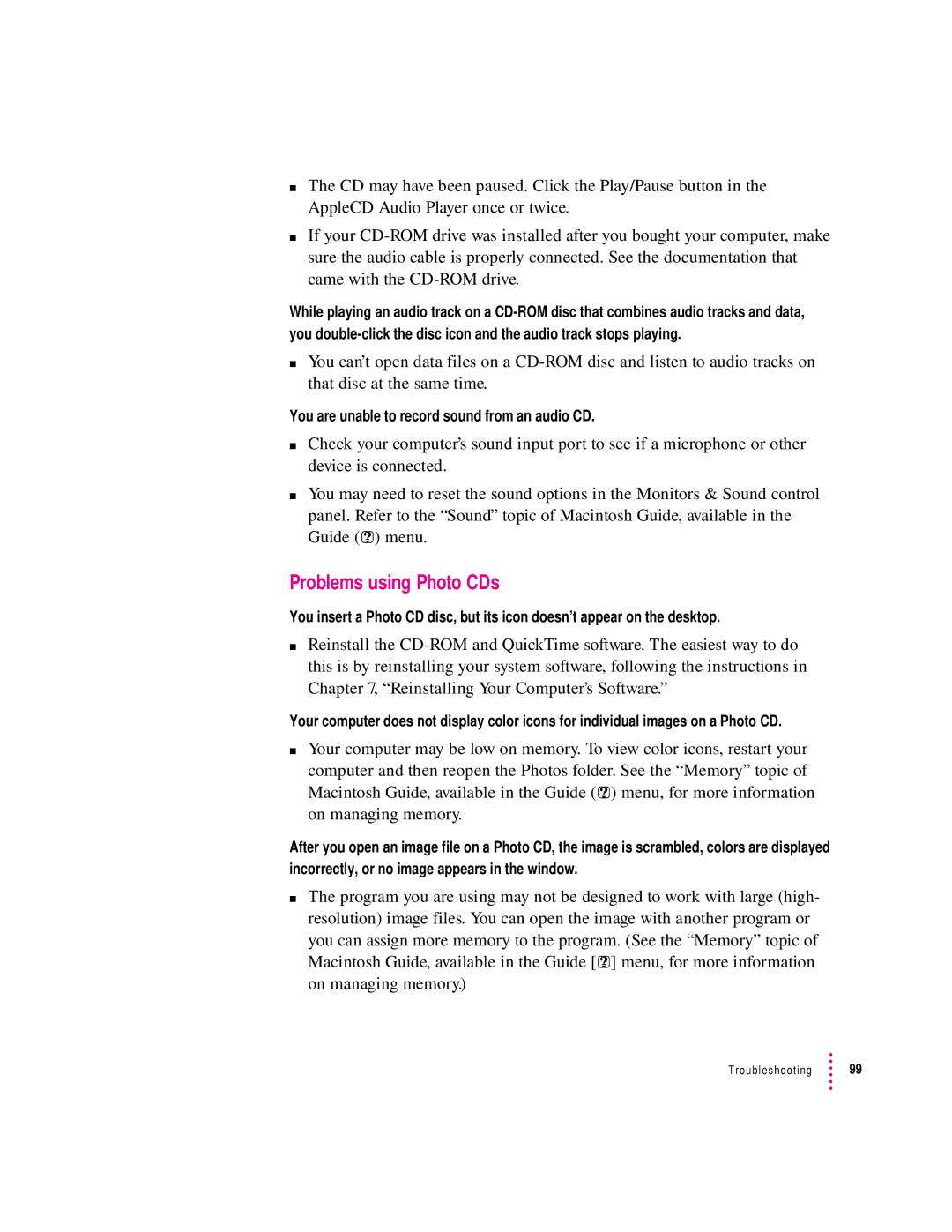mThe CD may have been paused. Click the Play/Pause button in the AppleCD Audio Player once or twice.
mIf your
While playing an audio track on a
mYou can’t open data files on a
You are unable to record sound from an audio CD.
mCheck your computer’s sound input port to see if a microphone or other device is connected.
mYou may need to reset the sound options in the Monitors & Sound control panel. Refer to the “Sound” topic of Macintosh Guide, available in the Guide (h) menu.
Problems using Photo CDs
You insert a Photo CD disc, but its icon doesn’t appear on the desktop.
mReinstall the
Your computer does not display color icons for individual images on a Photo CD.
mYour computer may be low on memory. To view color icons, restart your computer and then reopen the Photos folder. See the “Memory” topic of Macintosh Guide, available in the Guide (h) menu, for more information on managing memory.
After you open an image file on a Photo CD, the image is scrambled, colors are displayed incorrectly, or no image appears in the window.
mThe program you are using may not be designed to work with large (high- resolution) image files. You can open the image with another program or you can assign more memory to the program. (See the “Memory” topic of Macintosh Guide, available in the Guide [h] menu, for more information on managing memory.)