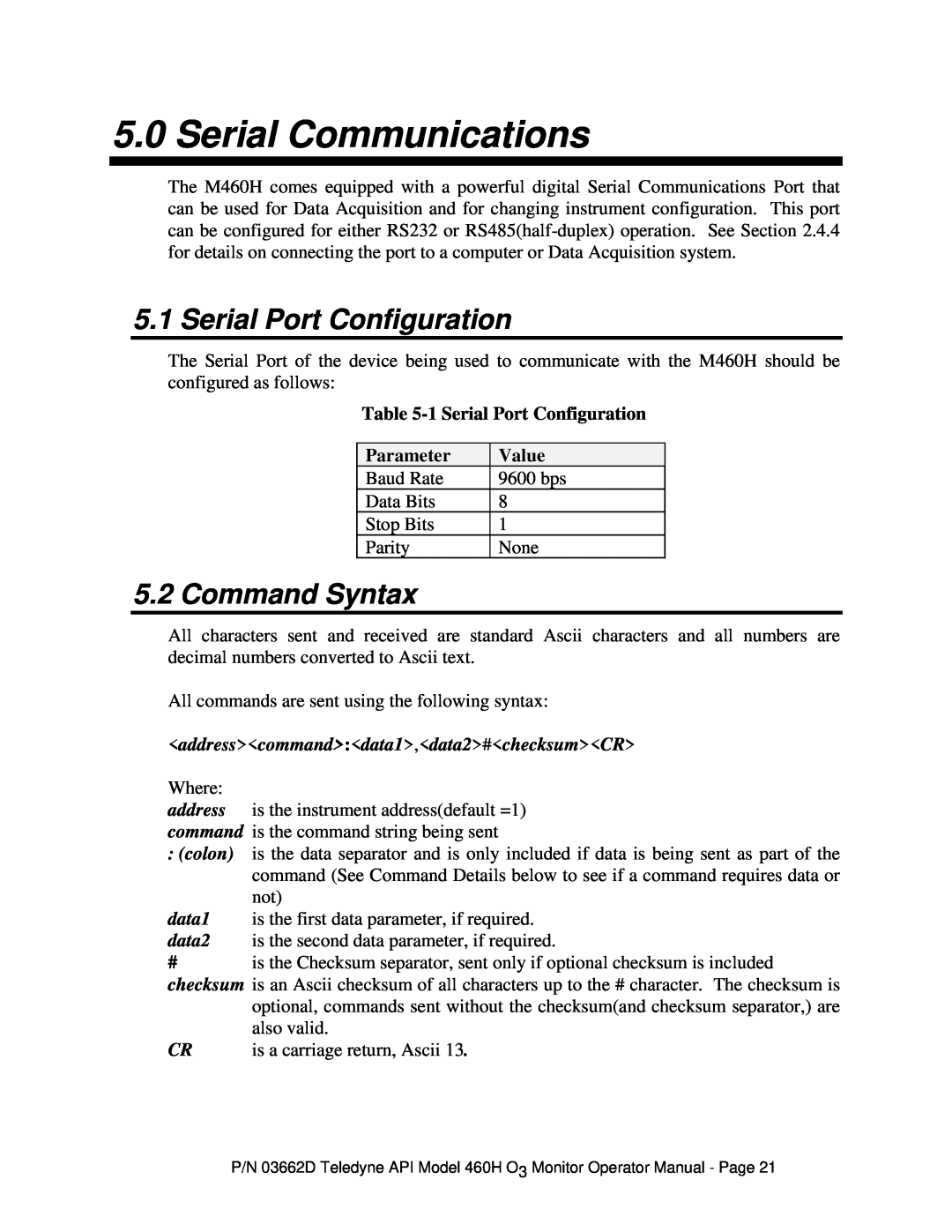5.0 Serial Communications
The M460H comes equipped with a powerful digital Serial Communications Port that can be used for Data Acquisition and for changing instrument configuration. This port can be configured for either RS232 or
5.1 Serial Port Configuration
The Serial Port of the device being used to communicate with the M460H should be configured as follows:
Table 5-1 Serial Port Configuration
Parameter | Value | |
Baud Rate | 9600 bps | |
Data Bits | 8 | |
Stop Bits | 1 | |
Parity | None |
5.2 Command Syntax
All characters sent and received are standard Ascii characters and all numbers are decimal numbers converted to Ascii text.
All commands are sent using the following syntax:
<address><command>:<data1>,<data2>#<checksum><CR>
Where:
address is the instrument address(default =1) command is the command string being sent
:(colon) is the data separator and is only included if data is being sent as part of the command (See Command Details below to see if a command requires data or not)
data1 is the first data parameter, if required.
data2 is the second data parameter, if required.
#is the Checksum separator, sent only if optional checksum is included checksum is an Ascii checksum of all characters up to the # character. The checksum is
optional, commands sent without the checksum(and checksum separator,) are also valid.
CR is a carriage return, Ascii 13.
P/N 03662D Teledyne API Model 460H O3 Monitor Operator Manual - Page 21