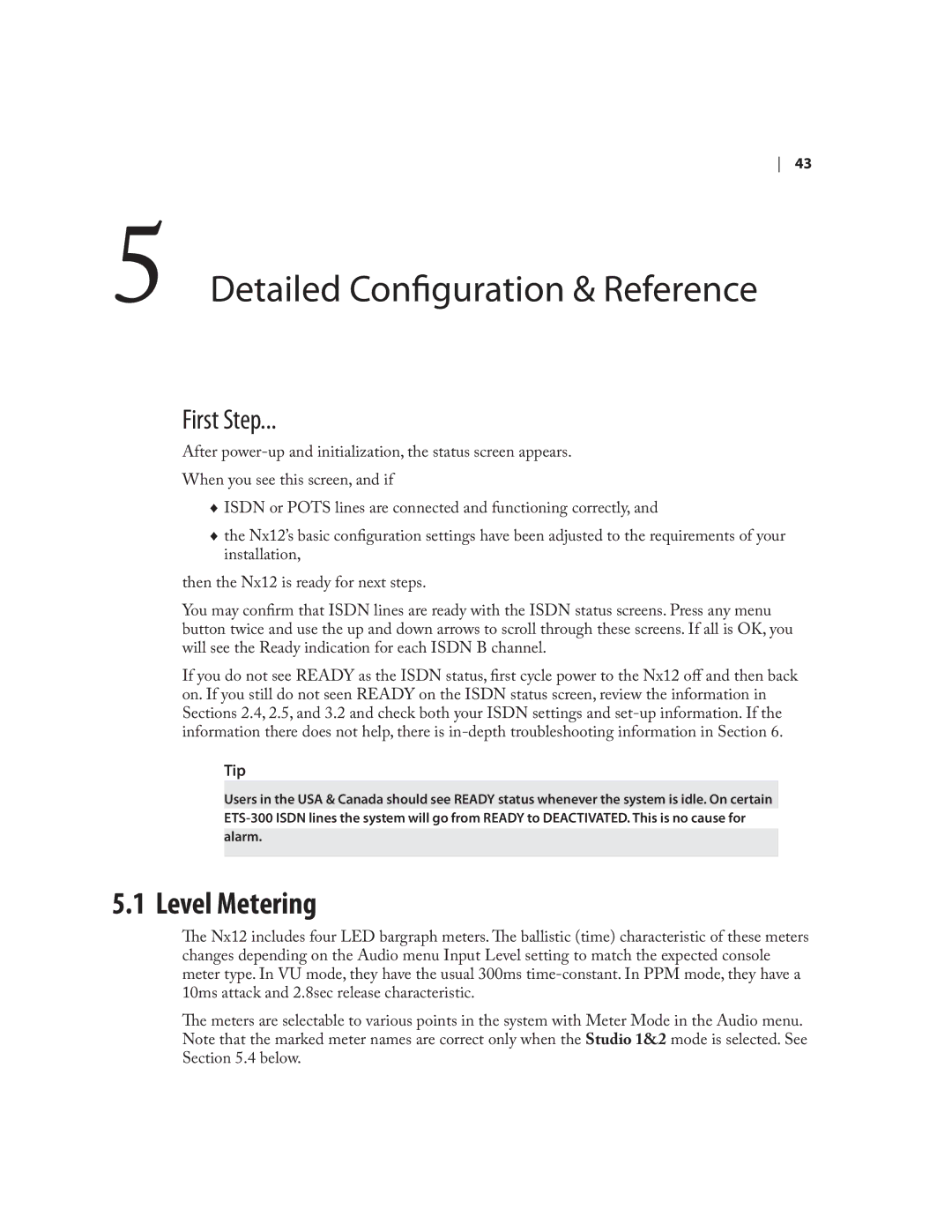43
5 Detailed Configuration & Reference
First Step...
After
♦♦ ISDN or POTS lines are connected and functioning correctly, and
♦♦ the Nx12’s basic configuration settings have been adjusted to the requirements of your installation,
then the Nx12 is ready for next steps.
You may confirm that ISDN lines are ready with the ISDN status screens. Press any menu button twice and use the up and down arrows to scroll through these screens. If all is OK, you will see the Ready indication for each ISDN B channel.
If you do not see READY as the ISDN status, first cycle power to the Nx12 off and then back on. If you still do not seen READY on the ISDN status screen, review the information in Sections 2.4, 2.5, and 3.2 and check both your ISDN settings and
Tip
Users in the USA & Canada should see READY status whenever the system is idle. On certain
5.1 Level Metering
The Nx12 includes four LED bargraph meters. The ballistic (time) characteristic of these meters changes depending on the Audio menu Input Level setting to match the expected console meter type. In VU mode, they have the usual 300ms
The meters are selectable to various points in the system with Meter Mode in the Audio menu. Note that the marked meter names are correct only when the Studio 1&2 mode is selected. See Section 5.4 below.