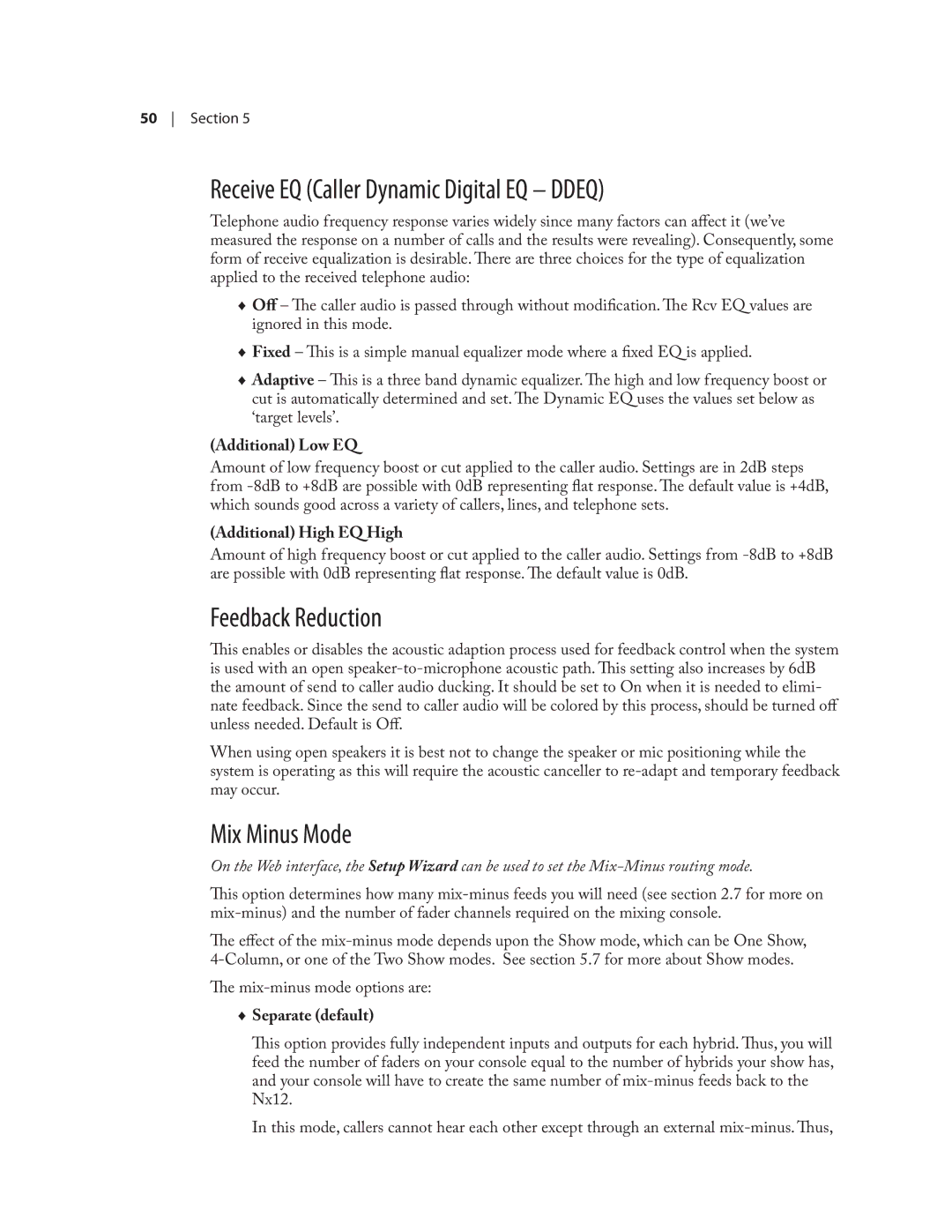50 Section 5
Receive EQ (Caller Dynamic Digital EQ – DDEQ)
Telephone audio frequency response varies widely since many factors can affect it (we’ve measured the response on a number of calls and the results were revealing). Consequently, some form of receive equalization is desirable. There are three choices for the type of equalization applied to the received telephone audio:
♦♦ Off – The caller audio is passed through without modification. The Rcv EQ values are ignored in this mode.
♦♦ Fixed – This is a simple manual equalizer mode where a fixed EQ is applied.
♦♦ Adaptive – This is a three band dynamic equalizer. The high and low frequency boost or cut is automatically determined and set. The Dynamic EQ uses the values set below as ‘target levels’.
(Additional) Low EQ
Amount of low frequency boost or cut applied to the caller audio. Settings are in 2dB steps from
(Additional) High EQ High
Amount of high frequency boost or cut applied to the caller audio. Settings from
Feedback Reduction
This enables or disables the acoustic adaption process used for feedback control when the system is used with an open
When using open speakers it is best not to change the speaker or mic positioning while the system is operating as this will require the acoustic canceller to
Mix Minus Mode
On the Web interface, the Setup Wizard can be used to set the
This option determines how many
The effect of the
The
♦♦ Separate (default)
This option provides fully independent inputs and outputs for each hybrid. Thus, you will feed the number of faders on your console equal to the number of hybrids your show has, and your console will have to create the same number of
In this mode, callers cannot hear each other except through an external