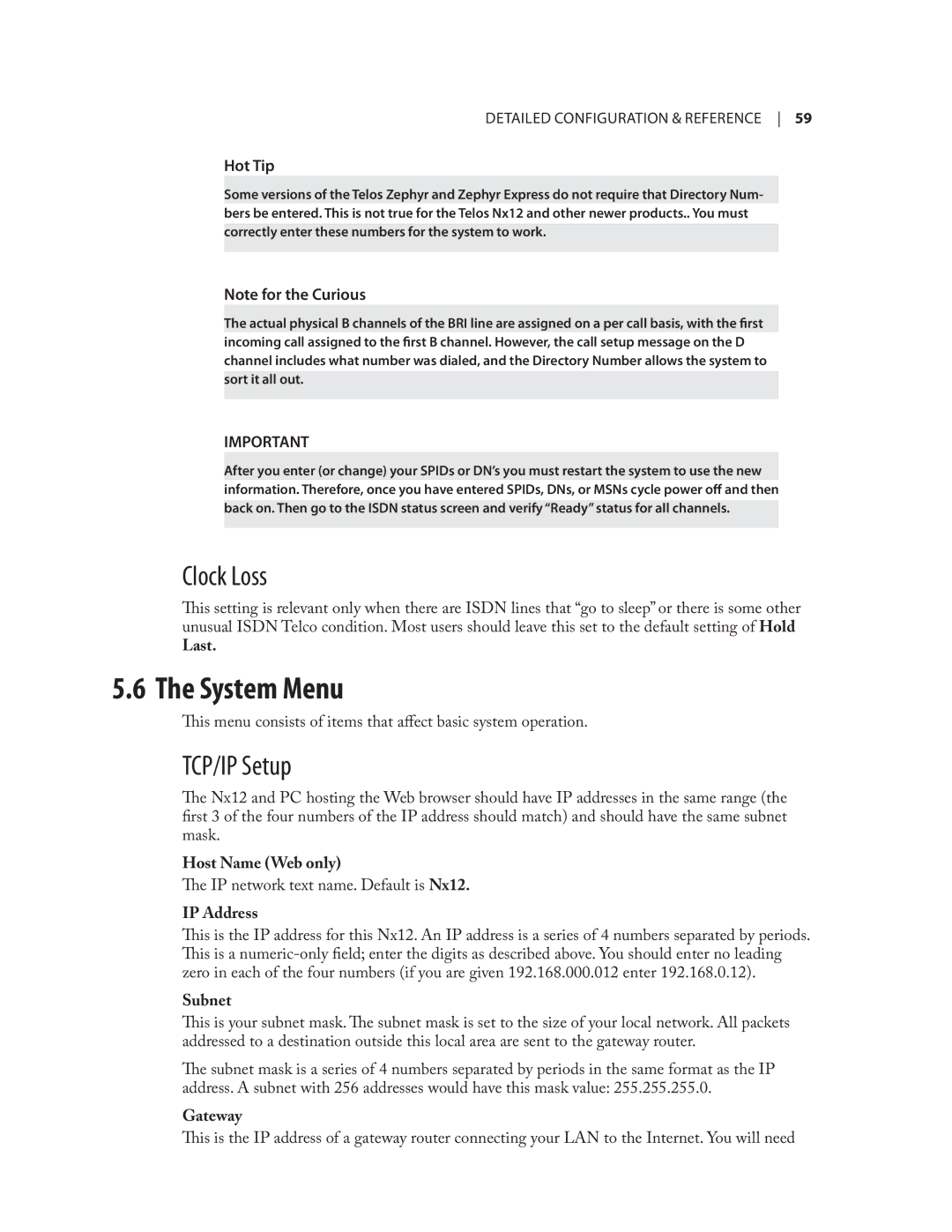detailed configuration & reference 59
Hot Tip
Some versions of the Telos Zephyr and Zephyr Express do not require that Directory Num- bers be entered. This is not true for the Telos Nx12 and other newer products.. You must correctly enter these numbers for the system to work.
Note for the Curious
The actual physical B channels of the BRI line are assigned on a per call basis, with the first incoming call assigned to the first B channel. However, the call setup message on the D channel includes what number was dialed, and the Directory Number allows the system to sort it all out.
IMPORTANT
After you enter (or change) your SPIDs or DN’s you must restart the system to use the new information. Therefore, once you have entered SPIDs, DNs, or MSNs cycle power off and then back on. Then go to the ISDN status screen and verify “Ready” status for all channels.
Clock Loss
This setting is relevant only when there are ISDN lines that “go to sleep” or there is some other unusual ISDN Telco condition. Most users should leave this set to the default setting of Hold
Last.
5.6 The System Menu
This menu consists of items that affect basic system operation.
TCP/IP Setup
The | Nx12 and PC hosting the Web browser should have IP addresses in the same range (the |
first | 3 of the four numbers of the IP address should match) and should have the same subnet |
mask.
Host Name (Web only)
The IP network text name. Default is Nx12.
IP Address
This is the IP address for this Nx12. An IP address is a series of 4 numbers separated by periods. This is a
Subnet
This is your subnet mask. The subnet mask is set to the size of your local network. All packets addressed to a destination outside this local area are sent to the gateway router.
The subnet mask is a series of 4 numbers separated by periods in the same format as the IP address. A subnet with 256 addresses would have this mask value: 255.255.255.0.
Gateway
This is the IP address of a gateway router connecting your LAN to the Internet. You will need