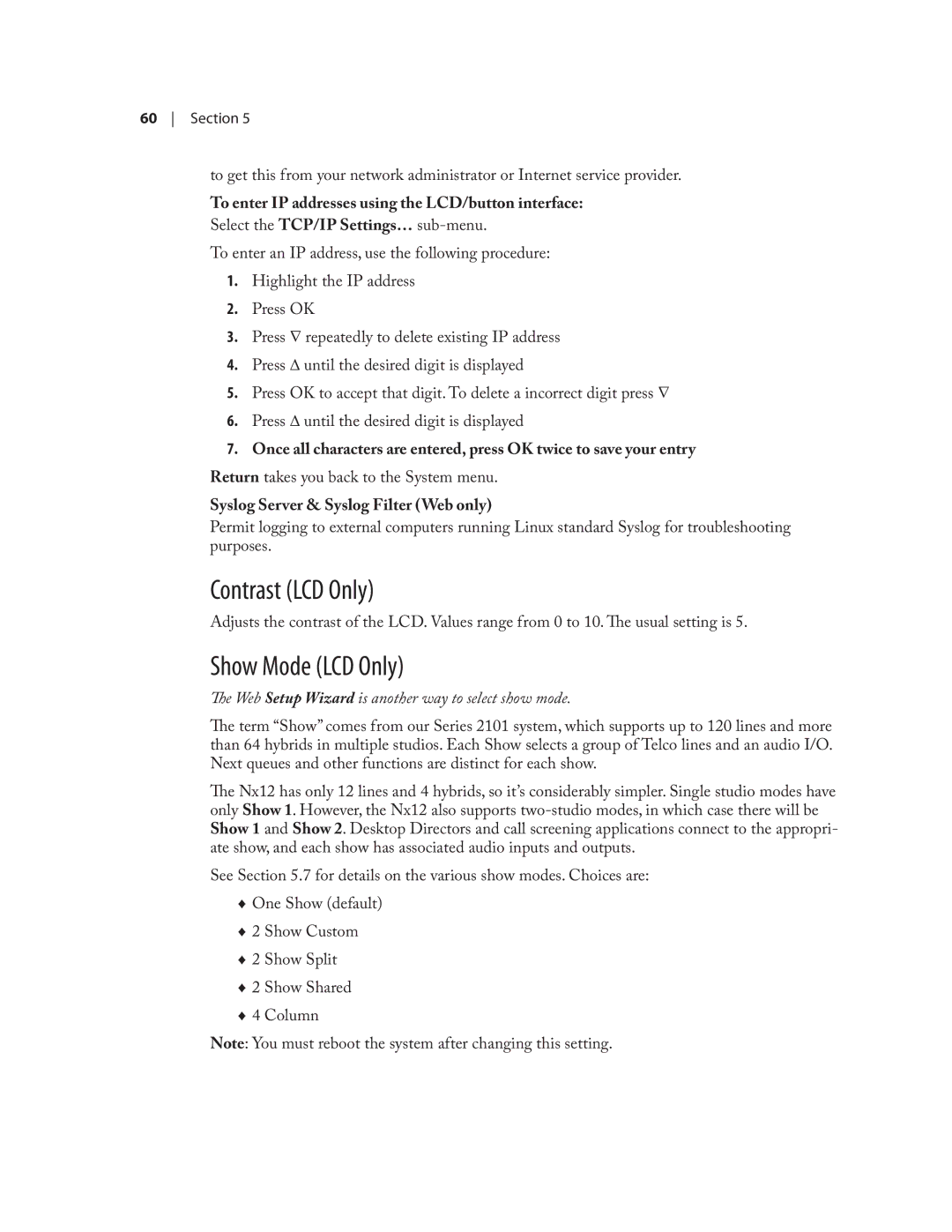60 Section 5
to get this from your network administrator or Internet service provider.
To enter IP addresses using the LCD/button interface:
Select the TCP/IP Settings…
To enter an IP address, use the following procedure:
1.Highlight the IP address
2.Press OK
3.Press ∇ repeatedly to delete existing IP address
4.Press ∆ until the desired digit is displayed
5.Press OK to accept that digit. To delete a incorrect digit press ∇
6.Press ∆ until the desired digit is displayed
7.Once all characters are entered, press OK twice to save your entry Return takes you back to the System menu.
Syslog Server & Syslog Filter (Web only)
Permit logging to external computers running Linux standard Syslog for troubleshooting purposes.
Contrast (LCD Only)
Adjusts the contrast of the LCD. Values range from 0 to 10. The usual setting is 5.
Show Mode (LCD Only)
The Web Setup Wizard is another way to select show mode.
The term “Show” comes from our Series 2101 system, which supports up to 120 lines and more than 64 hybrids in multiple studios. Each Show selects a group of Telco lines and an audio I/O. Next queues and other functions are distinct for each show.
The Nx12 has only 12 lines and 4 hybrids, so it’s considerably simpler. Single studio modes have only Show 1. However, the Nx12 also supports
See Section 5.7 for details on the various show modes. Choices are: ♦♦ One Show (default)
♦♦ 2 Show Custom ♦♦ 2 Show Split ♦♦ 2 Show Shared ♦♦ 4 Column
Note: You must reboot the system after changing this setting.