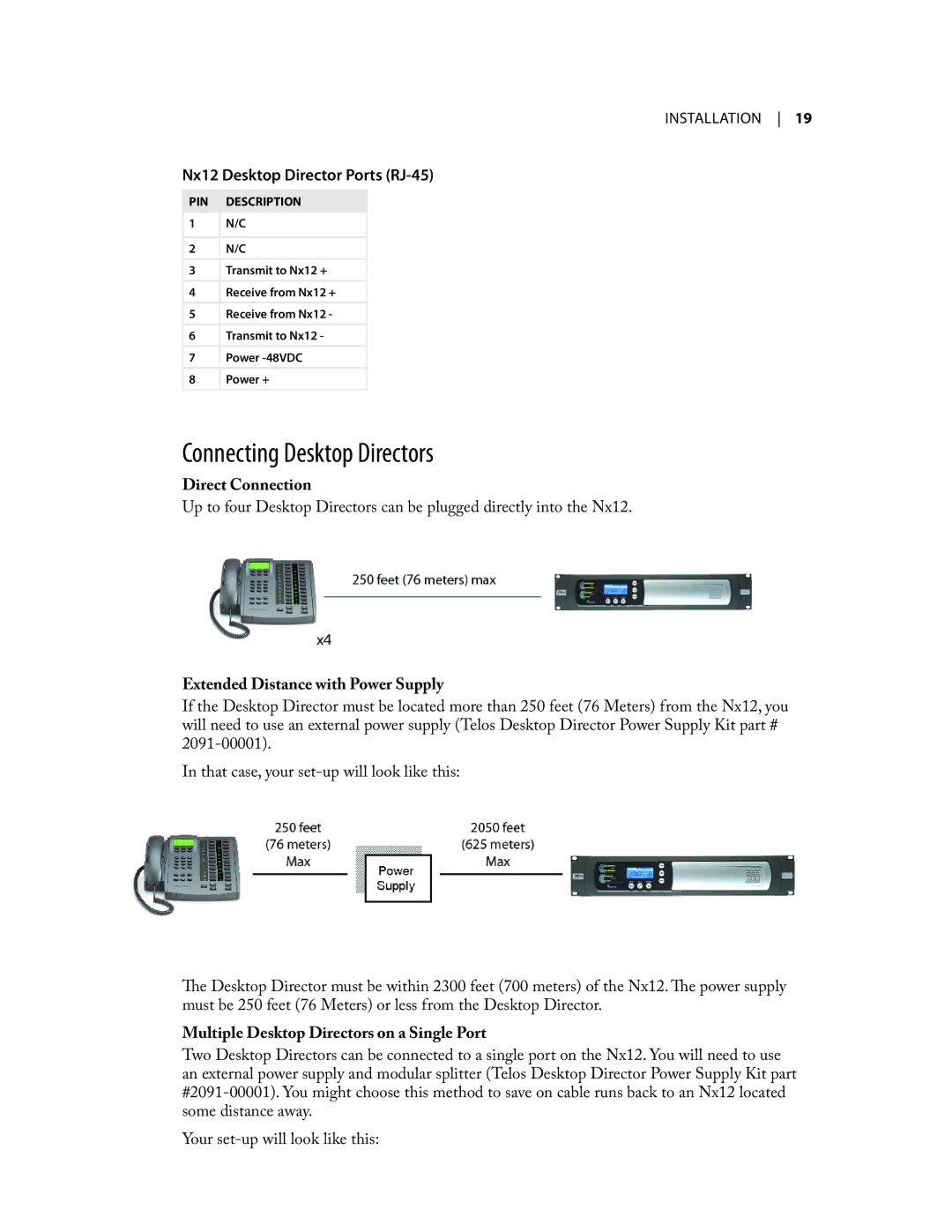Installation 19
Nx12 Desktop Director Ports
PIN DESCRIPTION
1N/C
2N/C
3Transmit to Nx12 +
4Receive from Nx12 +
5Receive from Nx12 -
6Transmit to Nx12 -
7Power
8Power +
Connecting Desktop Directors
Direct Connection
Up to four Desktop Directors can be plugged directly into the Nx12.
Extended Distance with Power Supply
If the Desktop Director must be located more than 250 feet (76 Meters) from the Nx12, you will need to use an external power supply (Telos Desktop Director Power Supply Kit part #
In that case, your
The Desktop Director must be within 2300 feet (700 meters) of the Nx12. The power supply must be 250 feet (76 Meters) or less from the Desktop Director.
Multiple Desktop Directors on a Single Port
Two Desktop Directors can be connected to a single port on the Nx12. You will need to use an external power supply and modular splitter (Telos Desktop Director Power Supply Kit part
Your