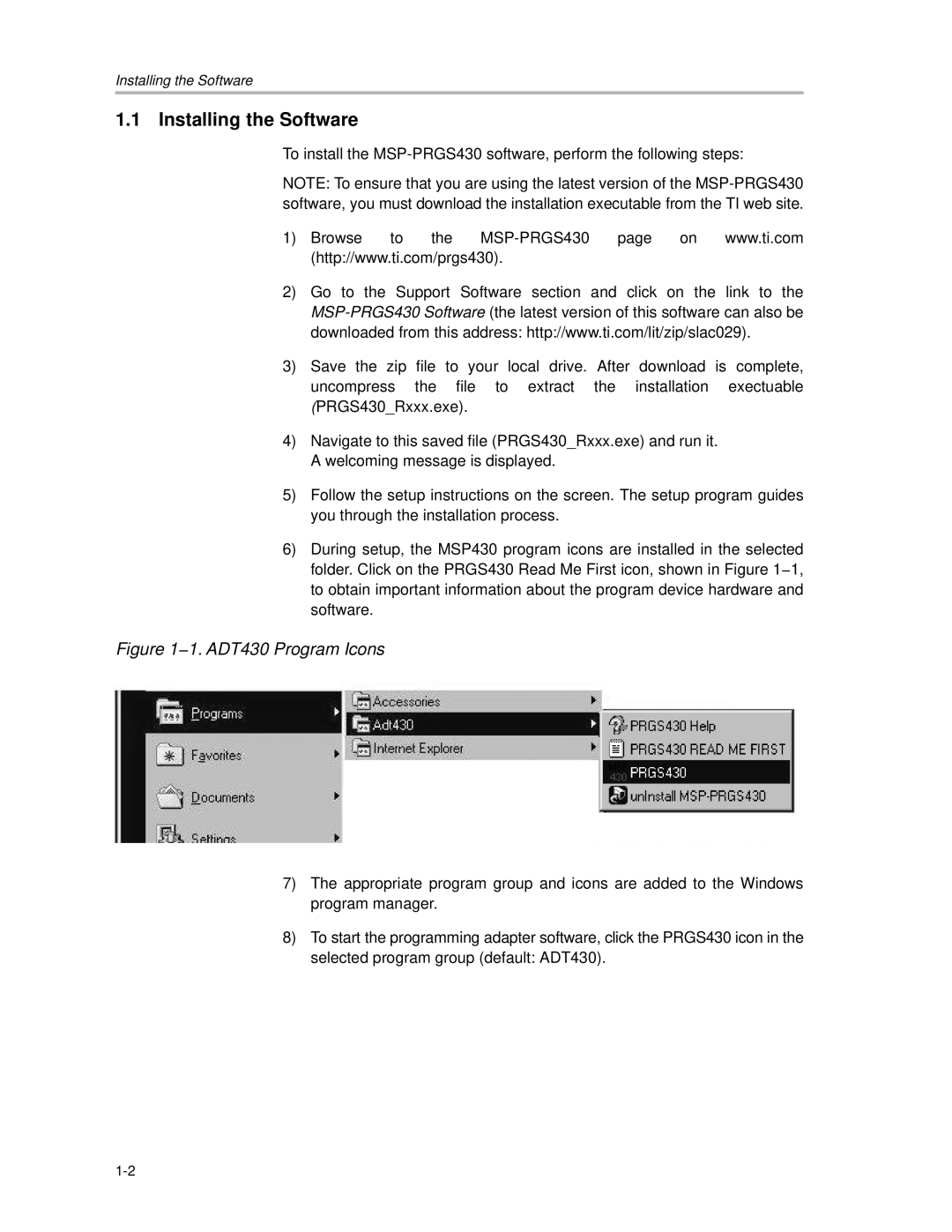Installing the Software
1.1 Installing the Software
To install the
NOTE: To ensure that you are using the latest version of the
1) Browse to the
2)Go to the Support Software section and click on the link to the
3)Save the zip file to your local drive. After download is complete, uncompress the file to extract the installation exectuable (PRGS430_Rxxx.exe).
4)Navigate to this saved file (PRGS430_Rxxx.exe) and run it. A welcoming message is displayed.
5)Follow the setup instructions on the screen. The setup program guides you through the installation process.
6)During setup, the MSP430 program icons are installed in the selected folder. Click on the PRGS430 Read Me First icon, shown in Figure 1−1, to obtain important information about the program device hardware and software.
Figure 1−1. ADT430 Program Icons
7)The appropriate program group and icons are added to the Windows program manager.
8)To start the programming adapter software, click the PRGS430 icon in the selected program group (default: ADT430).