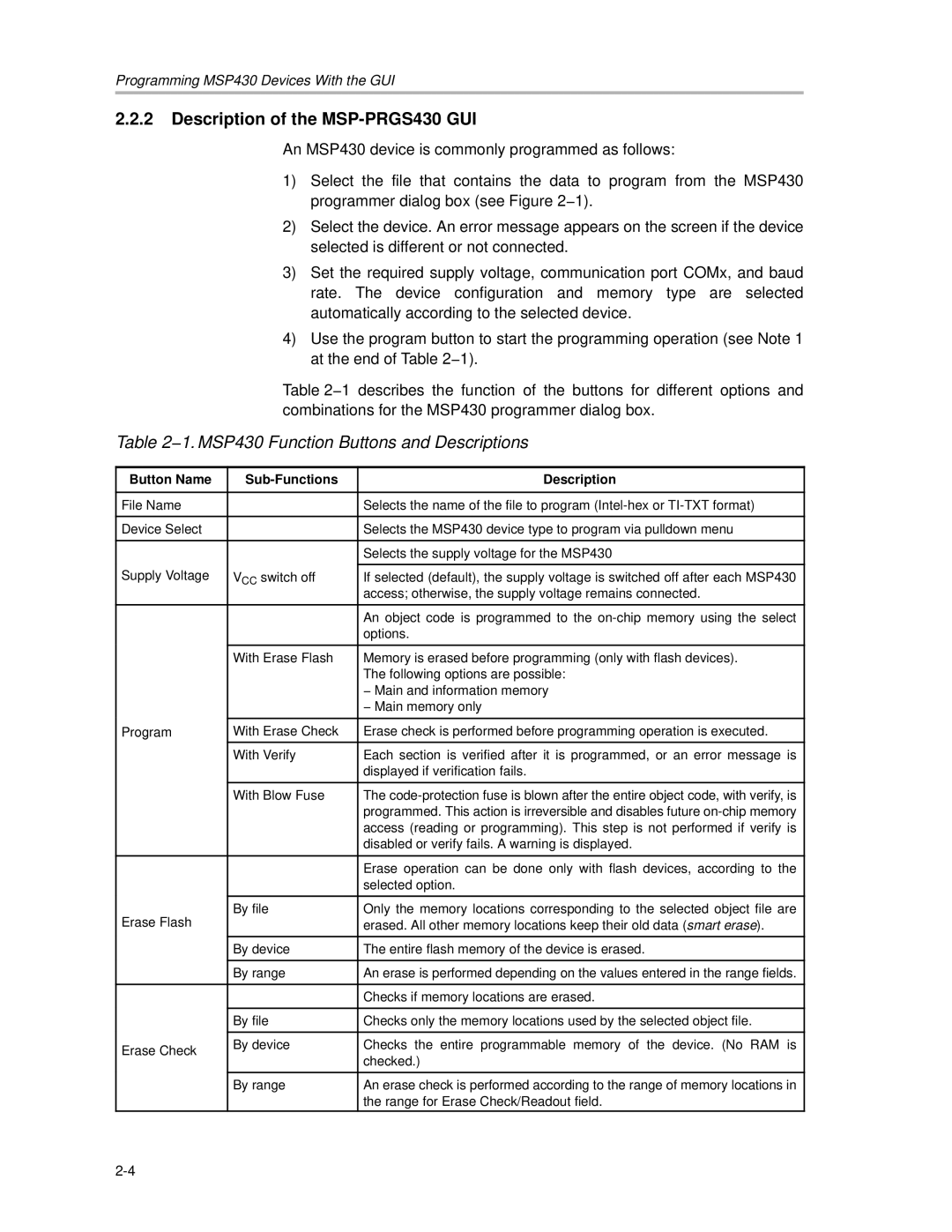Programming MSP430 Devices With the GUI
2.2.2Description of the MSP-PRGS430 GUI
An MSP430 device is commonly programmed as follows:
1)Select the file that contains the data to program from the MSP430 programmer dialog box (see Figure 2−1).
2)Select the device. An error message appears on the screen if the device selected is different or not connected.
3)Set the required supply voltage, communication port COMx, and baud rate. The device configuration and memory type are selected automatically according to the selected device.
4)Use the program button to start the programming operation (see Note 1 at the end of Table 2−1).
Table 2−1 describes the function of the buttons for different options and combinations for the MSP430 programmer dialog box.
Table 2−1. MSP430 Function Buttons and Descriptions
Button Name |
| Description |
|
|
|
File Name |
| Selects the name of the file to program |
|
|
|
Device Select |
| Selects the MSP430 device type to program via pulldown menu |
|
|
|
|
| Selects the supply voltage for the MSP430 |
Supply Voltage |
|
|
VCC switch off | If selected (default), the supply voltage is switched off after each MSP430 | |
|
| access; otherwise, the supply voltage remains connected. |
|
|
|
|
| An object code is programmed to the |
|
| options. |
|
|
|
| With Erase Flash | Memory is erased before programming (only with flash devices). |
|
| The following options are possible: |
|
| − Main and information memory |
|
| − Main memory only |
|
|
|
Program | With Erase Check | Erase check is performed before programming operation is executed. |
|
|
|
| With Verify | Each section is verified after it is programmed, or an error message is |
|
| displayed if verification fails. |
|
|
|
| With Blow Fuse | The |
|
| programmed. This action is irreversible and disables future |
|
| access (reading or programming). This step is not performed if verify is |
|
| disabled or verify fails. A warning is displayed. |
|
|
|
|
| Erase operation can be done only with flash devices, according to the |
|
| selected option. |
|
|
|
Erase Flash | By file | Only the memory locations corresponding to the selected object file are |
| erased. All other memory locations keep their old data (smart erase). | |
|
|
|
| By device | The entire flash memory of the device is erased. |
|
|
|
| By range | An erase is performed depending on the values entered in the range fields. |
|
|
|
|
| Checks if memory locations are erased. |
|
|
|
| By file | Checks only the memory locations used by the selected object file. |
|
|
|
Erase Check | By device | Checks the entire programmable memory of the device. (No RAM is |
| checked.) | |
|
| |
|
|
|
| By range | An erase check is performed according to the range of memory locations in |
|
| the range for Erase Check/Readout field. |
|
|
|