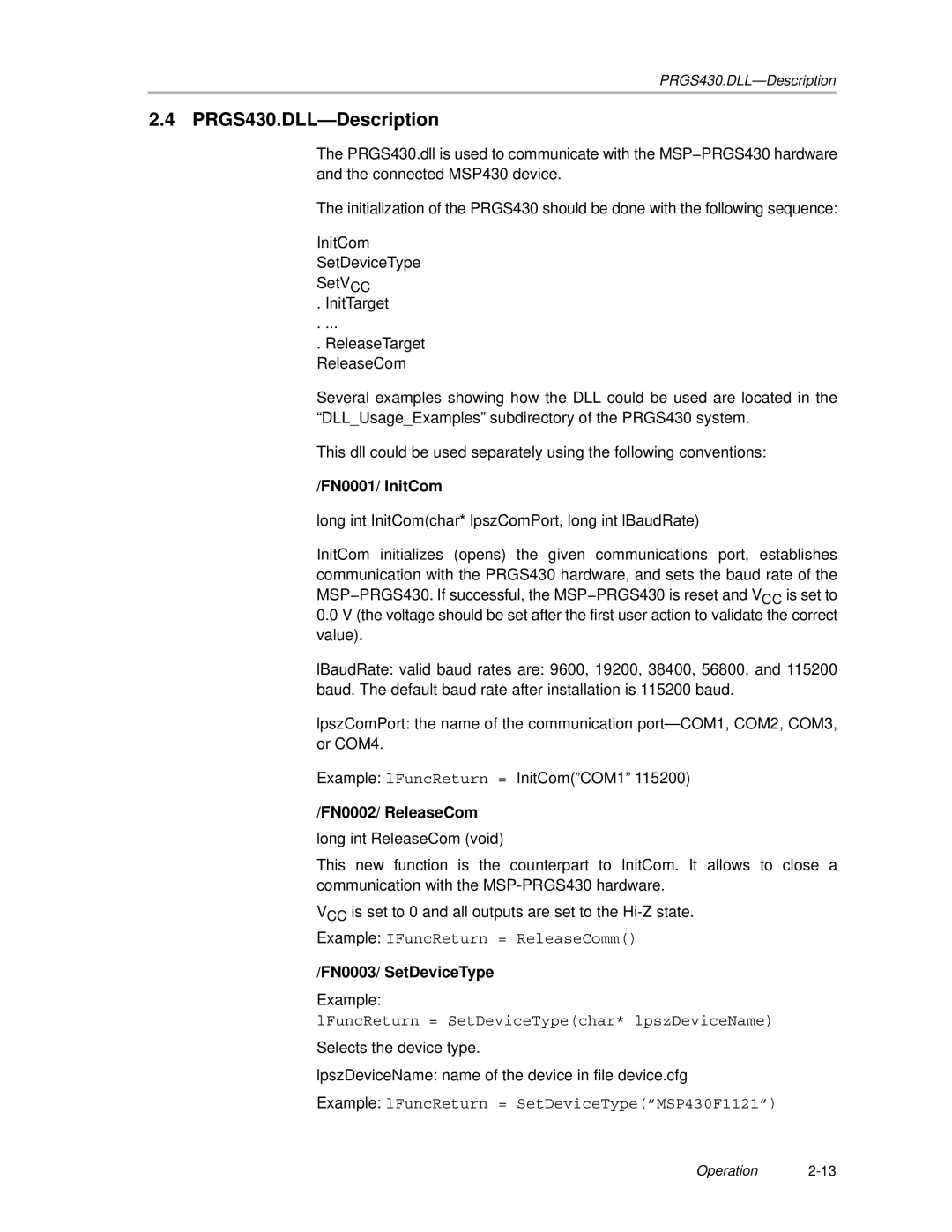2.4 PRGS430.DLL—Description
The PRGS430.dll is used to communicate with the MSP−PRGS430 hardware and the connected MSP430 device.
The initialization of the PRGS430 should be done with the following sequence:
InitCom SetDeviceType
SetVCC
. InitTarget
. ...
. ReleaseTarget ReleaseCom
Several examples showing how the DLL could be used are located in the “DLL_Usage_Examples” subdirectory of the PRGS430 system.
This dll could be used separately using the following conventions:
/FN0001/ InitCom
long int InitCom(char* lpszComPort, long int lBaudRate)
InitCom initializes (opens) the given communications port, establishes communication with the PRGS430 hardware, and sets the baud rate of the MSP−PRGS430. If successful, the MSP−PRGS430 is reset and V CC is set to
0.0V (the voltage should be set after the first user action to validate the correct value).
lBaudRate: valid baud rates are: 9600, 19200, 38400, 56800, and 115200 baud. The default baud rate after installation is 115200 baud.
lpszComPort: the name of the communication
Example: lFuncReturn = InitCom(”COM1” 115200)
/FN0002/ ReleaseCom
long int ReleaseCom (void)
This new function is the counterpart to InitCom. It allows to close a communication with the
VCC is set to 0 and all outputs are set to the
Example: IFuncReturn = ReleaseComm()
/FN0003/ SetDeviceType
Example:
lFuncReturn = SetDeviceType(char* lpszDeviceName)
Selects the device type.
lpszDeviceName: name of the device in file device.cfg
Example: lFuncReturn = SetDeviceType(”MSP430F1121”)
Operation