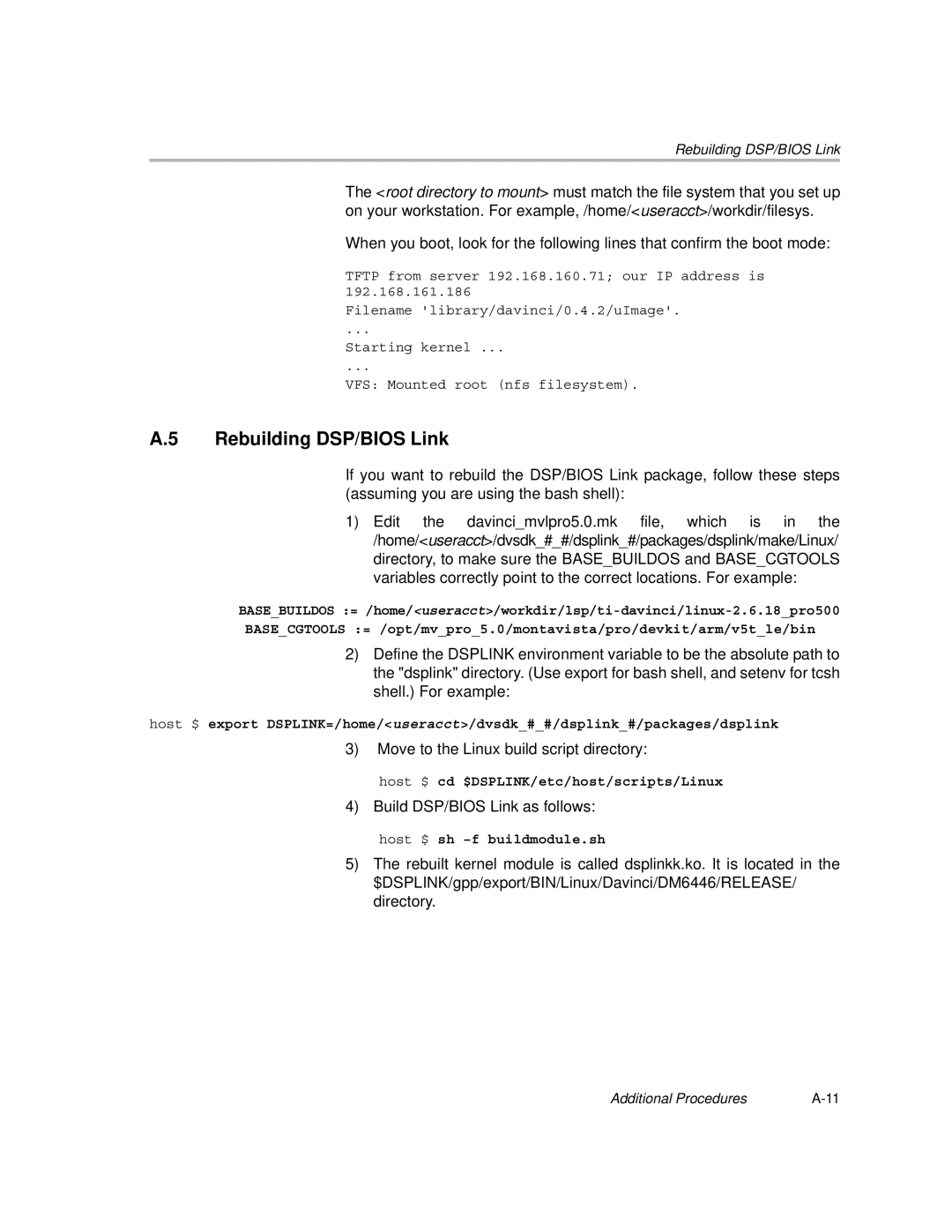Rebuilding DSP/BIOS Link
The <root directory to mount> must match the file system that you set up on your workstation. For example, /home/<useracct>/workdir/filesys.
When you boot, look for the following lines that confirm the boot mode:
TFTP from server 192.168.160.71; our IP address is 192.168.161.186
Filename 'library/davinci/0.4.2/uImage'.
...
Starting kernel ...
...
VFS: Mounted root (nfs filesystem).
A.5 Rebuilding DSP/BIOS Link
If you want to rebuild the DSP/BIOS Link package, follow these steps (assuming you are using the bash shell):
1)Edit the davinci_mvlpro5.0.mk file, which is in the /home/<useracct>/dvsdk_#_#/dsplink_#/packages/dsplink/make/Linux/ directory, to make sure the BASE_BUILDOS and BASE_CGTOOLS variables correctly point to the correct locations. For example:
BASE_CGTOOLS := /opt/mv_pro_5.0/montavista/pro/devkit/arm/v5t_le/bin
2)Define the DSPLINK environment variable to be the absolute path to the "dsplink" directory. (Use export for bash shell, and setenv for tcsh shell.) For example:
host $ export DSPLINK=/home/<useracct>/dvsdk_#_#/dsplink_#/packages/dsplink
3)Move to the Linux build script directory:
host $ cd $DSPLINK/etc/host/scripts/Linux
4)Build DSP/BIOS Link as follows:
host $ sh
5)The rebuilt kernel module is called dsplinkk.ko. It is located in the $DSPLINK/gpp/export/BIN/Linux/Davinci/DM6446/RELEASE/ directory.
Additional Procedures |