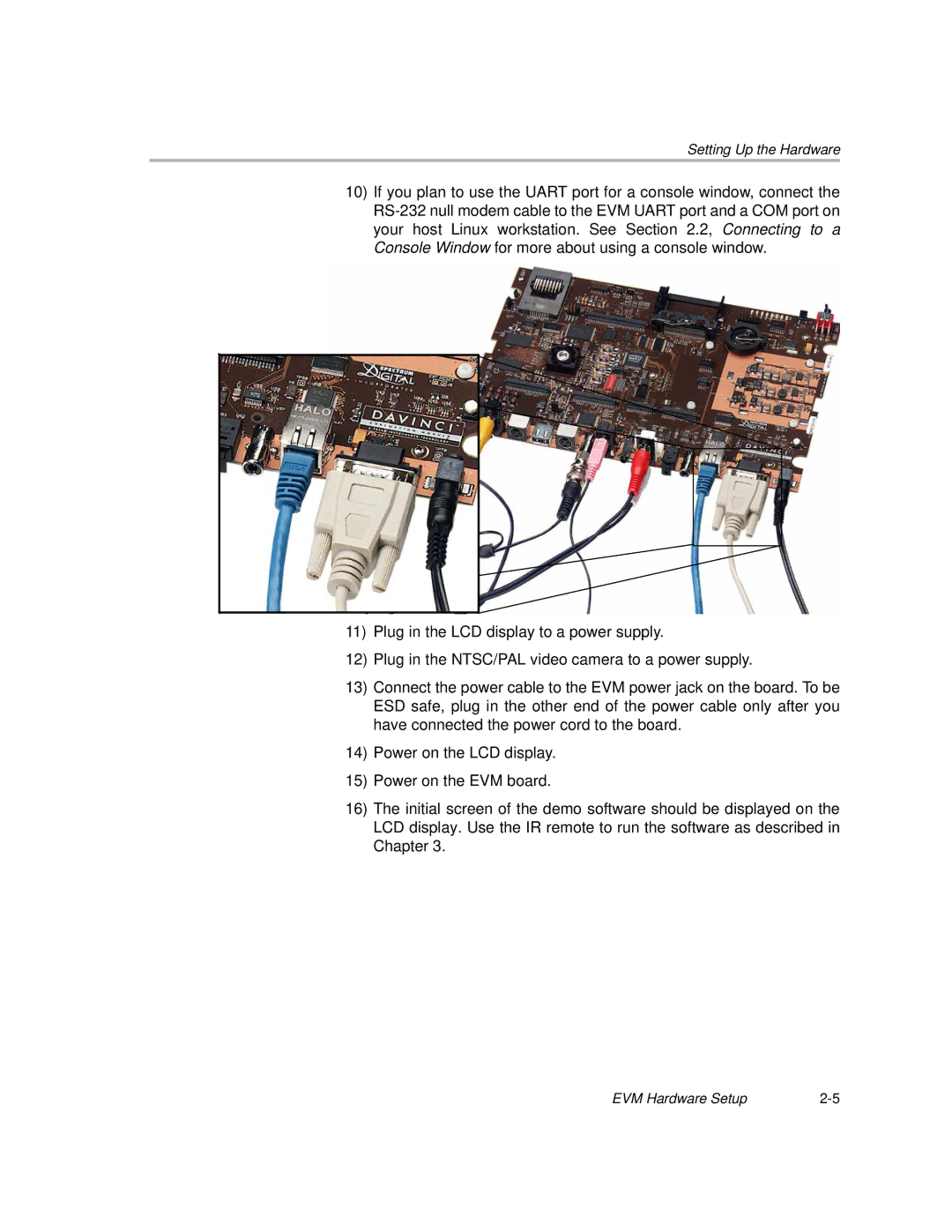Setting Up the Hardware
10)If you plan to use the UART port for a console window, connect the
11)Plug in the LCD display to a power supply.
12)Plug in the NTSC/PAL video camera to a power supply.
13)Connect the power cable to the EVM power jack on the board. To be ESD safe, plug in the other end of the power cable only after you have connected the power cord to the board.
14)Power on the LCD display.
15)Power on the EVM board.
16)The initial screen of the demo software should be displayed on the LCD display. Use the IR remote to run the software as described in Chapter 3.
EVM Hardware Setup |