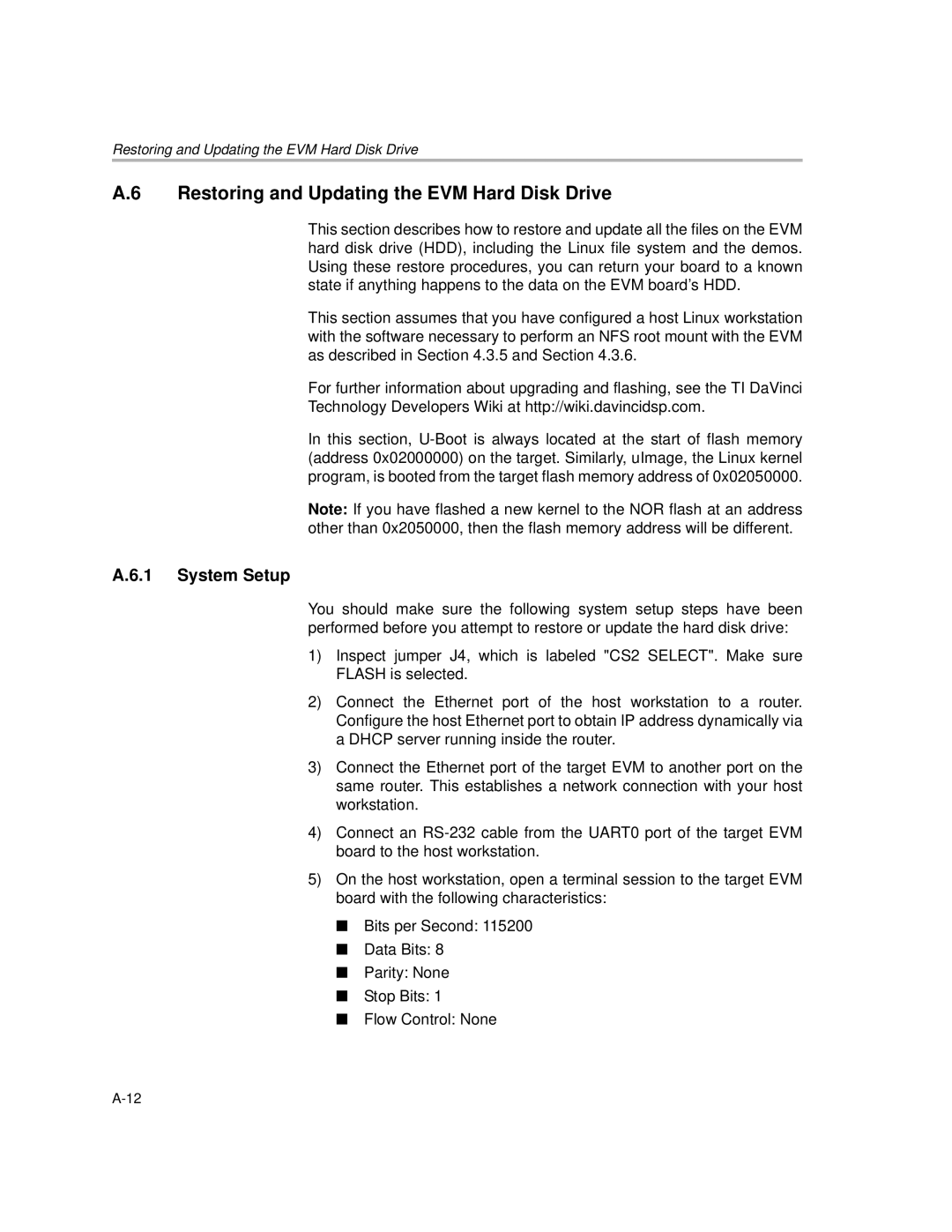Restoring and Updating the EVM Hard Disk Drive
A.6 Restoring and Updating the EVM Hard Disk Drive
This section describes how to restore and update all the files on the EVM hard disk drive (HDD), including the Linux file system and the demos. Using these restore procedures, you can return your board to a known state if anything happens to the data on the EVM board’s HDD.
This section assumes that you have configured a host Linux workstation with the software necessary to perform an NFS root mount with the EVM as described in Section 4.3.5 and Section 4.3.6.
For further information about upgrading and flashing, see the TI DaVinci
Technology Developers Wiki at http://wiki.davincidsp.com.
In this section,
Note: If you have flashed a new kernel to the NOR flash at an address other than 0x2050000, then the flash memory address will be different.
A.6.1 System Setup
You should make sure the following system setup steps have been performed before you attempt to restore or update the hard disk drive:
1)Inspect jumper J4, which is labeled "CS2 SELECT". Make sure FLASH is selected.
2)Connect the Ethernet port of the host workstation to a router. Configure the host Ethernet port to obtain IP address dynamically via a DHCP server running inside the router.
3)Connect the Ethernet port of the target EVM to another port on the same router. This establishes a network connection with your host workstation.
4)Connect an
5)On the host workstation, open a terminal session to the target EVM board with the following characteristics:
■Bits per Second: 115200
■Data Bits: 8
■Parity: None
■Stop Bits: 1
■Flow Control: None