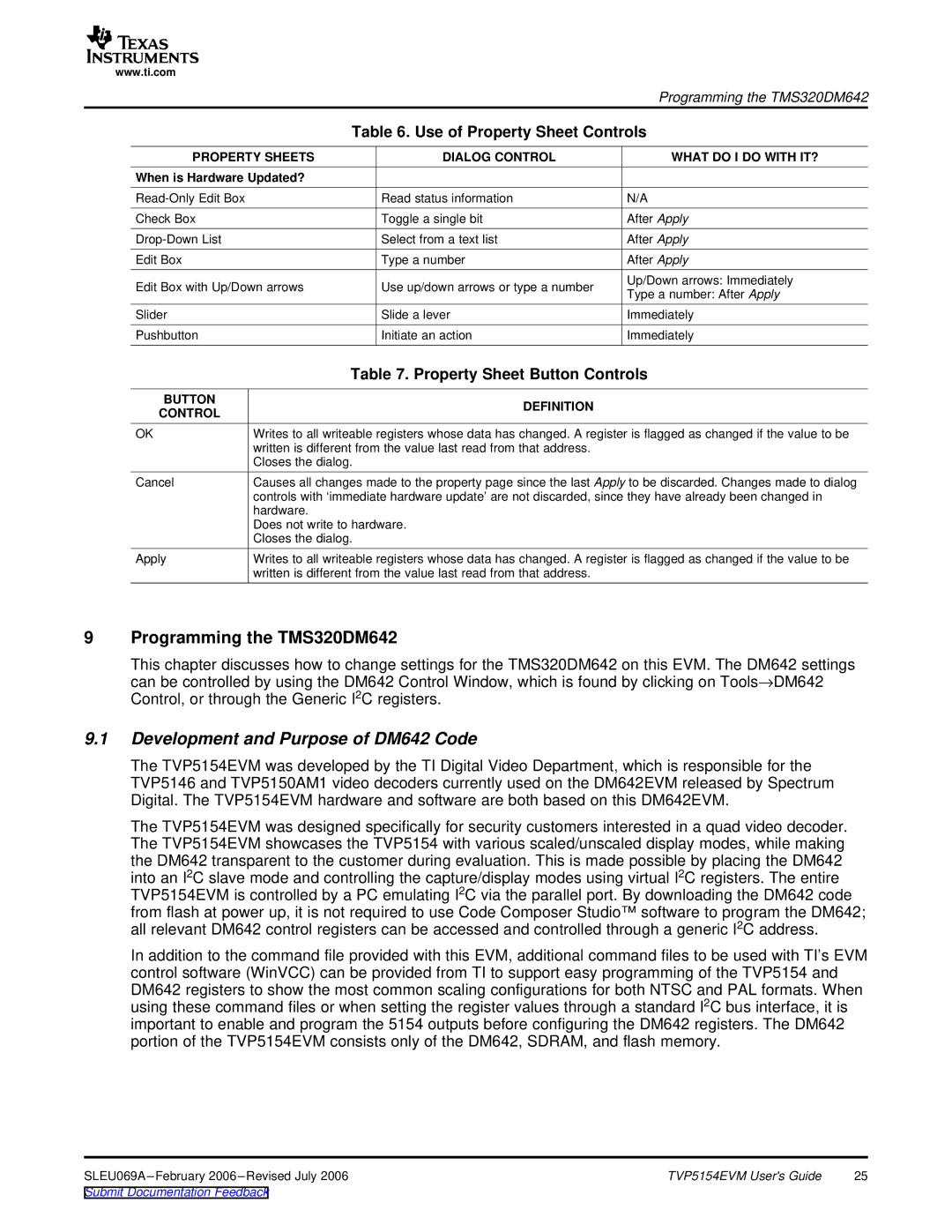www.ti.com
|
| Programming the TMS320DM642 | |
| Table 6. Use of Property Sheet Controls | ||
PROPERTY SHEETS | DIALOG CONTROL | WHAT DO I DO WITH IT? | |
When is Hardware Updated? |
|
| |
Read status information | N/A | ||
Check Box | Toggle a single bit | After Apply | |
Select from a text list | After Apply | ||
Edit Box | Type a number | After Apply | |
Edit Box with Up/Down arrows | Use up/down arrows or type a number | Up/Down arrows: Immediately | |
Type a number: After Apply | |||
|
| ||
Slider | Slide a lever | Immediately | |
Pushbutton | Initiate an action | Immediately | |
Table 7. Property Sheet Button Controls
BUTTON
CONTROL
OK
Cancel
Apply
DEFINITION
Writes to all writeable registers whose data has changed. A register is flagged as changed if the value to be written is different from the value last read from that address.
Closes the dialog.
Causes all changes made to the property page since the last Apply to be discarded. Changes made to dialog controls with ‘immediate hardware update’ are not discarded, since they have already been changed in hardware.
Does not write to hardware. Closes the dialog.
Writes to all writeable registers whose data has changed. A register is flagged as changed if the value to be written is different from the value last read from that address.
9Programming the TMS320DM642
This chapter discusses how to change settings for the TMS320DM642 on this EVM. The DM642 settings can be controlled by using the DM642 Control Window, which is found by clicking on Tools→DM642 Control, or through the Generic I2C registers.
9.1Development and Purpose of DM642 Code
The TVP5154EVM was developed by the TI Digital Video Department, which is responsible for the TVP5146 and TVP5150AM1 video decoders currently used on the DM642EVM released by Spectrum Digital. The TVP5154EVM hardware and software are both based on this DM642EVM.
The TVP5154EVM was designed specifically for security customers interested in a quad video decoder. The TVP5154EVM showcases the TVP5154 with various scaled/unscaled display modes, while making the DM642 transparent to the customer during evaluation. This is made possible by placing the DM642 into an I2C slave mode and controlling the capture/display modes using virtual I2C registers. The entire TVP5154EVM is controlled by a PC emulating I2C via the parallel port. By downloading the DM642 code from flash at power up, it is not required to use Code Composer Studio™ software to program the DM642; all relevant DM642 control registers can be accessed and controlled through a generic I2C address.
In addition to the command file provided with this EVM, additional command files to be used with TI’s EVM control software (WinVCC) can be provided from TI to support easy programming of the TVP5154 and DM642 registers to show the most common scaling configurations for both NTSC and PAL formats. When using these command files or when setting the register values through a standard I2C bus interface, it is important to enable and program the 5154 outputs before configuring the DM642 registers. The DM642 portion of the TVP5154EVM consists only of the DM642, SDRAM, and flash memory.
SLEU069A | TVP5154EVM User's Guide | 25 |