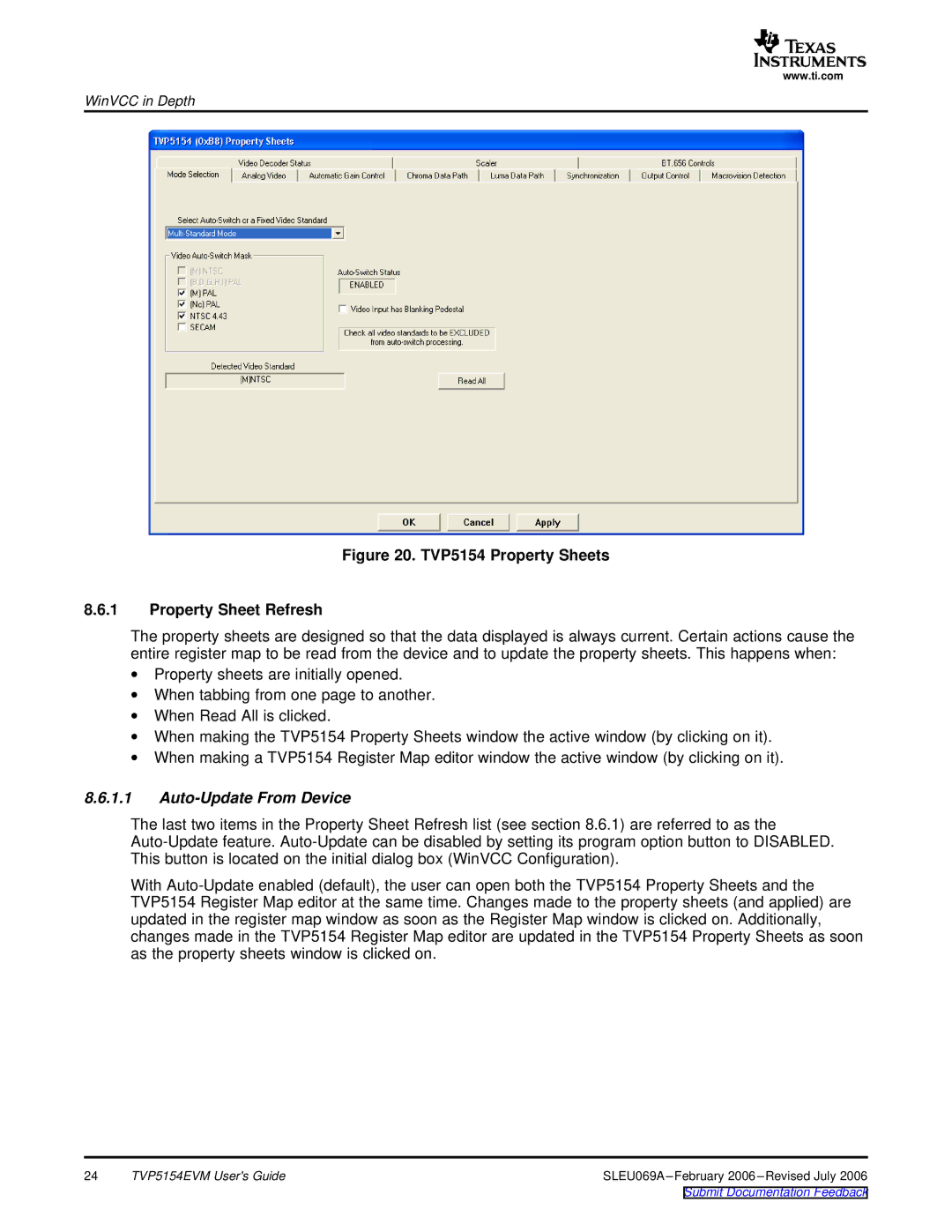www.ti.com
WinVCC in Depth
Figure 20. TVP5154 Property Sheets
8.6.1Property Sheet Refresh
The property sheets are designed so that the data displayed is always current. Certain actions cause the entire register map to be read from the device and to update the property sheets. This happens when:
∙Property sheets are initially opened.
∙When tabbing from one page to another.
∙When Read All is clicked.
∙When making the TVP5154 Property Sheets window the active window (by clicking on it).
∙When making a TVP5154 Register Map editor window the active window (by clicking on it).
8.6.1.1Auto-Update From Device
The last two items in the Property Sheet Refresh list (see section 8.6.1) are referred to as the
With
24 | TVP5154EVM User's Guide | SLEU069A |