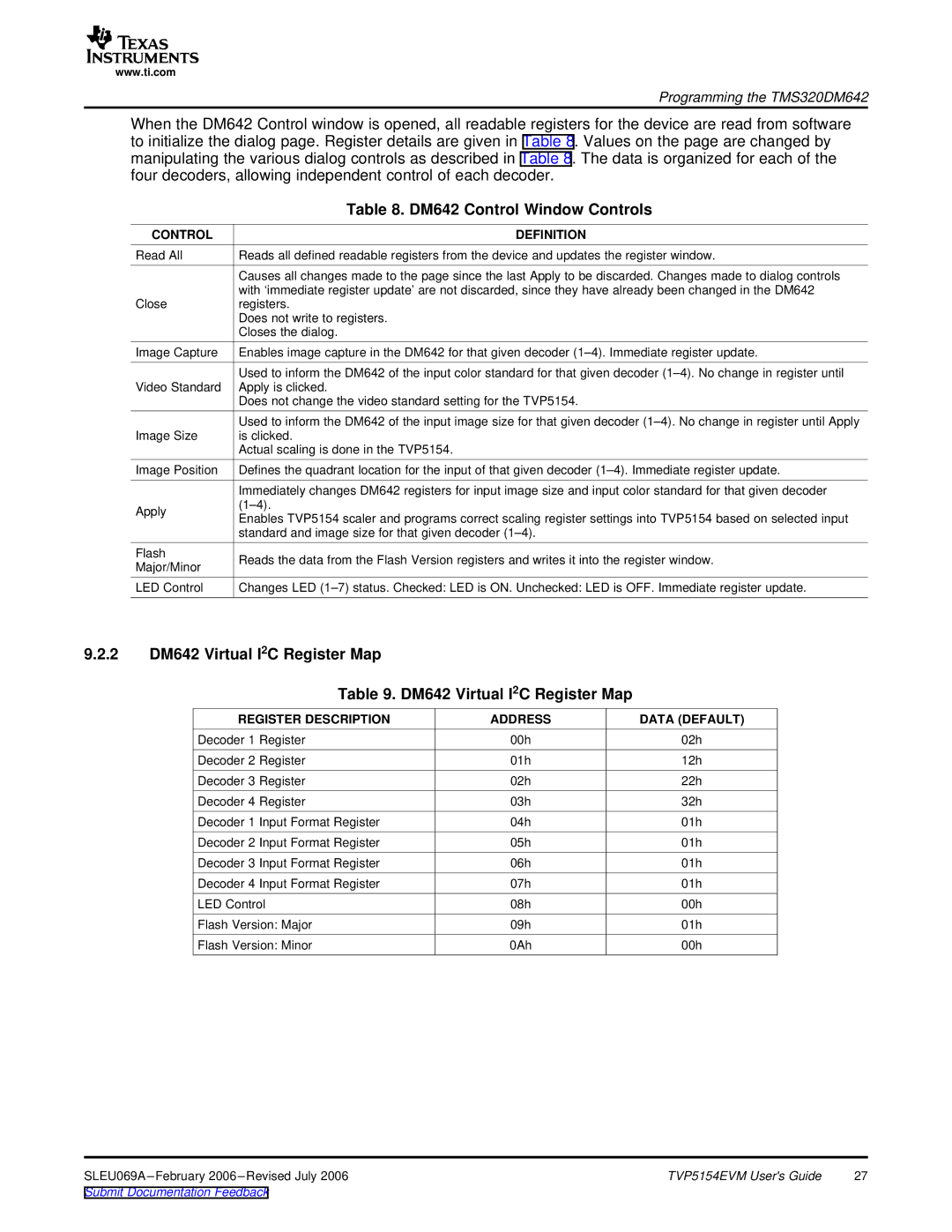www.ti.com
Programming the TMS320DM642
When the DM642 Control window is opened, all readable registers for the device are read from software to initialize the dialog page. Register details are given in Table 8. Values on the page are changed by manipulating the various dialog controls as described in Table 8. The data is organized for each of the four decoders, allowing independent control of each decoder.
| Table 8. DM642 Control Window Controls | |
CONTROL | DEFINITION | |
Read All | Reads all defined readable registers from the device and updates the register window. | |
| Causes all changes made to the page since the last Apply to be discarded. Changes made to dialog controls | |
| with ‘immediate register update’ are not discarded, since they have already been changed in the DM642 | |
Close | registers. | |
| Does not write to registers. | |
| Closes the dialog. | |
Image Capture | Enables image capture in the DM642 for that given decoder | |
| Used to inform the DM642 of the input color standard for that given decoder | |
Video Standard | Apply is clicked. | |
| Does not change the video standard setting for the TVP5154. | |
| Used to inform the DM642 of the input image size for that given decoder | |
Image Size | is clicked. | |
| Actual scaling is done in the TVP5154. | |
Image Position | Defines the quadrant location for the input of that given decoder | |
| Immediately changes DM642 registers for input image size and input color standard for that given decoder | |
Apply | ||
Enables TVP5154 scaler and programs correct scaling register settings into TVP5154 based on selected input | ||
| ||
| standard and image size for that given decoder | |
Flash | Reads the data from the Flash Version registers and writes it into the register window. | |
Major/Minor | ||
| ||
LED Control | Changes LED |
9.2.2DM642 Virtual I2C Register Map
Table 9. DM642 Virtual I2C Register Map
REGISTER DESCRIPTION | ADDRESS | DATA (DEFAULT) |
Decoder 1 Register | 00h | 02h |
Decoder 2 Register | 01h | 12h |
Decoder 3 Register | 02h | 22h |
Decoder 4 Register | 03h | 32h |
Decoder 1 Input Format Register | 04h | 01h |
Decoder 2 Input Format Register | 05h | 01h |
Decoder 3 Input Format Register | 06h | 01h |
Decoder 4 Input Format Register | 07h | 01h |
LED Control | 08h | 00h |
Flash Version: Major | 09h | 01h |
Flash Version: Minor | 0Ah | 00h |
SLEU069A | TVP5154EVM User's Guide | 27 |
Submit Documentation Feedback |
|
|