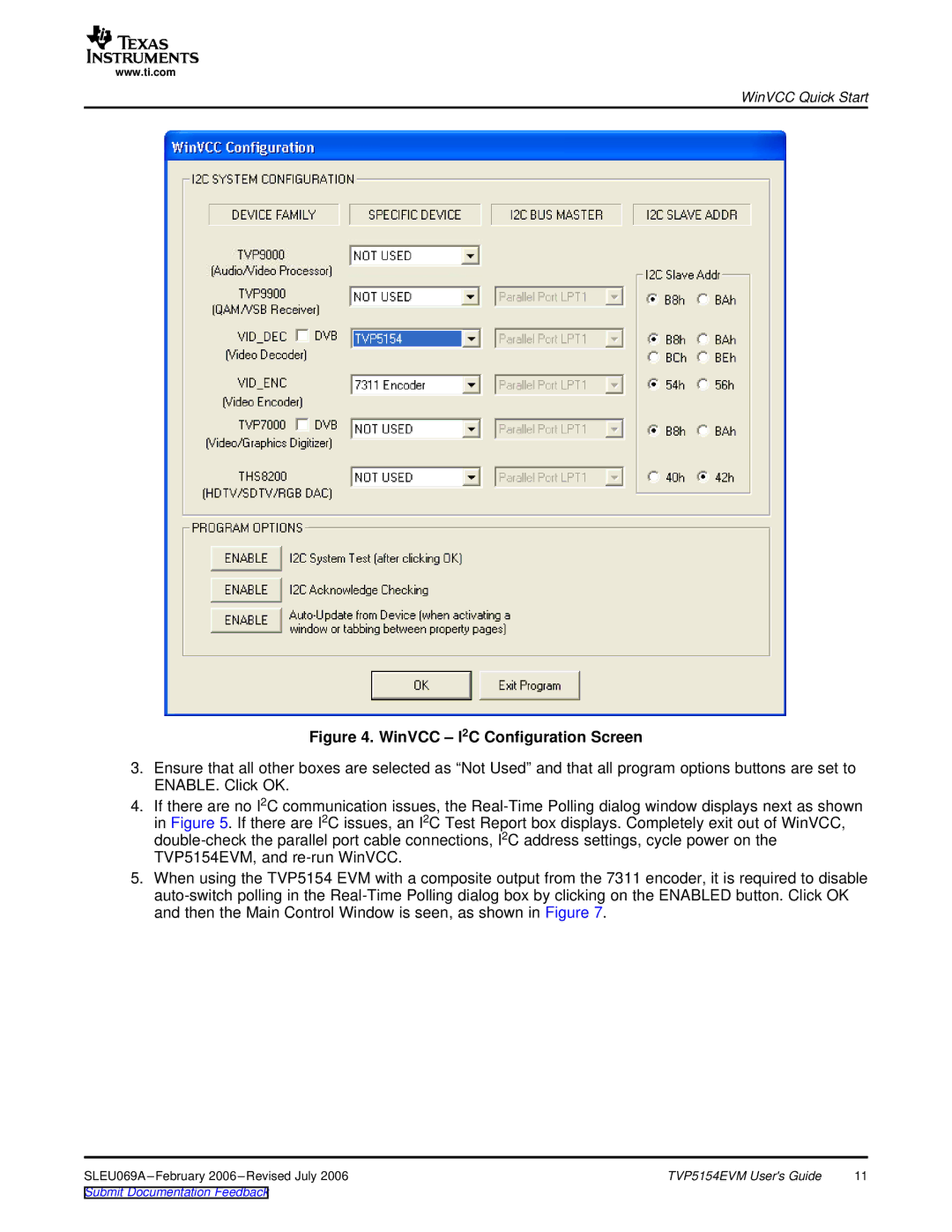www.ti.com
WinVCC Quick Start
Figure 4. WinVCC – I2C Configuration Screen
3.Ensure that all other boxes are selected as “NotUsed” and that all program options buttons are set to ENABLE. Click OK.
4.If there are no I2C communication issues, the Real-Time Polling dialog window displays next as shown in Figure 5. If there are I2C issues, an I2C Test Report box displays. Completely exit out of WinVCC, double-check the parallel port cable connections, I2C address settings, cycle power on the TVP5154EVM, and re-run WinVCC.
5.When using the TVP5154 EVM with a composite output from the 7311 encoder, it is required to disable auto-switch polling in the Real-Time Polling dialog box by clicking on the ENABLED button. Click OK and then the Main Control Window is seen, as shown in Figure 7.
SLEU069A –February 2006 –Revised July 2006 | TVP5154EVM User's Guide | 11 |