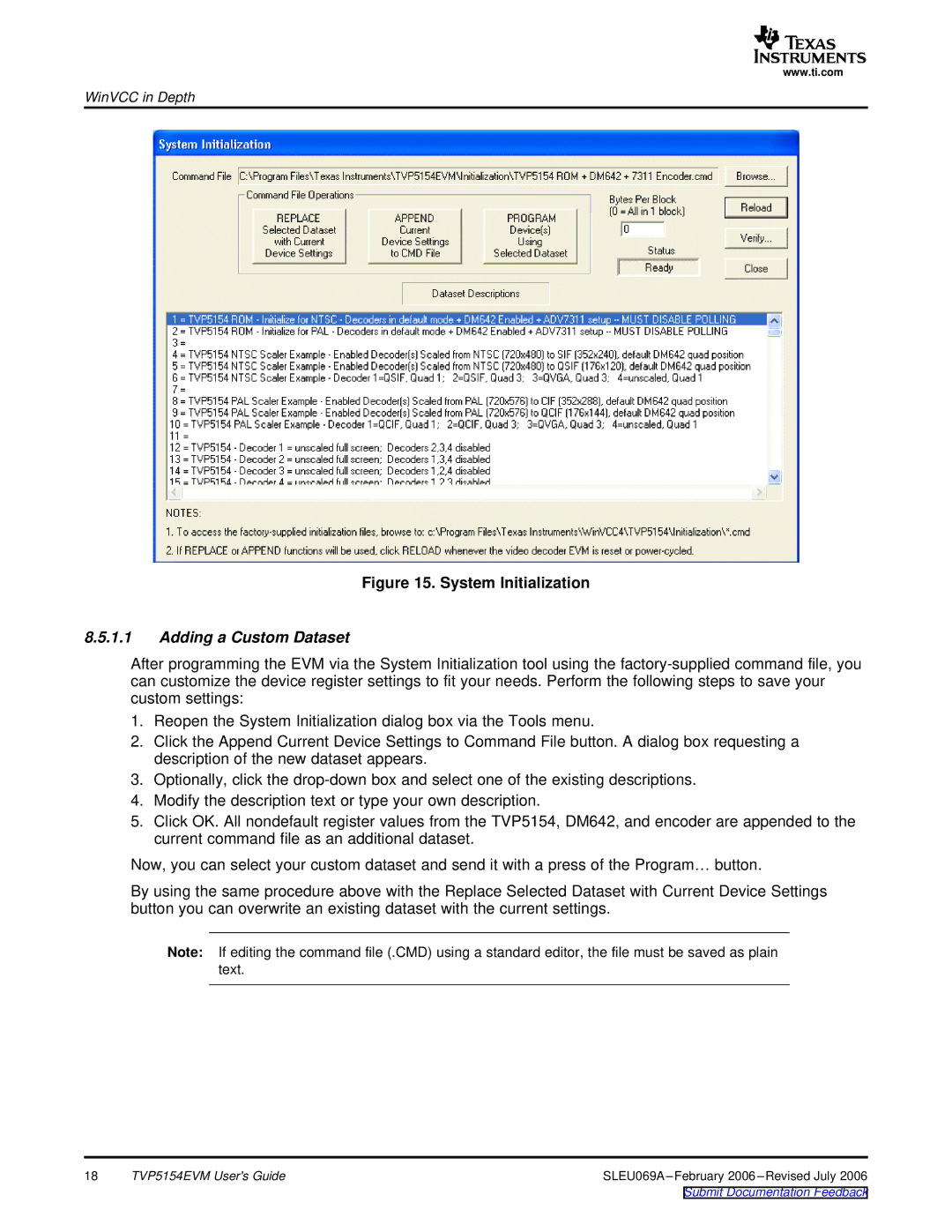www.ti.com
WinVCC in Depth
Figure 15. System Initialization
8.5.1.1Adding a Custom Dataset
After programming the EVM via the System Initialization tool using the
1.Reopen the System Initialization dialog box via the Tools menu.
2.Click the Append Current Device Settings to Command File button. A dialog box requesting a description of the new dataset appears.
3.Optionally, click the
4.Modify the description text or type your own description.
5.Click OK. All nondefault register values from the TVP5154, DM642, and encoder are appended to the current command file as an additional dataset.
Now, you can select your custom dataset and send it with a press of the Program… button.
By using the same procedure above with the Replace Selected Dataset with Current Device Settings button you can overwrite an existing dataset with the current settings.
Note: If editing the command file (.CMD) using a standard editor, the file must be saved as plain text.
18 | TVP5154EVM User's Guide | SLEU069A |