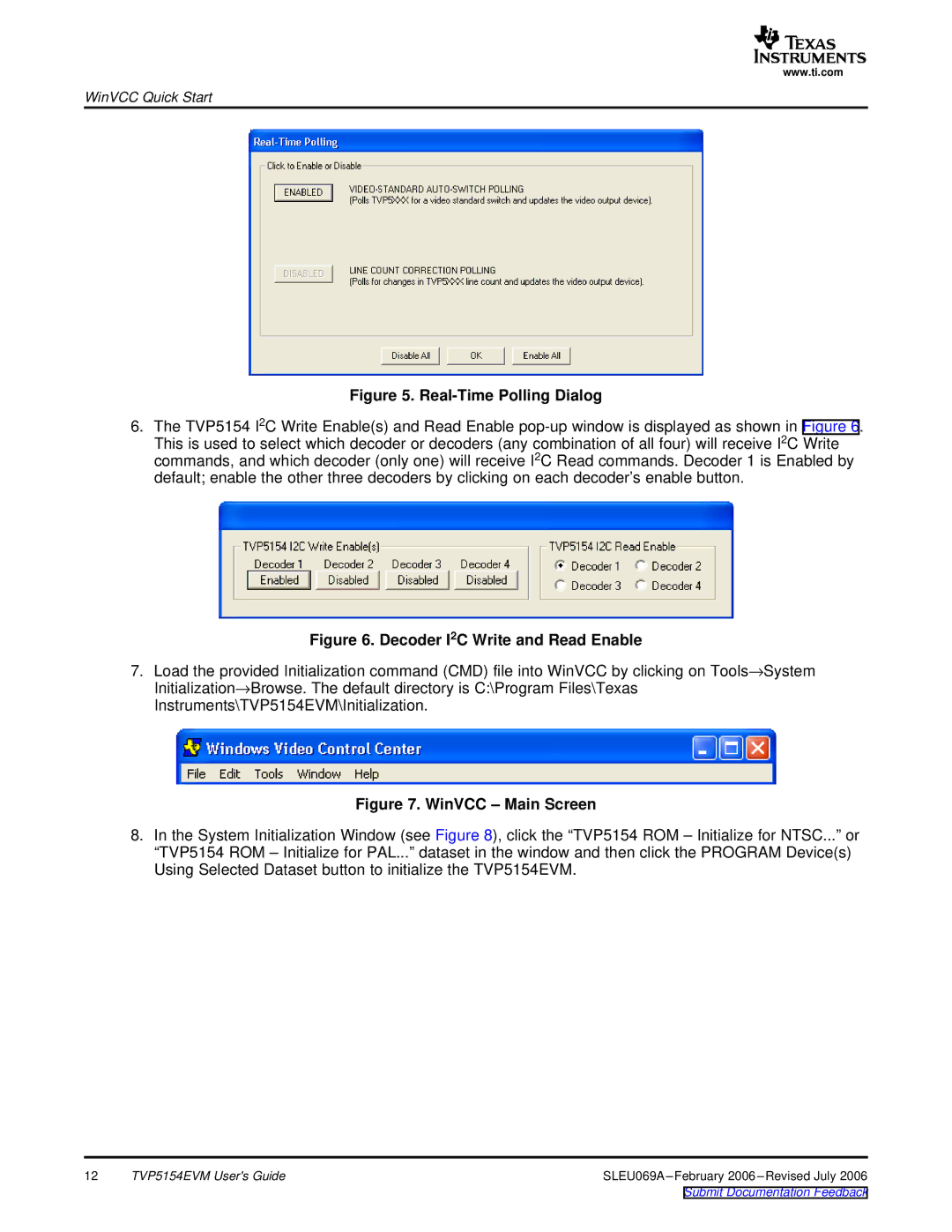www.ti.com
WinVCC Quick Start
Figure 5. Real-Time Polling Dialog
6.The TVP5154 I2C Write Enable(s) and Read Enable
Figure 6. Decoder I2C Write and Read Enable
7.Load the provided Initialization command (CMD) file into WinVCC by clicking on Tools→System Initialization→Browse. The default directory is C:\Program Files\Texas Instruments\TVP5154EVM\Initialization.
Figure 7. WinVCC – Main Screen
8.In the System Initialization Window (see Figure 8), click the “TVP5154ROM – Initialize for NTSC...” or “TVP5154ROM – Initialize for PAL...” dataset in the window and then click the PROGRAM Device(s) Using Selected Dataset button to initialize the TVP5154EVM.
12 | TVP5154EVM User's Guide | SLEU069A |