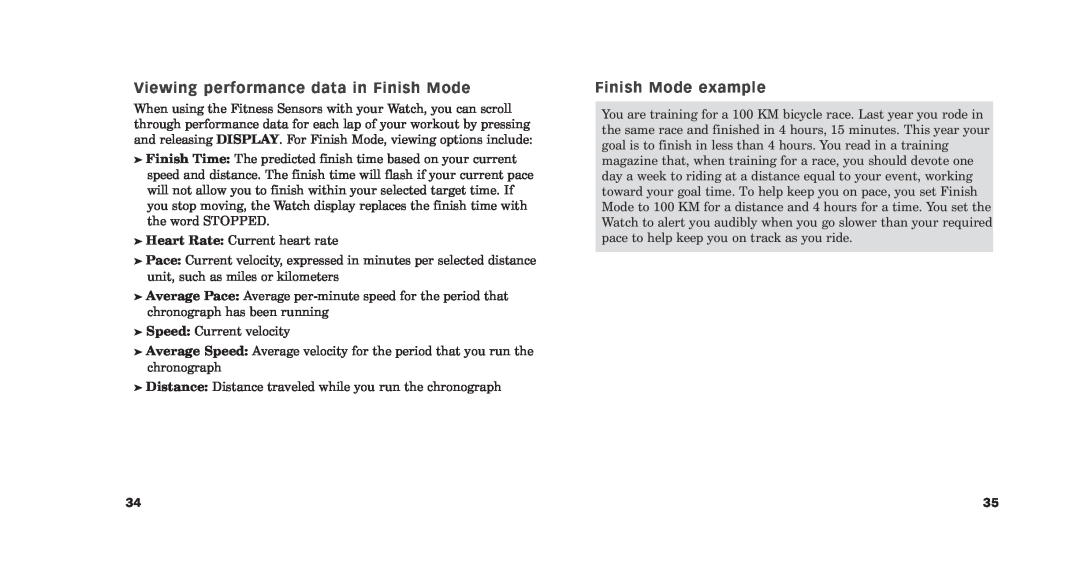Viewing performance data in Finish Mode
When using the Fitness Sensors with your Watch, you can scroll through performance data for each lap of your workout by pressing and releasing DISPLAY. For Finish Mode, viewing options include:
➤Finish Time: The predicted finish time based on your current speed and distance. The finish time will flash if your current pace will not allow you to finish within your selected target time. If you stop moving, the Watch display replaces the finish time with the word STOPPED.
➤Heart Rate: Current heart rate
➤Pace: Current velocity, expressed in minutes per selected distance unit, such as miles or kilometers
➤Average Pace: Average
➤Speed: Current velocity
➤Average Speed: Average velocity for the period that you run the chronograph
➤Distance: Distance traveled while you run the chronograph
Finish Mode example
You are training for a 100 KM bicycle race. Last year you rode in the same race and finished in 4 hours, 15 minutes. This year your goal is to finish in less than 4 hours. You read in a training magazine that, when training for a race, you should devote one day a week to riding at a distance equal to your event, working toward your goal time. To help keep you on pace, you set Finish Mode to 100 KM for a distance and 4 hours for a time. You set the Watch to alert you audibly when you go slower than your required pace to help keep you on track as you ride.
34 | 35 |