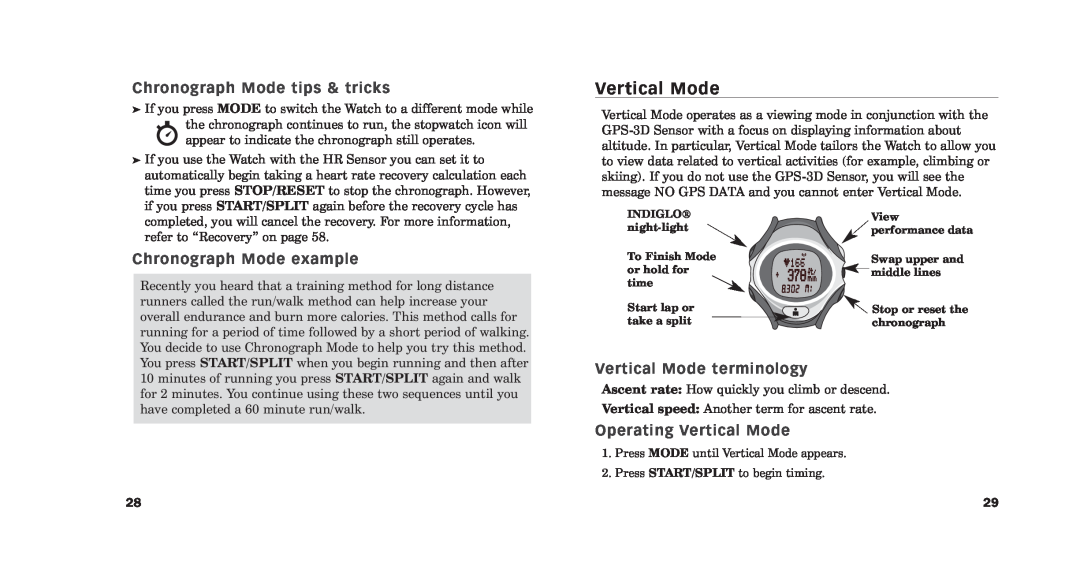Chronograph Mode tips & tricks
➤If you press MODE to switch the Watch to a different mode while the chronograph continues to run, the stopwatch icon will appear to indicate the chronograph still operates.
➤If you use the Watch with the HR Sensor you can set it to automatically begin taking a heart rate recovery calculation each time you press STOP/RESET to stop the chronograph. However, if you press START/SPLIT again before the recovery cycle has completed, you will cancel the recovery. For more information, refer to “Recovery” on page 58.
Chronograph Mode example
Recently you heard that a training method for long distance runners called the run/walk method can help increase your overall endurance and burn more calories. This method calls for running for a period of time followed by a short period of walking. You decide to use Chronograph Mode to help you try this method. You press START/SPLIT when you begin running and then after 10 minutes of running you press START/SPLIT again and walk for 2 minutes. You continue using these two sequences until you have completed a 60 minute run/walk.
Vertical Mode
Vertical Mode operates as a viewing mode in conjunction with the
INDIGLO® | View |
performance data | |
To Finish Mode | Swap upper and |
or hold for | middle lines |
time |
|
Start lap or | Stop or reset the |
take a split | chronograph |
Vertical Mode terminology
Ascent rate: How quickly you climb or descend.
Vertical speed: Another term for ascent rate.
Operating Vertical Mode
1.Press MODE until Vertical Mode appears.
2.Press START/SPLIT to begin timing.
28 | 29 |