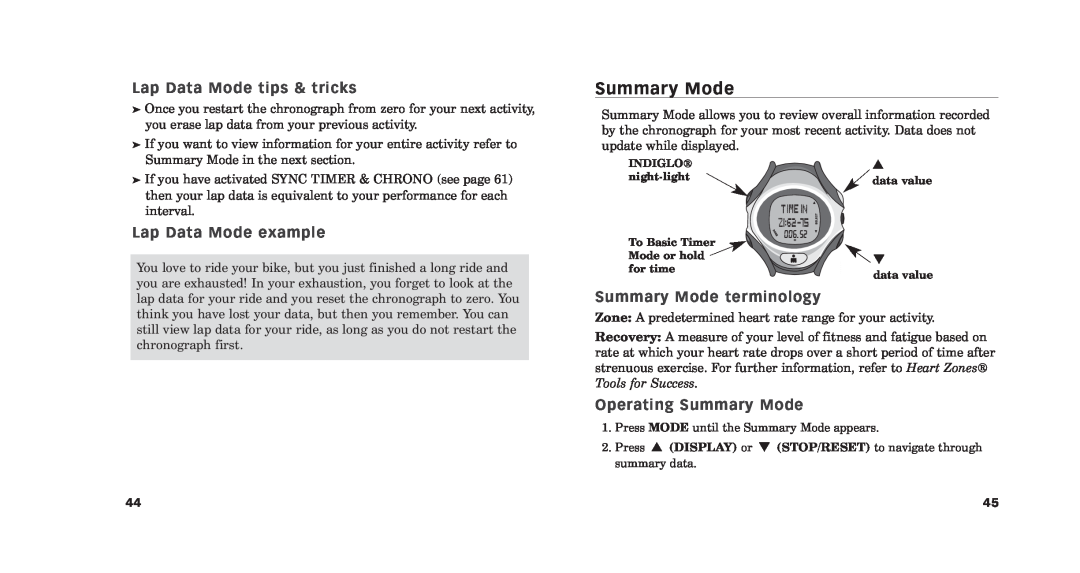Lap Data Mode tips & tricks
➤ Once you restart the chronograph from zero for your next activity, |
you erase lap data from your previous activity. |
➤ If you want to view information for your entire activity refer to |
Summary Mode
Summary Mode allows you to review overall information recorded by the chronograph for your most recent activity. Data does not update while displayed.
Summary Mode in the next section. |
➤ If you have activated SYNC TIMER & CHRONO (see page 61) |
then your lap data is equivalent to your performance for each |
interval. |
Lap Data Mode example
You love to ride your bike, but you just finished a long ride and you are exhausted! In your exhaustion, you forget to look at the
INDIGLO®
To Basic Timer ![]() Mode or hold
Mode or hold ![]() for time
for time
▲
![]() data value
data value
![]() ▼
▼
data value
lap data for your ride and you reset the chronograph to zero. You think you have lost your data, but then you remember. You can still view lap data for your ride, as long as you do not restart the chronograph first.
Summary Mode terminology
Zone: A predetermined heart rate range for your activity.
Recovery: A measure of your level of fitness and fatigue based on rate at which your heart rate drops over a short period of time after strenuous exercise. For further information, refer to Heart Zones® Tools for Success.
Operating Summary Mode
1.Press MODE until the Summary Mode appears.
2.Press ▲ (DISPLAY) or ▼ (STOP/RESET) to navigate through summary data.
44 | 45 |