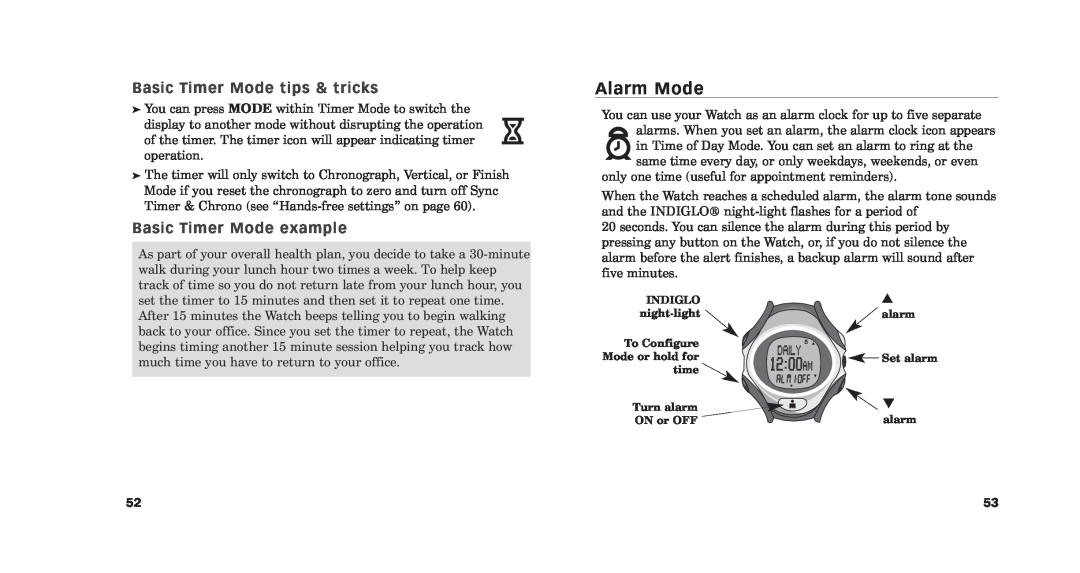Basic Timer Mode tips & tricks
➤You can press MODE within Timer Mode to switch the display to another mode without disrupting the operation of the timer. The timer icon will appear indicating timer operation.
➤The timer will only switch to Chronograph, Vertical, or Finish Mode if you reset the chronograph to zero and turn off Sync Timer & Chrono (see
Basic Timer Mode example
As part of your overall health plan, you decide to take a
Alarm Mode
You can use your Watch as an alarm clock for up to five separate alarms. When you set an alarm, the alarm clock icon appears in Time of Day Mode. You can set an alarm to ring at the same time every day, or only weekdays, weekends, or even
only one time (useful for appointment reminders).
When the Watch reaches a scheduled alarm, the alarm tone sounds and the INDIGLO®
20 seconds. You can silence the alarm during this period by pressing any button on the Watch, or, if you do not silence the alarm before the alert finishes, a backup alarm will sound after five minutes.
INDIGLO | ▲ |
alarm | |
To Configure |
|
Mode or hold for | Set alarm |
time |
|
Turn alarm | ▼ |
ON or OFF | alarm |
52 | 53 |