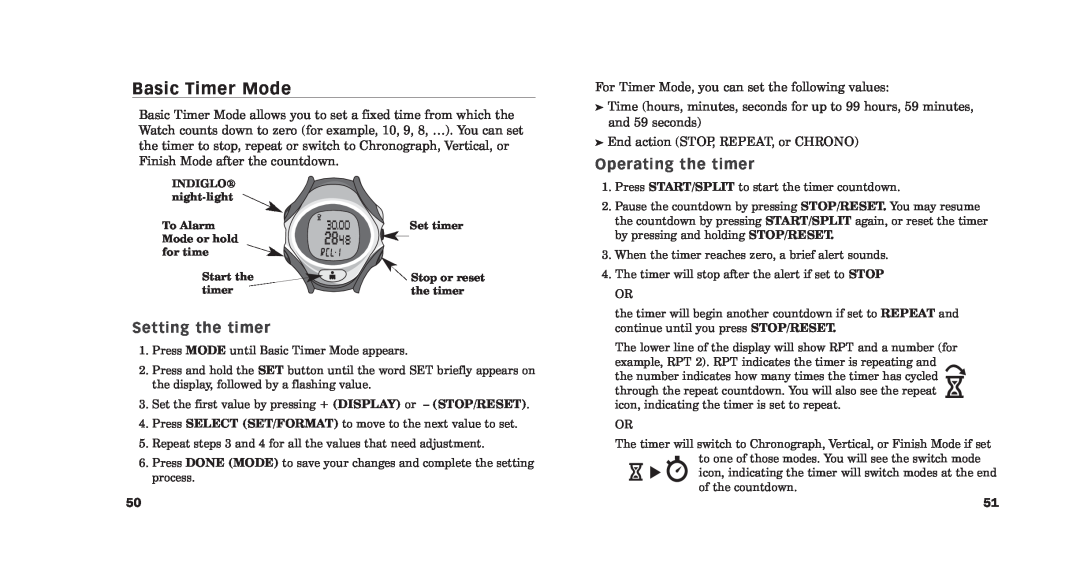Basic Timer Mode
Basic Timer Mode allows you to set a fixed time from which the Watch counts down to zero (for example, 10, 9, 8, …). You can set the timer to stop, repeat or switch to Chronograph, Vertical, or Finish Mode after the countdown.
INDIGLO®
To Alarm | Set timer |
Mode or hold |
|
for time |
|
Start the | Stop or reset |
timer | the timer |
Setting the timer
1.Press MODE until Basic Timer Mode appears.
2.Press and hold the SET button until the word SET briefly appears on the display, followed by a flashing value.
3.Set the first value by pressing + (DISPLAY) or – (STOP/RESET).
4.Press SELECT (SET/FORMAT) to move to the next value to set.
5.Repeat steps 3 and 4 for all the values that need adjustment.
6.Press DONE (MODE) to save your changes and complete the setting process.
For Timer Mode, you can set the following values:
➤Time (hours, minutes, seconds for up to 99 hours, 59 minutes, and 59 seconds)
➤End action (STOP, REPEAT, or CHRONO)
Operating the timer
1.Press START/SPLIT to start the timer countdown.
2.Pause the countdown by pressing STOP/RESET. You may resume the countdown by pressing START/SPLIT again, or reset the timer by pressing and holding STOP/RESET.
3.When the timer reaches zero, a brief alert sounds.
4.The timer will stop after the alert if set to STOP OR
the timer will begin another countdown if set to REPEAT and continue until you press STOP/RESET.
The lower line of the display will show RPT and a number (for example, RPT 2). RPT indicates the timer is repeating and the number indicates how many times the timer has cycled through the repeat countdown. You will also see the repeat icon, indicating the timer is set to repeat.
OR
The timer will switch to Chronograph, Vertical, or Finish Mode if set
to one of those modes. You will see the switch mode icon, indicating the timer will switch modes at the end of the countdown.
50 | 51 |