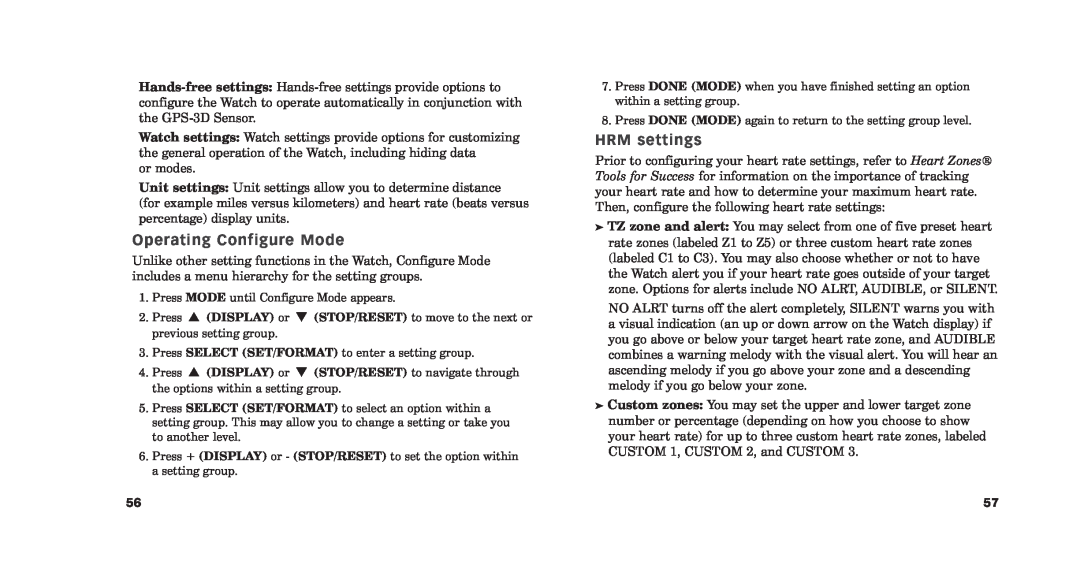Watch settings: Watch settings provide options for customizing the general operation of the Watch, including hiding data
or modes.
Unit settings: Unit settings allow you to determine distance (for example miles versus kilometers) and heart rate (beats versus percentage) display units.
Operating Configure Mode
Unlike other setting functions in the Watch, Configure Mode includes a menu hierarchy for the setting groups.
1.Press MODE until Configure Mode appears.
2.Press ▲ (DISPLAY) or ▼ (STOP/RESET) to move to the next or previous setting group.
3.Press SELECT (SET/FORMAT) to enter a setting group.
4.Press ▲ (DISPLAY) or ▼ (STOP/RESET) to navigate through the options within a setting group.
5.Press SELECT (SET/FORMAT) to select an option within a setting group. This may allow you to change a setting or take you to another level.
6.Press + (DISPLAY) or - (STOP/RESET) to set the option within a setting group.
7.Press DONE (MODE) when you have finished setting an option within a setting group.
8.Press DONE (MODE) again to return to the setting group level.
HRM settings
Prior to configuring your heart rate settings, refer to Heart Zones® Tools for Success for information on the importance of tracking your heart rate and how to determine your maximum heart rate. Then, configure the following heart rate settings:
➤TZ zone and alert: You may select from one of five preset heart rate zones (labeled Z1 to Z5) or three custom heart rate zones (labeled C1 to C3). You may also choose whether or not to have the Watch alert you if your heart rate goes outside of your target zone. Options for alerts include NO ALRT, AUDIBLE, or SILENT.
NO ALRT turns off the alert completely, SILENT warns you with a visual indication (an up or down arrow on the Watch display) if you go above or below your target heart rate zone, and AUDIBLE combines a warning melody with the visual alert. You will hear an ascending melody if you go above your zone and a descending melody if you go below your zone.
➤Custom zones: You may set the upper and lower target zone number or percentage (depending on how you choose to show your heart rate) for up to three custom heart rate zones, labeled CUSTOM 1, CUSTOM 2, and CUSTOM 3.
56 | 57 |