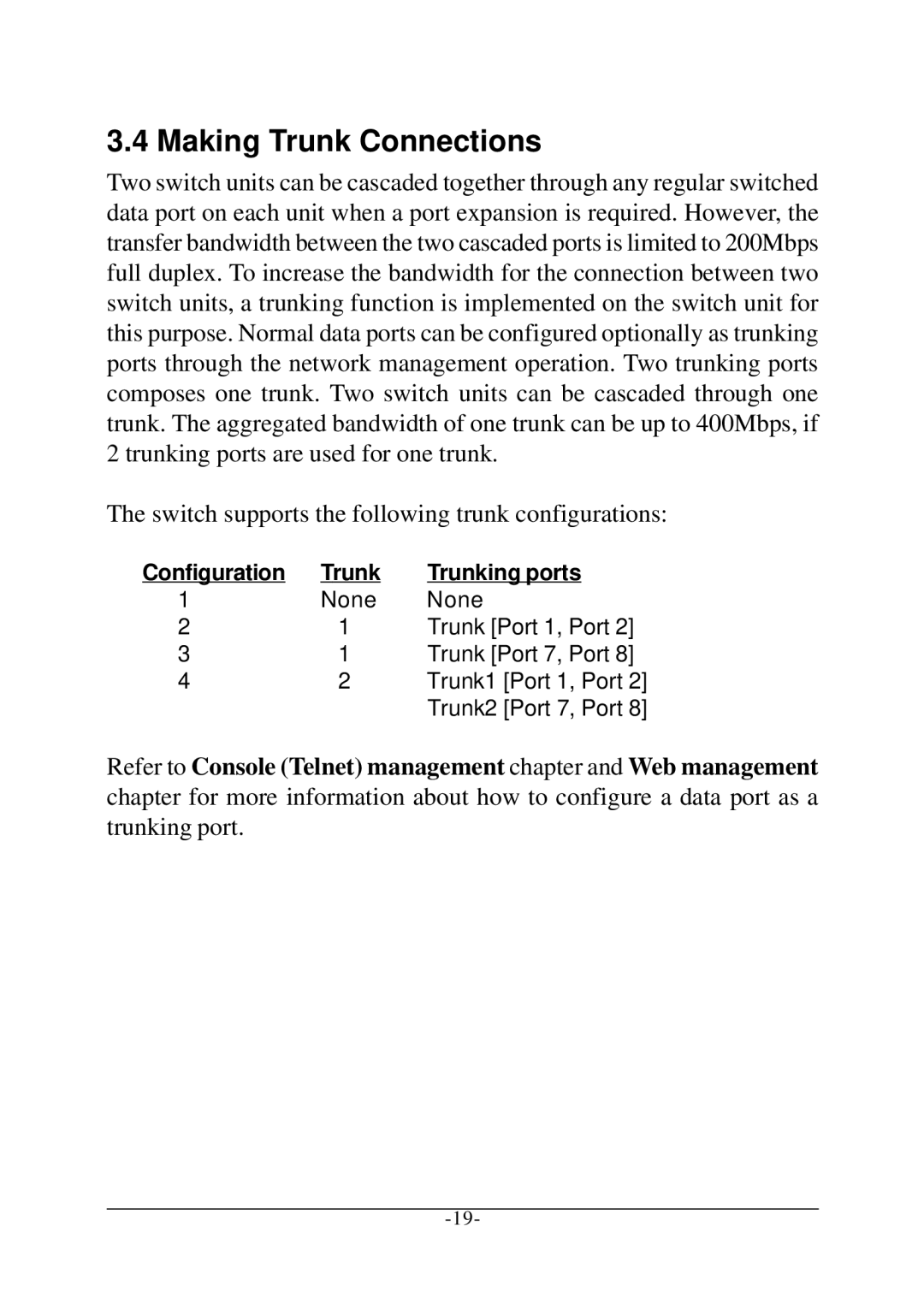3.4 Making Trunk Connections
Two switch units can be cascaded together through any regular switched data port on each unit when a port expansion is required. However, the transfer bandwidth between the two cascaded ports is limited to 200Mbps full duplex. To increase the bandwidth for the connection between two switch units, a trunking function is implemented on the switch unit for this purpose. Normal data ports can be configured optionally as trunking ports through the network management operation. Two trunking ports composes one trunk. Two switch units can be cascaded through one trunk. The aggregated bandwidth of one trunk can be up to 400Mbps, if 2 trunking ports are used for one trunk.
The switch supports the following trunk configurations:
Configuration | Trunk | Trunking ports |
1 | None | None |
2 | 1 | Trunk [Port 1, Port 2] |
3 | 1 | Trunk [Port 7, Port 8] |
42 Trunk1 [Port 1, Port 2] Trunk2 [Port 7, Port 8]
Refer to Console (Telnet) management chapter and Web management
chapter for more information about how to configure a data port as a trunking port.