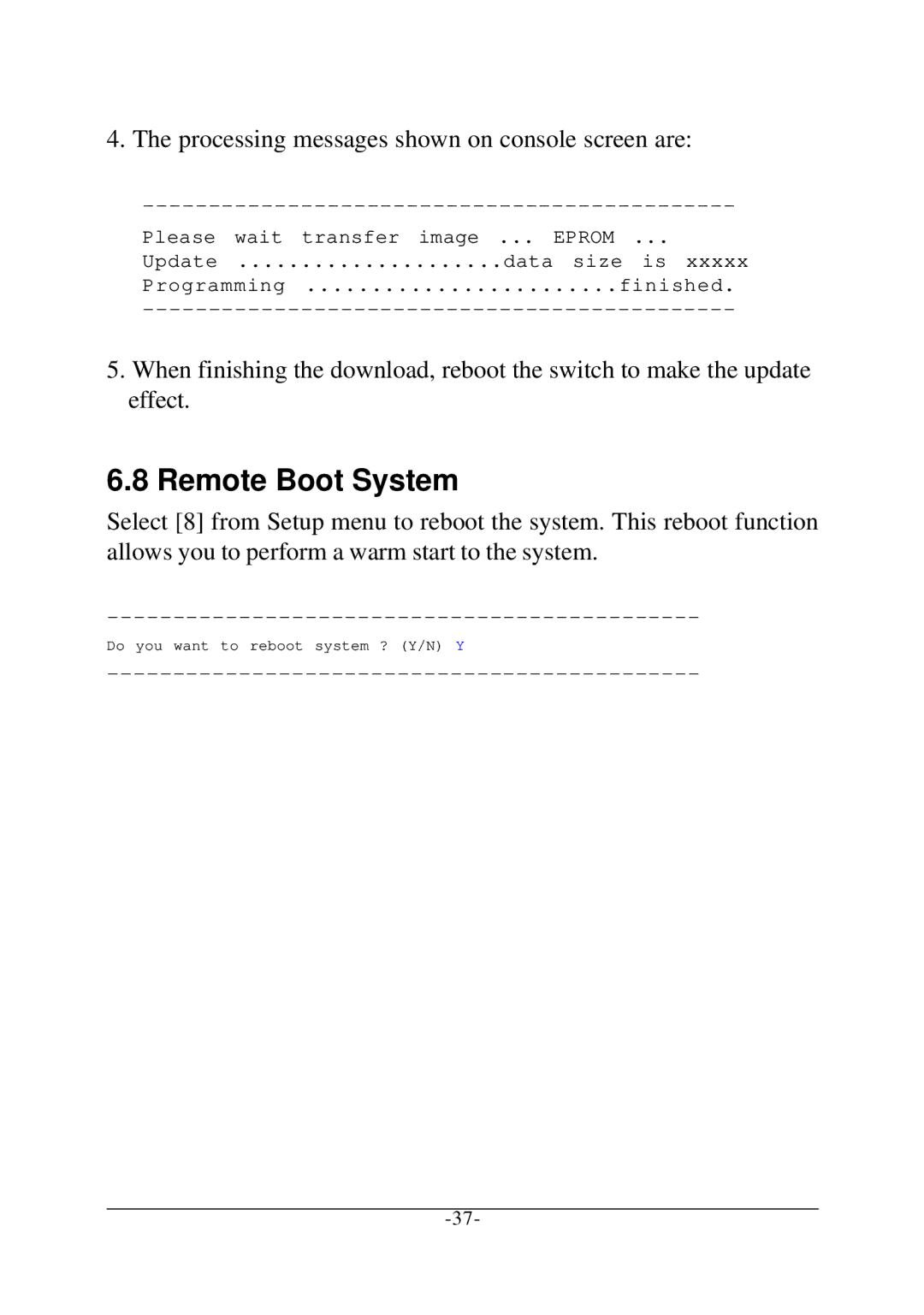4. The processing messages shown on console screen are:
Please wait transfer image ... EPROM ...
Update | data size is xxxxx |
Programming | finished. |
5.When finishing the download, reboot the switch to make the update effect.
6.8 Remote Boot System
Select [8] from Setup menu to reboot the system. This reboot function allows you to perform a warm start to the system.
Do you want to reboot system ? (Y/N) Y