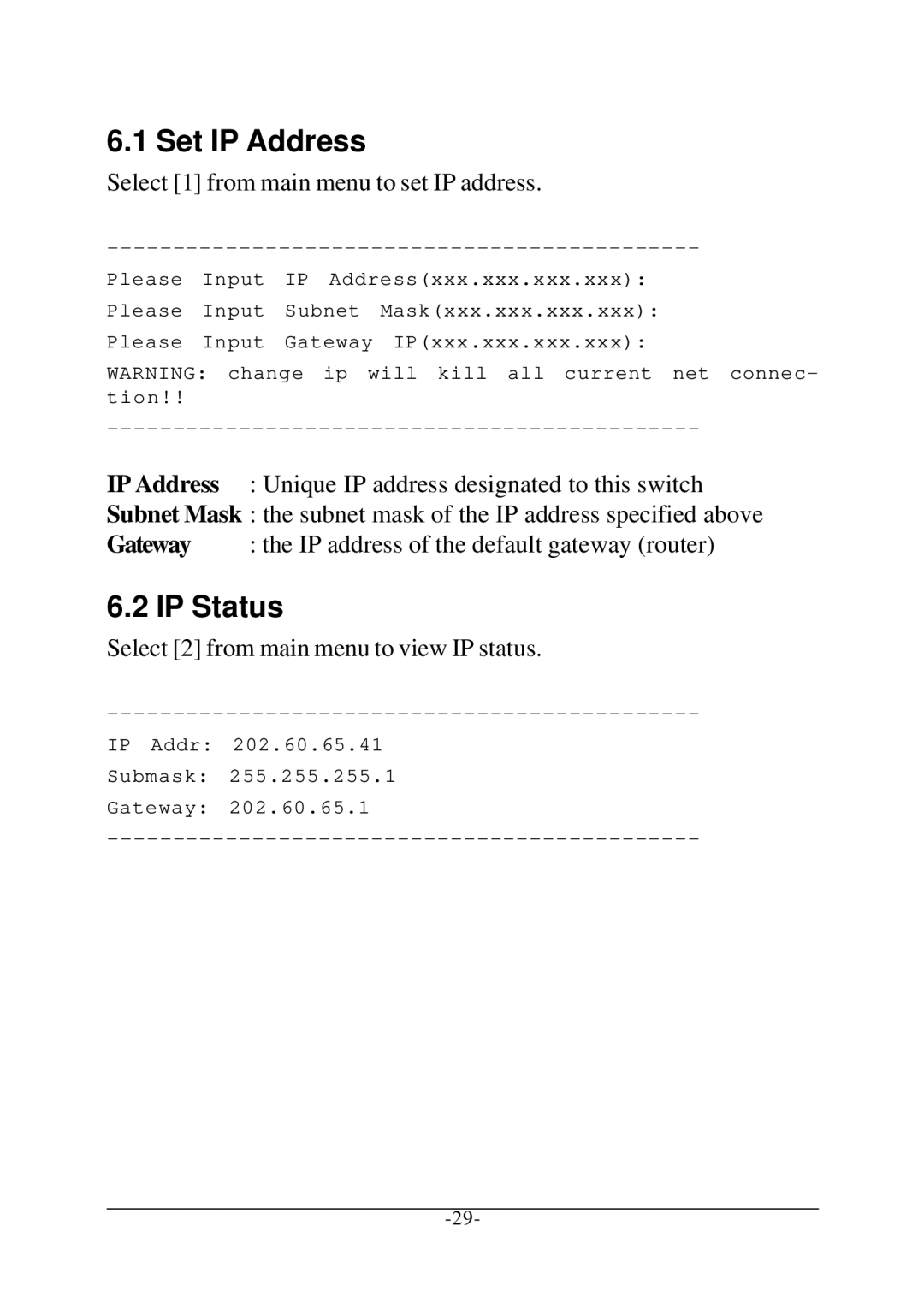6.1 Set IP Address
Select [1] from main menu to set IP address.
Please Input IP Address(xxx.xxx.xxx.xxx): Please Input Subnet Mask(xxx.xxx.xxx.xxx): Please Input Gateway IP(xxx.xxx.xxx.xxx):
WARNING: change ip will kill all current net connec- tion!!
IP Address : Unique IP address designated to this switch
Subnet Mask : the subnet mask of the IP address specified above
Gateway : the IP address of the default gateway (router)
6.2 IP Status
Select [2] from main menu to view IP status.
IP Addr: | 202.60.65.41 |
Submask: | 255.255.255.1 |
Gateway: | 202.60.65.1 |