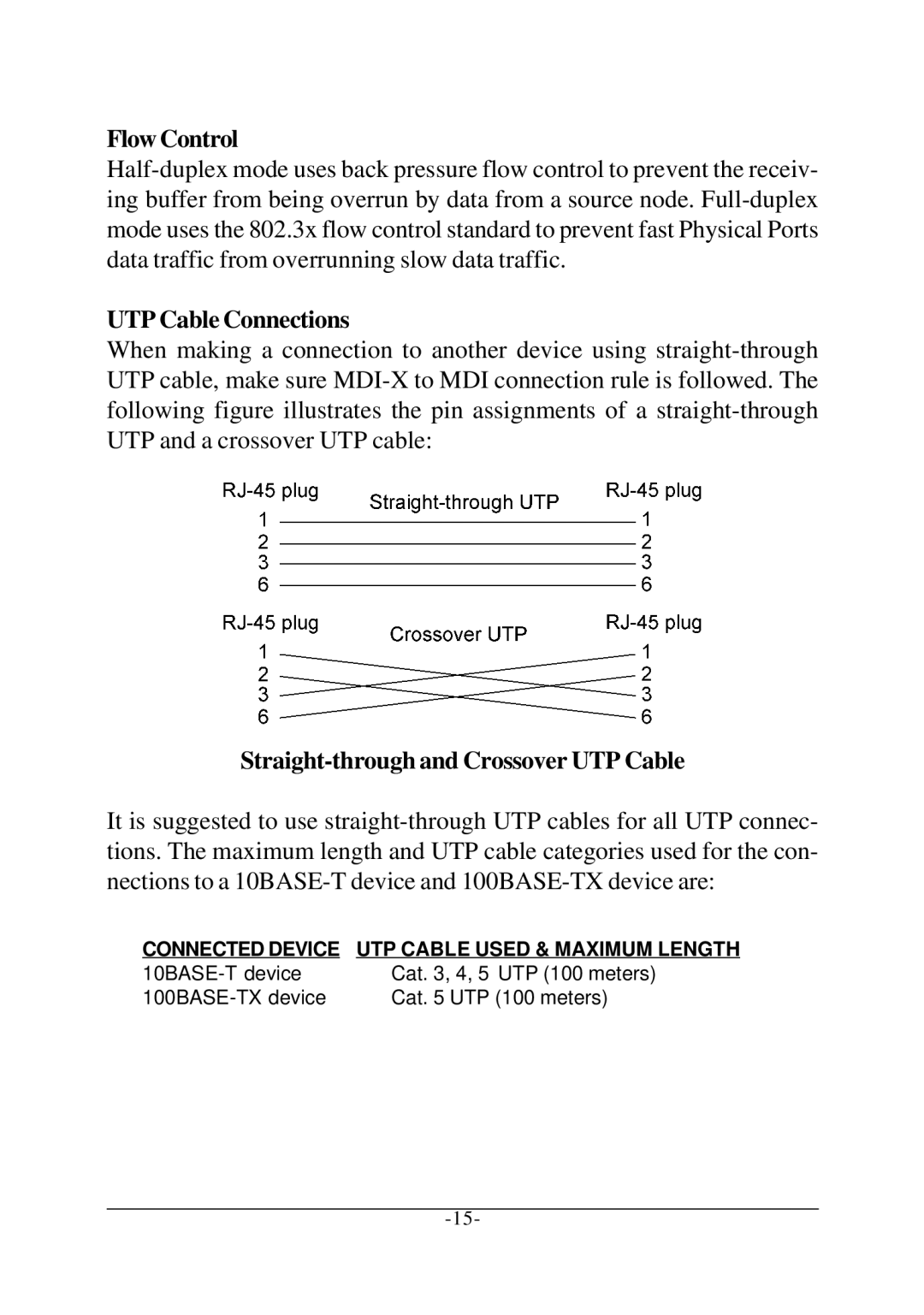Flow Control
Half-duplex mode uses back pressure flow control to prevent the receiv- ing buffer from being overrun by data from a source node. Full-duplex mode uses the 802.3x flow control standard to prevent fast Physical Ports data traffic from overrunning slow data traffic.
UTP Cable Connections
When making a connection to another device using straight-through UTP cable, make sure MDI-X to MDI connection rule is followed. The following figure illustrates the pin assignments of a straight-through UTP and a crossover UTP cable:
Straight-through and Crossover UTP Cable
It is suggested to use straight-through UTP cables for all UTP connec- tions. The maximum length and UTP cable categories used for the con- nections to a 10BASE-T device and 100BASE-TX device are:
CONNECTED DEVICE | UTP CABLE USED & MAXIMUM LENGTH |
10BASE-T device | Cat. 3, 4, 5 UTP (100 meters) |
100BASE-TX device | Cat. 5 UTP (100 meters) |