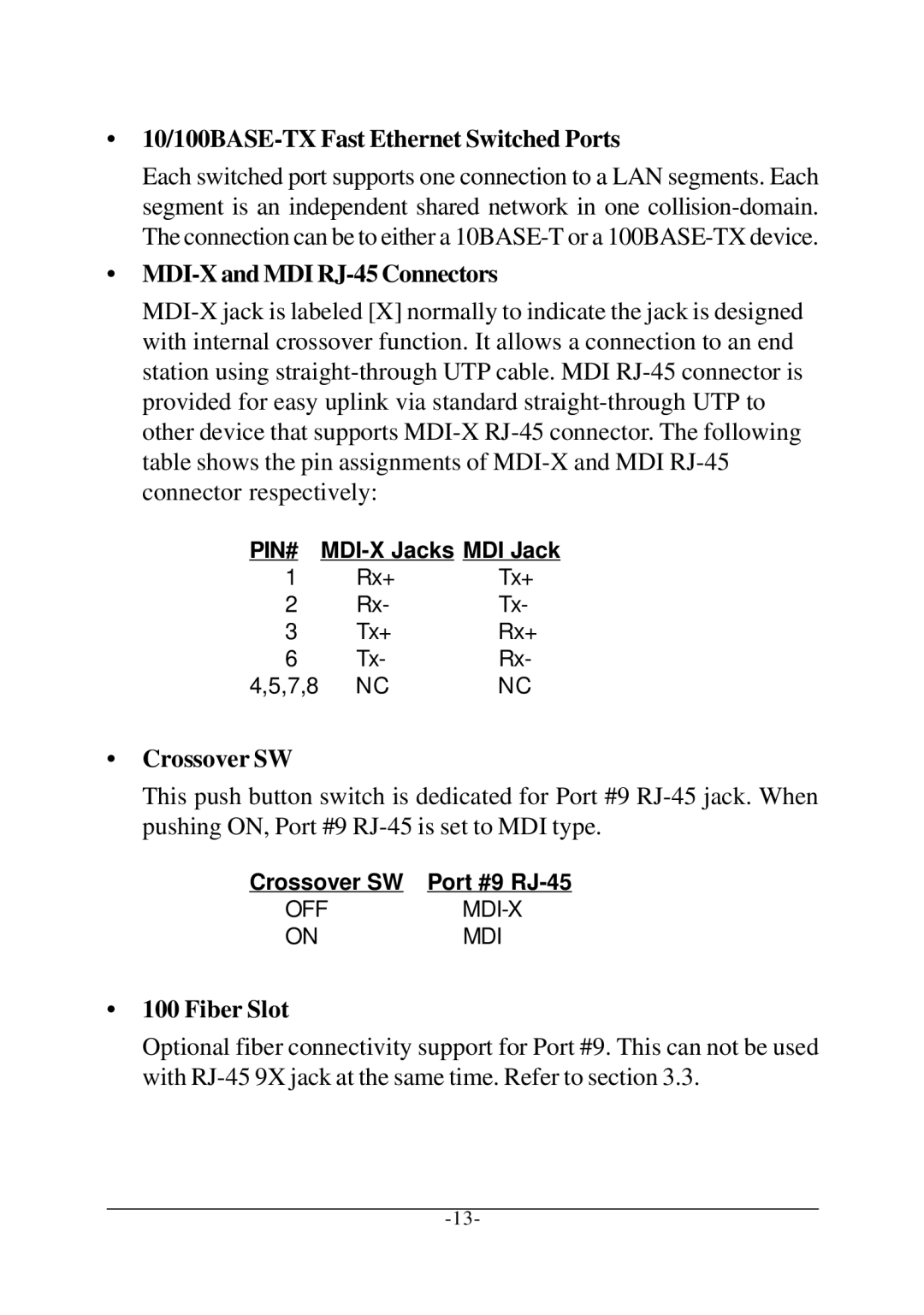•10/100BASE-TX Fast Ethernet Switched Ports
Each switched port supports one connection to a LAN segments. Each segment is an independent shared network in one collision-domain. The connection can be to either a 10BASE-T or a 100BASE-TX device.
•MDI-X and MDI RJ-45 Connectors
MDI-X jack is labeled [X] normally to indicate the jack is designed with internal crossover function. It allows a connection to an end station using straight-through UTP cable. MDI RJ-45 connector is provided for easy uplink via standard straight-through UTP to other device that supports MDI-X RJ-45 connector. The following table shows the pin assignments of MDI-X and MDI RJ-45 connector respectively:
PIN# | MDI-X Jacks MDI Jack |
1 | Rx+ | Tx+ |
2 | Rx- | Tx- |
3 | Tx+ | Rx+ |
6 | Tx- | Rx- |
4,5,7,8 | NC | NC |
•Crossover SW
This push button switch is dedicated for Port #9 RJ-45 jack. When pushing ON, Port #9 RJ-45 is set to MDI type.
Crossover SW | Port #9 RJ-45 |
OFF | MDI-X |
ON | MDI |
•100 Fiber Slot
Optional fiber connectivity support for Port #9. This can not be used with RJ-45 9X jack at the same time. Refer to section 3.3.