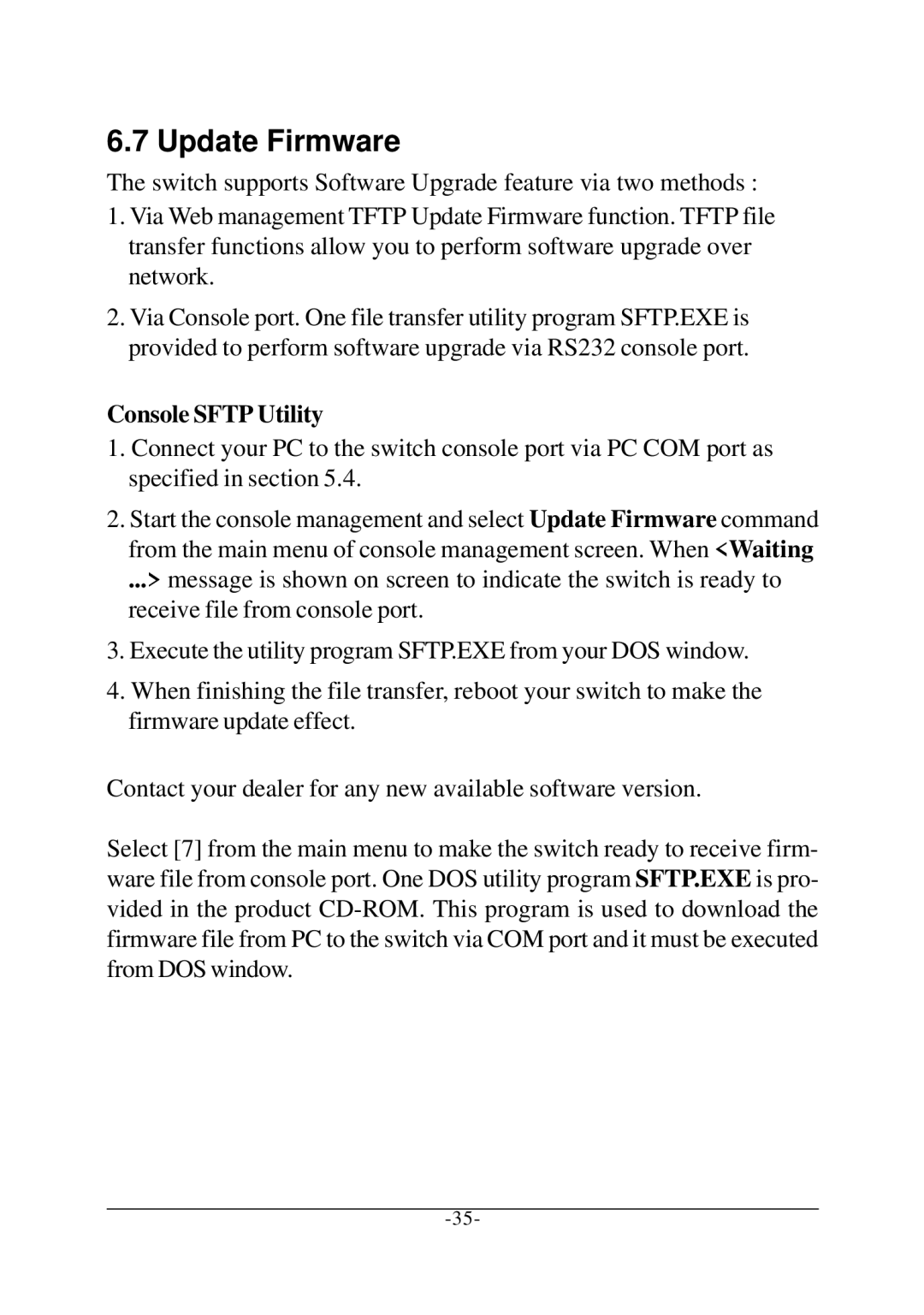6.7 Update Firmware
The switch supports Software Upgrade feature via two methods :
1.Via Web management TFTP Update Firmware function. TFTP file transfer functions allow you to perform software upgrade over network.
2.Via Console port. One file transfer utility program SFTP.EXE is provided to perform software upgrade via RS232 console port.
Console SFTP Utility
1.Connect your PC to the switch console port via PC COM port as specified in section 5.4.
2.Start the console management and select Update Firmware command from the main menu of console management screen. When <Waiting
...> message is shown on screen to indicate the switch is ready to receive file from console port.
3.Execute the utility program SFTP.EXE from your DOS window.
4.When finishing the file transfer, reboot your switch to make the firmware update effect.
Contact your dealer for any new available software version.
Select [7] from the main menu to make the switch ready to receive firm- ware file from console port. One DOS utility program SFTP.EXE is pro- vided in the product