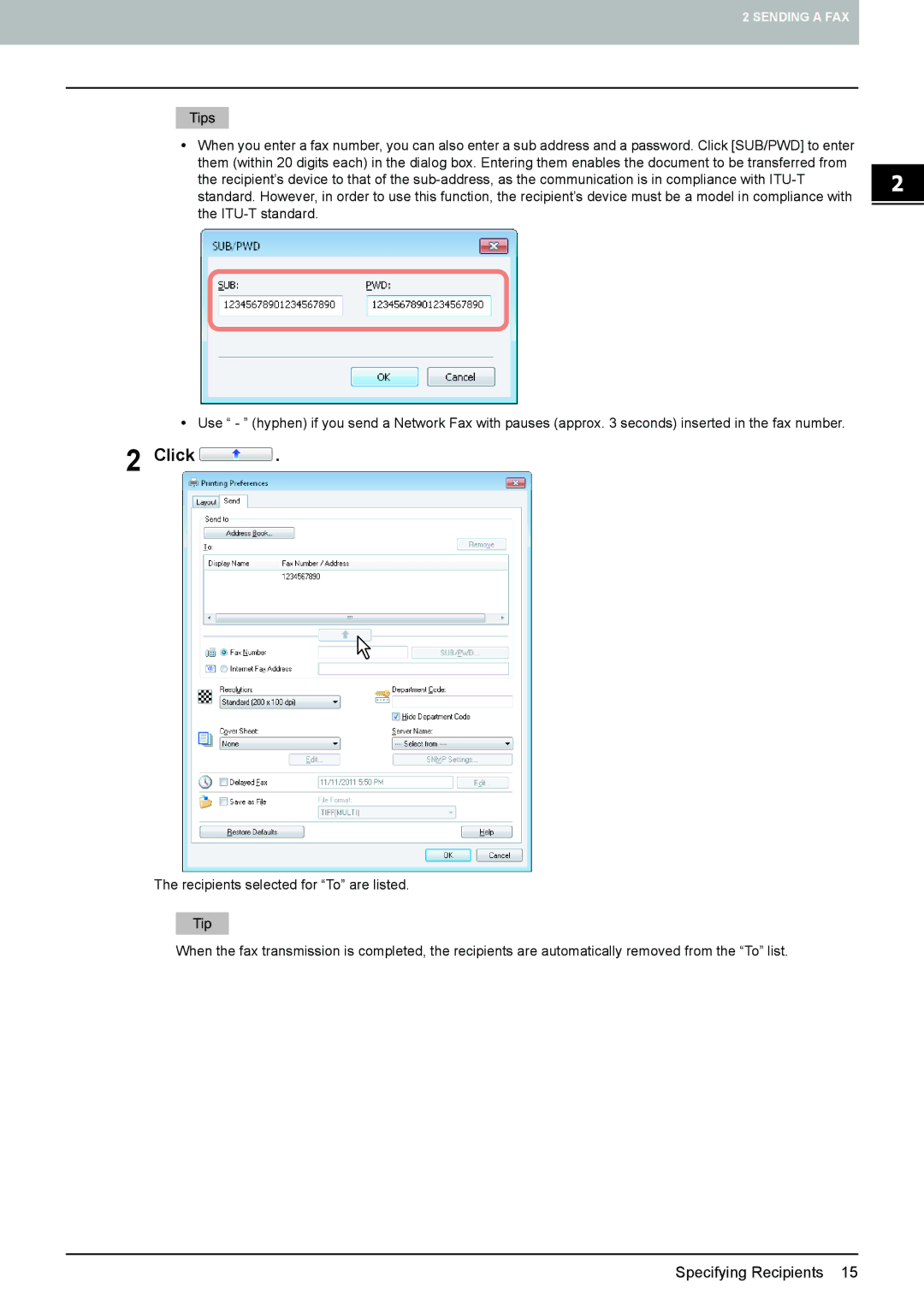2 SENDING A FAX
yWhen you enter a fax number, you can also enter a sub address and a password. Click [SUB/PWD] to enter them (within 20 digits each) in the dialog box. Entering them enables the document to be transferred from the recipient’s device to that of the
yUse “ - ” (hyphen) if you send a Network Fax with pauses (approx. 3 seconds) inserted in the fax number.
2 Click  .
.
The recipients selected for “To” are listed.
When the fax transmission is completed, the recipients are automatically removed from the “To” list.