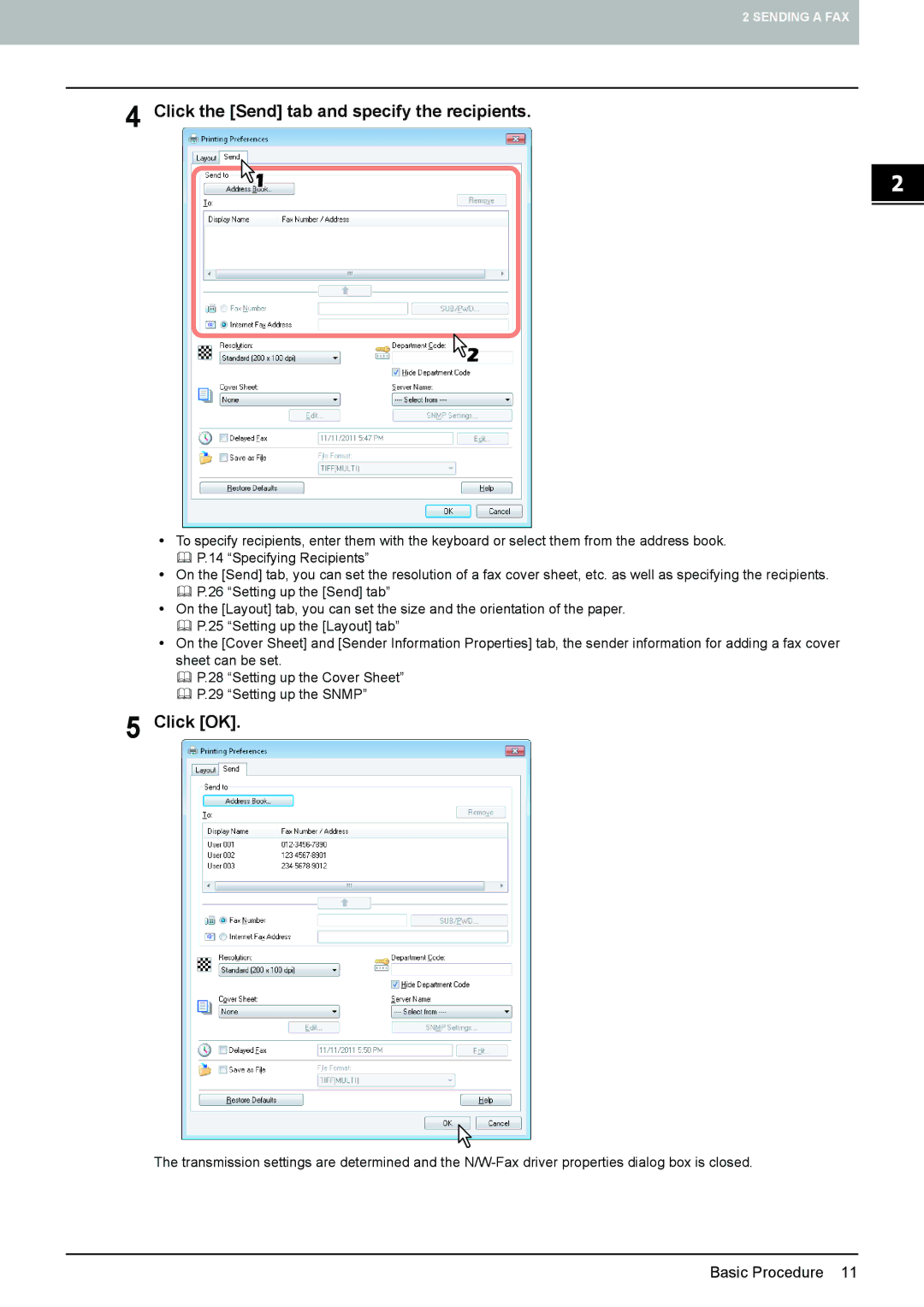2 SENDING A FAX
4 Click the [Send] tab and specify the recipients.
yTo specify recipients, enter them with the keyboard or select them from the address book. P.14 “Specifying Recipients”
yOn the [Send] tab, you can set the resolution of a fax cover sheet, etc. as well as specifying the recipients. P.26 “Setting up the [Send] tab”
yOn the [Layout] tab, you can set the size and the orientation of the paper.
P.25 “Setting up the [Layout] tab”
yOn the [Cover Sheet] and [Sender Information Properties] tab, the sender information for adding a fax cover sheet can be set.
P.28 “Setting up the Cover Sheet”
P.29 “Setting up the SNMP”
5 Click [OK].
The transmission settings are determined and the
Basic Procedure 11