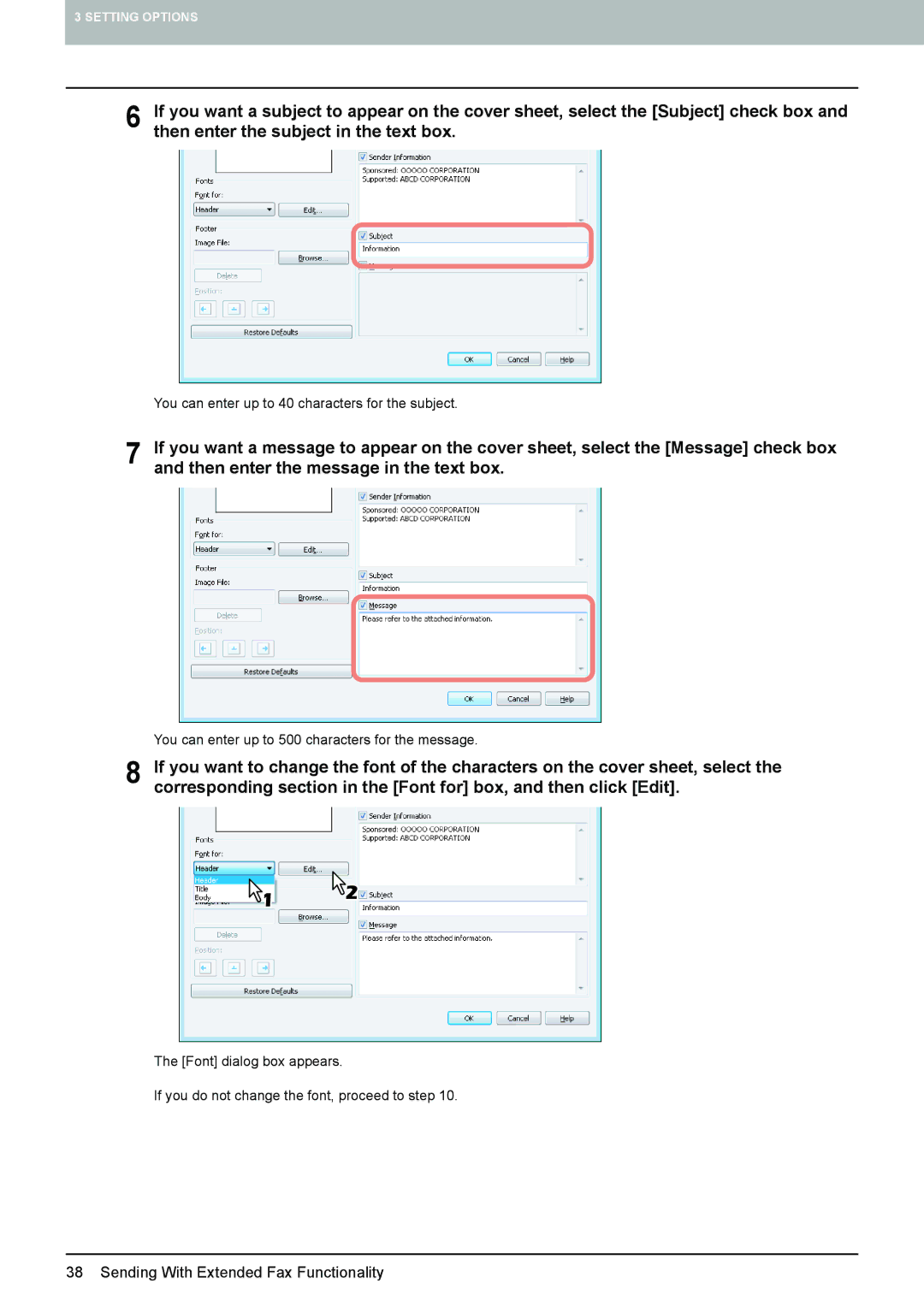3 SETTING OPTIONS
6 If you want a subject to appear on the cover sheet, select the [Subject] check box and then enter the subject in the text box.
You can enter up to 40 characters for the subject.
7 If you want a message to appear on the cover sheet, select the [Message] check box and then enter the message in the text box.
You can enter up to 500 characters for the message.
8 If you want to change the font of the characters on the cover sheet, select the corresponding section in the [Font for] box, and then click [Edit].
The [Font] dialog box appears.
If you do not change the font, proceed to step 10.