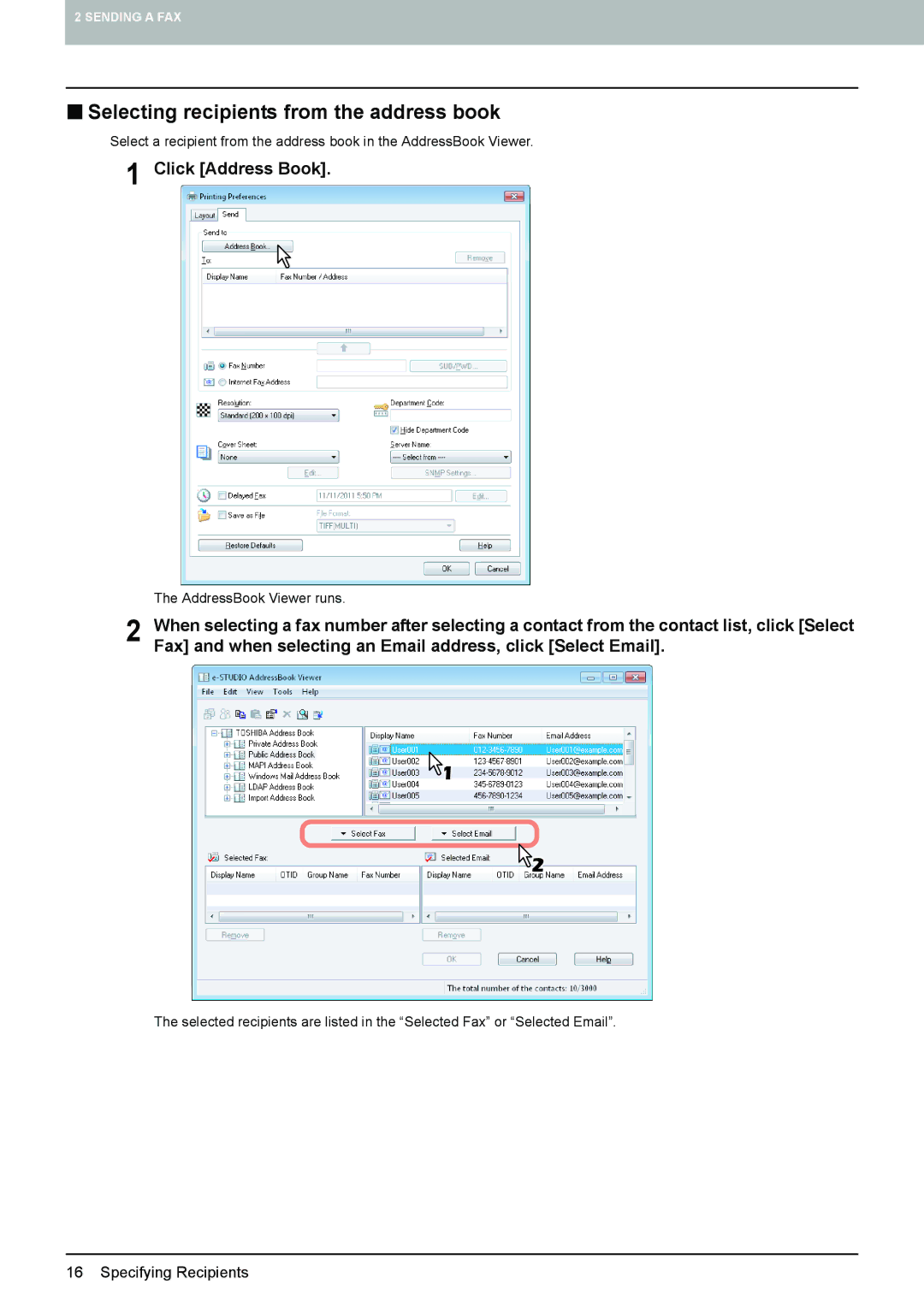2 SENDING A FAX
Selecting recipients from the address book
Select a recipient from the address book in the AddressBook Viewer.
1 Click [Address Book].
| The AddressBook Viewer runs. |
2 | When selecting a fax number after selecting a contact from the contact list, click [Select |
Fax] and when selecting an Email address, click [Select Email]. |
The selected recipients are listed in the “Selected Fax” or “Selected Email”.