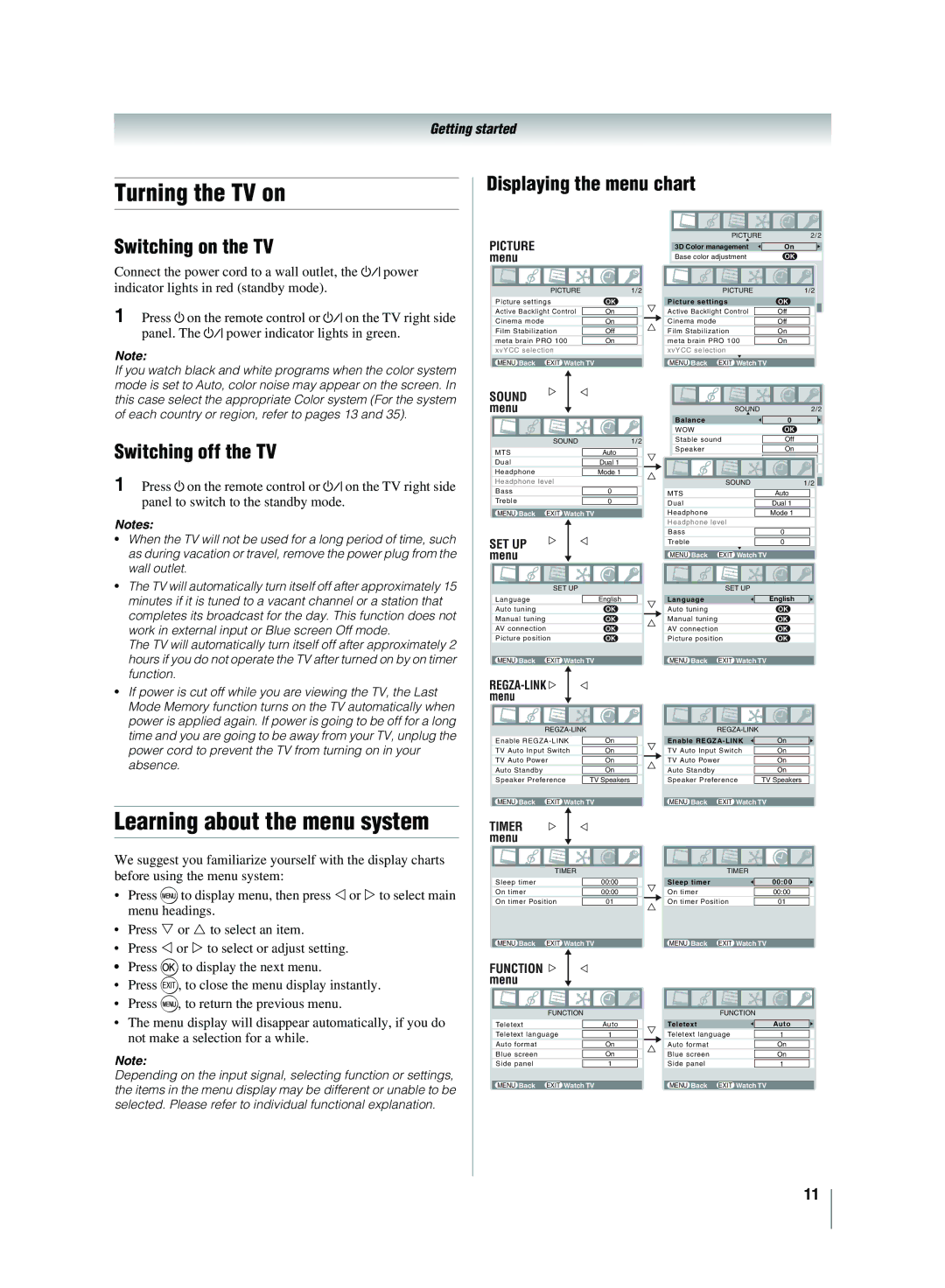Getting started
Turning the TV on
Displaying the menu chart
Switching on the TV
Connect the power cord to a wall outlet, the ! power indicator lights in red (standby mode).
1 Press 1 on the remote control or ! on the TV right side panel. The ! power indicator lights in green.
Note:
PICTURE menu
PICTURE | 1/2 | |
|
|
|
Picture settings | OK | |
|
|
|
Active Backlight Control | On |
|
|
|
|
Cinema mode | On |
|
|
|
|
Film Stabilization | Off |
|
|
| |
meta brain PRO 100 | On |
|
xvYCC selection |
|
|
PICTURE
3D Color management
Base color adjustment
PICTURE
Picture settings
Active Backlight Control
Cinema mode
Film Stabilization
meta brain PRO 100
xvYCC selection
2/2
On
OK
1/2
OK
Off
Off
On
On
If you watch black and white programs when the color system mode is set to Auto, color noise may appear on the screen. In this case select the appropriate Color system (For the system of each country or region, refer to pages 13 and 35).
Switching off the TV
1 Press 1 on the remote control or ! on the TV right side panel to switch to the standby mode.
Notes:
•When the TV will not be used for a long period of time, such as during vacation or travel, remove the power plug from the wall outlet.
•The TV will automatically turn itself off after approximately 15 minutes if it is tuned to a vacant channel or a station that completes its broadcast for the day. This function does not work in external input or Blue screen Off mode.
The TV will automatically turn itself off after approximately 2 hours if you do not operate the TV after turned on by on timer function.
•If power is cut off while you are viewing the TV, the Last Mode Memory function turns on the TV automatically when power is applied again. If power is going to be off for a long time and you are going to be away from your TV, unplug the power cord to prevent the TV from turning on in your absence.
Learning about the menu system
We suggest you familiarize yourself with the display charts before using the menu system:
• | Press Mto display menu, then press or to select main | ||
| menu headings. | ||
• | Press | or | to select an item. |
• | Press | or | to select or adjust setting. |
•Press Qto display the next menu.
•Press P, to close the menu display instantly.
•Press M, to return the previous menu.
•The menu display will disappear automatically, if you do not make a selection for a while.
Note:
MENU Back EXIT Watch TV |
SOUND menu
SOUND | 1/2 | ||
MTS |
| Auto |
|
|
|
|
|
Dual |
| Dual 1 |
|
|
|
|
|
Headphone |
| Mode 1 |
|
Headphone level |
|
| |
|
|
|
|
Bass |
| 0 |
|
|
|
|
|
Treble |
| 0 |
|
|
|
|
|
MENU Back EXIT Watch TV |
|
| |
SET UP menu
SET UP |
|
| |
Language |
| English |
|
Auto tuning | OK | ||
Manual tuning | OK | ||
|
|
|
|
AV connection | OK | ||
Picture position | OK | ||
|
|
|
|
MENU Back EXIT Watch TV |
|
| |
REGZA-LINK  menu
menu
REGZA-LINK
Enable | On |
|
|
|
|
TV Auto Input Switch | On |
|
|
|
|
TV Auto Power | On |
|
|
| |
Auto Standby | On |
|
|
| |
Speaker Preference | TV Speakers |
|
MENU Back EXIT Watch TV
TIMER menu
TIMER
| Sleep timer |
| 00:00 |
|
|
|
|
|
|
| On timer |
| 00:00 |
|
|
|
|
|
|
| On timer Position |
| 01 |
|
|
|
|
|
|
| MENU Back EXIT Watch TV |
|
| |
FUNCTION |
|
| ||
menu |
|
| ||
|
|
|
|
|
| FUNCTION |
|
| |
|
|
|
|
|
| Teletext |
| Auto |
|
|
|
|
|
|
| Teletext language |
| 1 |
|
|
|
|
|
|
| Auto format |
| On |
|
|
|
|
|
|
| Blue screen |
| On |
|
|
|
|
|
|
| Side panel |
| 1 |
|
MENU Back | EXIT Watch TV | |||
|
|
|
|
|
|
|
|
|
|
|
| SOUND | 2/2 | |
|
|
|
|
|
| Balance |
| 0 |
|
| WOW |
| OK | |
|
|
|
|
|
| Stable sound | Off | ||
|
|
|
|
|
| Speaker |
| On | |
|
|
|
|
|
| Bass boost |
| On |
|
|
|
|
| |
| Bass boost level | 70 |
| |
|
|
|
|
|
|
| SOUND | 1/2 |
|
|
|
|
| |
MTS |
| Auto |
| |
|
|
|
|
|
Dual |
| Dual 1 |
| |
|
|
|
|
|
Headphone |
| Mode 1 |
| |
Headphone level |
|
| ||
|
|
|
|
|
Bass |
| 0 |
| |
|
|
|
|
|
Treble |
| 0 |
| |
|
|
|
|
|
MENU Back | EXIT Watch TV |
| ||
|
|
|
|
|
|
|
|
|
|
|
| SET UP |
|
|
|
|
|
| |
Language |
| English |
| |
Auto tuning |
| OK |
| |
Manual tuning |
| OK |
| |
|
|
|
|
|
AV connection |
| OK |
| |
Picture position | OK |
| ||
|
|
|
|
|
MENU Back | EXIT Watch TV |
| ||
|
|
|
| |
|
|
|
| |
|
|
| ||
|
|
| ||
Enable | On |
| ||
|
|
| ||
TV Auto Input Switch | On |
| ||
|
|
|
|
|
TV Auto Power | On |
| ||
|
|
|
| |
Auto Standby |
| On |
| |
|
|
| ||
Speaker Preference | TV Speakers |
| ||
|
|
|
|
|
MENU Back | EXIT Watch TV |
| ||
|
|
|
|
|
|
|
|
|
|
|
| TIMER |
|
|
|
|
|
| |
Sleep timer |
| 00:00 |
| |
|
|
|
| |
On timer |
| 00:00 |
| |
|
|
|
|
|
On timer Position | 01 |
| ||
|
|
|
|
|
MENU Back | EXIT Watch TV |
| ||
|
|
|
|
|
|
|
|
|
|
|
| FUNCTION |
|
|
|
|
|
| |
Teletext |
| Auto |
| |
|
|
| ||
Teletext language | 1 |
| ||
|
|
|
| |
Auto format |
| On |
| |
|
|
|
| |
Blue screen |
| On |
| |
|
|
|
|
|
Side panel |
| 1 |
| |
Depending on the input signal, selecting function or settings, the items in the menu display may be different or unable to be selected. Please refer to individual functional explanation.
MENU Back EXIT Watch TV |
| MENU Back EXIT Watch TV |
11