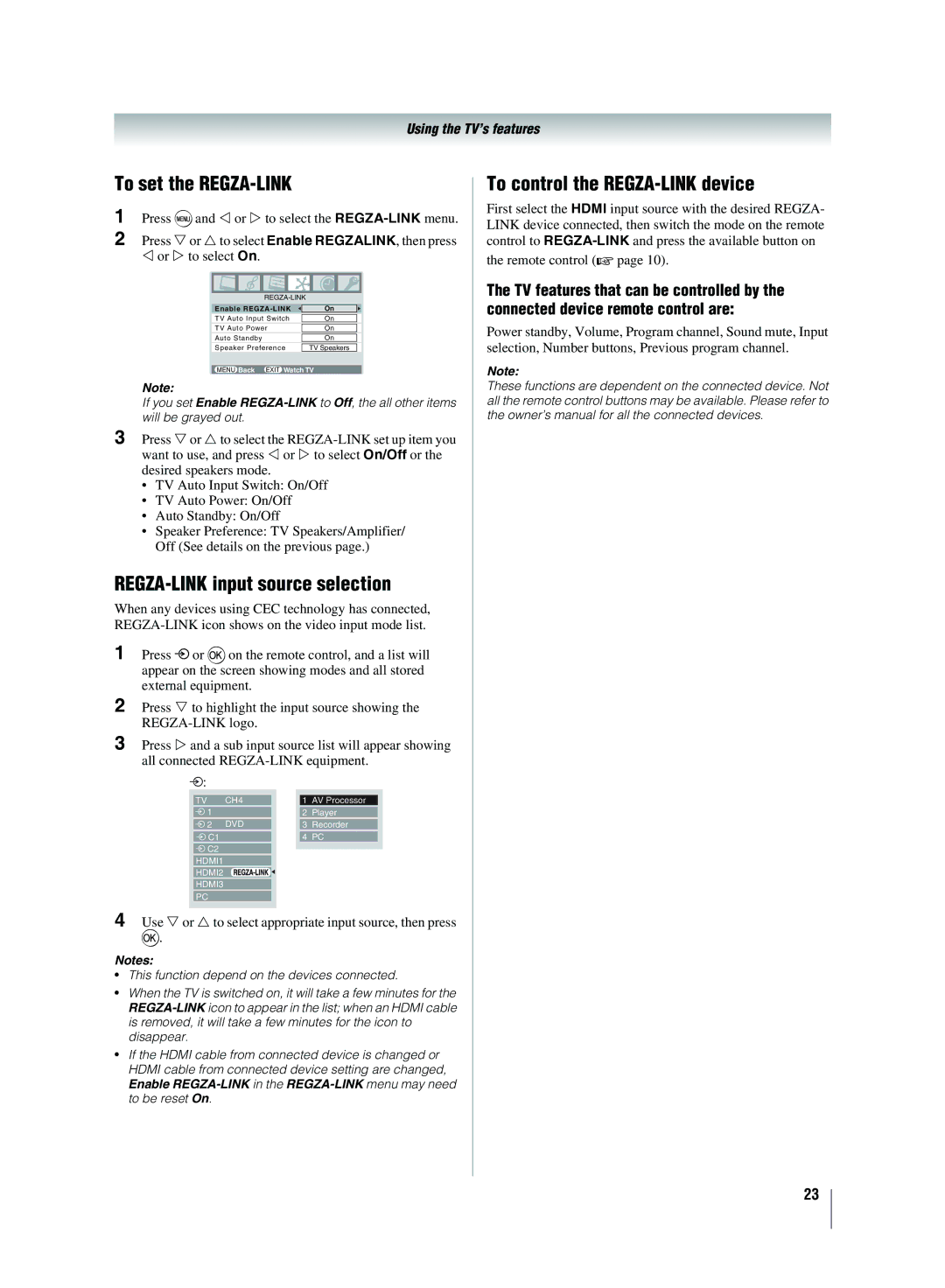Using the TV’s features
To set the REGZA-LINK
1 | Press Mand | or | to select the | |||||
2 | Press | or | to select Enable REGZALINK, then press | |||||
| or | to select On. |
|
|
|
| ||
|
|
|
|
|
|
|
|
|
|
|
|
|
|
|
|
|
|
|
|
|
|
|
|
|
| |
|
|
|
|
|
|
| ||
|
|
| Enable |
| On |
| ||
|
|
|
|
|
|
|
|
|
|
|
| TV Auto Input Switch |
| On |
| ||
|
|
|
|
|
|
|
|
|
|
|
| TV Auto Power |
| On |
| ||
|
|
|
|
|
|
| ||
|
|
| Auto Standby |
|
| On |
| |
|
|
|
|
| ||||
|
|
| Speaker Preference |
| TV Speakers |
| ||
|
|
|
|
|
|
|
|
|
|
|
|
| MENU Back | EXIT Watch TV |
| ||
Note:
If you set Enable
3 Press or to select the
desired speakers mode.
•TV Auto Input Switch: On/Off
•TV Auto Power: On/Off
•Auto Standby: On/Off
•Speaker Preference: TV Speakers/Amplifier/ Off (See details on the previous page.)
REGZA-LINK input source selection
When any devices using CEC technology has connected,
1 Press o or Qon the remote control, and a list will appear on the screen showing modes and all stored external equipment.
2
3 Press and a sub input source list will appear showing all connected
o:
TV | CH4 |
| 1 | AV Processor |
|
|
|
|
|
o 1 |
|
| 2 | Player |
|
|
|
|
|
o 2 | DVD |
| 3 | Recorder |
|
|
|
|
|
o C1 |
|
| 4 | PC |
oC2
HDMI1
HDMI2
HDMI3
PC
4 Use or to select appropriate input source, then press Q.
Notes:
•This function depend on the devices connected.
•When the TV is switched on, it will take a few minutes for the
•If the HDMI cable from connected device is changed or HDMI cable from connected device setting are changed, Enable
To control the REGZA-LINK device
First select the HDMI input source with the desired REGZA-
LINK device connected, then switch the mode on the remote control to
the remote control (- page 10).
The TV features that can be controlled by the connected device remote control are:
Power standby, Volume, Program channel, Sound mute, Input selection, Number buttons, Previous program channel.
Note:
These functions are dependent on the connected device. Not all the remote control buttons may be available. Please refer to the owner’s manual for all the connected devices.
23