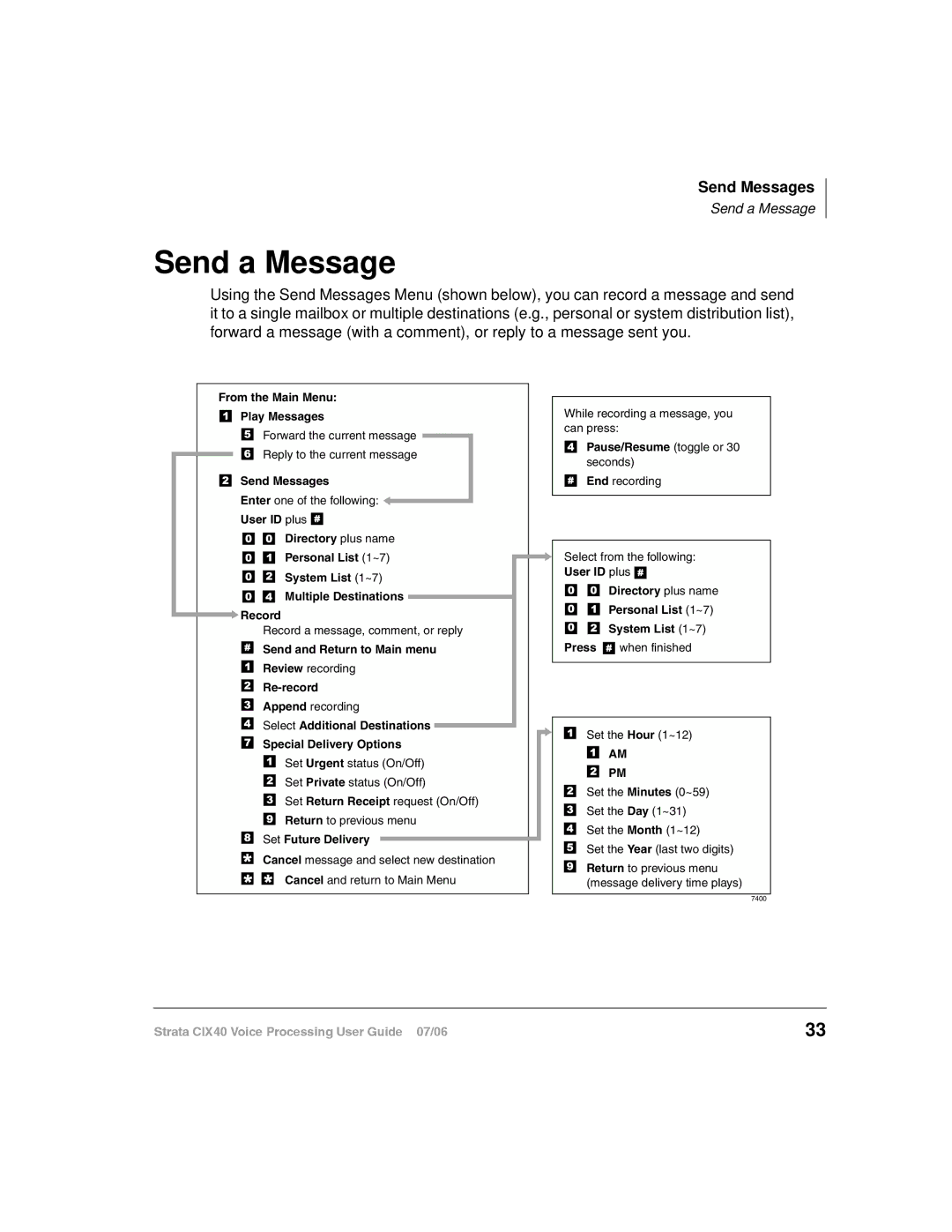CIX40 specifications
The Toshiba CIX40 is a robust communication platform designed for small to medium-sized businesses. This system exemplifies Toshiba’s commitment to delivering advanced telephony solutions with a blend of versatility and reliability. One of the standout features of the CIX40 is its ability to support up to 40 extensions, making it ideal for growing enterprises that require a scalable phone system.One of the key characteristics of the CIX40 is its hybrid architecture. This allows users to seamlessly integrate both traditional analog phone lines and Voice over Internet Protocol (VoIP) services. By supporting an array of communication methods, businesses can enhance their operational flexibility.
The CIX40 comes equipped with a variety of features that cater to modern business needs. Voicemail functionality is integrated, offering users the ability to manage messages efficiently, with options for unified messaging. This provides a single point for accessing voice messages, whether they arrive via phone, email, or SMS.
Another notable technology is Toshiba's Call Manager, which enhances productivity through a user-friendly interface. This software allows employees to manage calls, contacts, and voicemails from their computers, making communication more streamlined and effective. The integration with mobile devices is facilitated through Toshiba's Mobile Extensions, allowing staff to stay connected even when away from the office.
Further enhancing its functionality, the CIX40 supports a comprehensive range of telecommunication features such as call forwarding, caller ID, and conferencing capabilities. These features are essential for fostering efficient communication channels both internally among employees and externally with clients.
Security is also a priority for the CIX40. The system employs advanced encryption protocols to ensure the integrity and confidentiality of voice communications. This is particularly vital as cyber threats become an increasing concern for businesses today.
Additionally, the CIX40 is compatible with various Toshiba telephones, offering flexibility in choosing the right devices that fit the company's unique needs. The system can be tailored with different handsets, ensuring every workplace is equipped with the tools to enhance productivity.
In conclusion, the Toshiba CIX40 stands out as a powerful communications solution that combines flexibility, modern technology, and essential features, making it an ideal choice for businesses looking to improve their telephony system while effectively managing costs. Its hybrid capabilities, user-friendly software, and commitment to security positions it as a leader in business communication solutions.