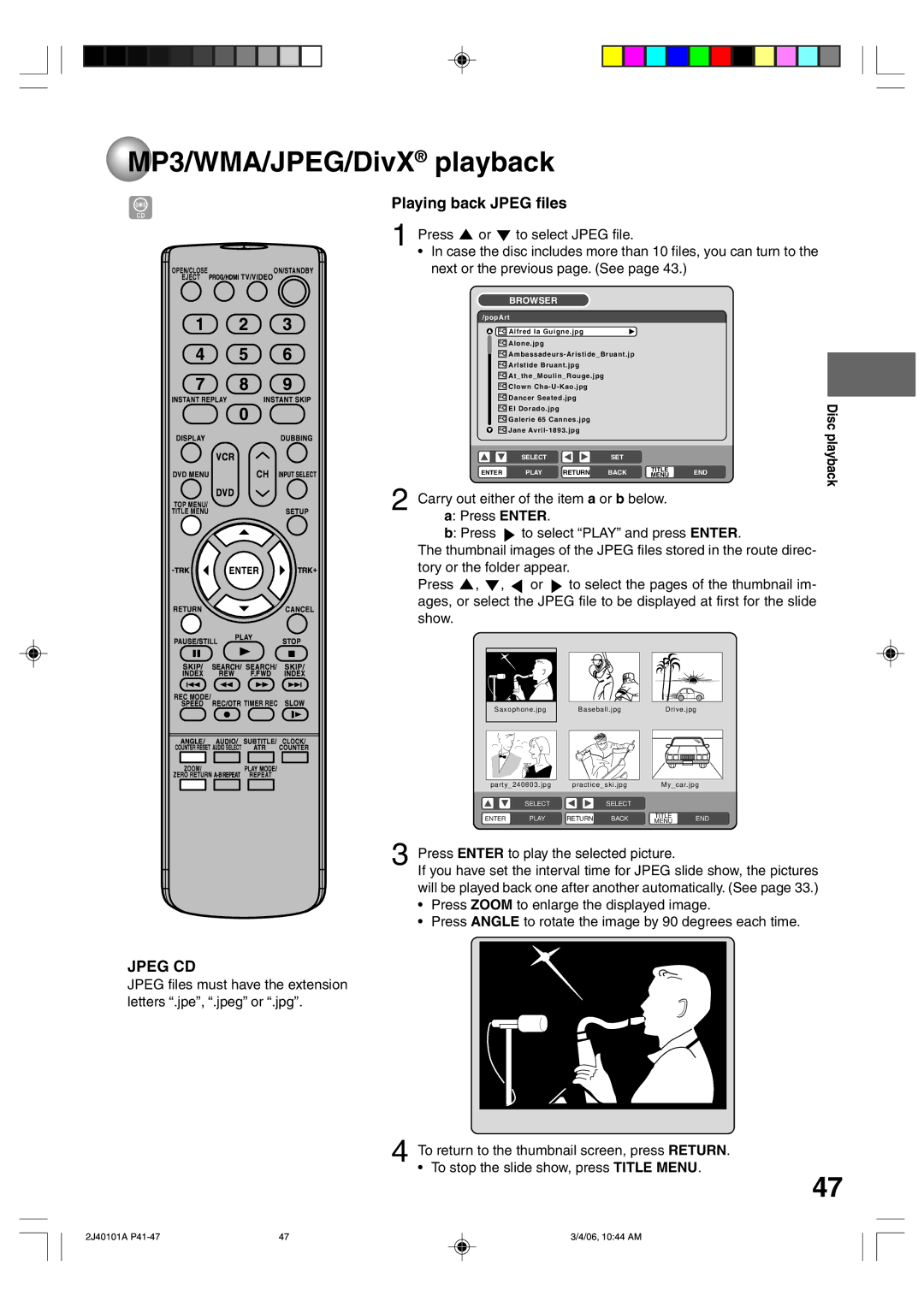MP3/WMA/JPEG/DivX® playback
MP3/WMA/JPEG/DivX® playback
Playing back JPEG files
1Press ![]() or
or ![]() to select JPEG file.
to select JPEG file.
¥ In case the disc includes more than 10 files, you can turn to the next or the previous page. (See page 43.)
BROWSER
/popArt
![]()
![]()
![]() Alfred Ia Guigne.jpg
Alfred Ia Guigne.jpg
![]()
![]()
![]() Alone.jpg
Alone.jpg
![]()
![]()
![]()
![]()
![]()
![]() Arlstide Bruant.jpg
Arlstide Bruant.jpg
![]()
![]()
![]() At_the_Moulin_Rouge.jpg
At_the_Moulin_Rouge.jpg
![]()
![]()
![]() Clown
Clown
![]()
![]()
![]() Dancer Seated.jpg
Dancer Seated.jpg
![]()
![]()
![]() EI Dorado.jpg
EI Dorado.jpg
![]()
![]()
![]() Galerie 65 Cannes.jpg
Galerie 65 Cannes.jpg
![]()
![]()
![]() Jane
Jane
| SELECT |
| SET |
|
| |
ENTER | PLAY | RETURN | BACK | TITLE | END | |
MENU | ||||||
|
|
|
|
|
2Carry out either of the item a or b below. a: Press ENTER.
b: Press ![]() to select ÒPLAYÓ and press ENTER.
to select ÒPLAYÓ and press ENTER.
The thumbnail images of the JPEG files stored in the route direc- tory or the folder appear.
Press ![]() ,
, ![]() ,
, ![]() or
or ![]() to select the pages of the thumbnail im- ages, or select the JPEG file to be displayed at first for the slide show.
to select the pages of the thumbnail im- ages, or select the JPEG file to be displayed at first for the slide show.
Disc playback
Saxophone.jpg
Baseball.jpgDrive.jpg
party_240803.jpg | practice_ski.jpg | My_car.jpg | ||||
| SELECT |
| SELECT |
|
| |
ENTER | PLAY | RETURN | BACK | TITLE | END | |
MENU | ||||||
|
|
|
|
| ||
3Press ENTER to play the selected picture.
If you have set the interval time for JPEG slide show, the pictures will be played back one after another automatically. (See page 33.)
¥Press ZOOM to enlarge the displayed image.
¥Press ANGLE to rotate the image by 90 degrees each time.
JPEG CD
JPEG files must have the extension letters Ò.jpeÓ, Ò.jpegÓ or Ò.jpgÓ.
4To return to the thumbnail screen, press RETURN. ¥ To stop the slide show, press TITLE MENU.
47
2J40101A | 47 | 3/4/06, 10:44 AM |