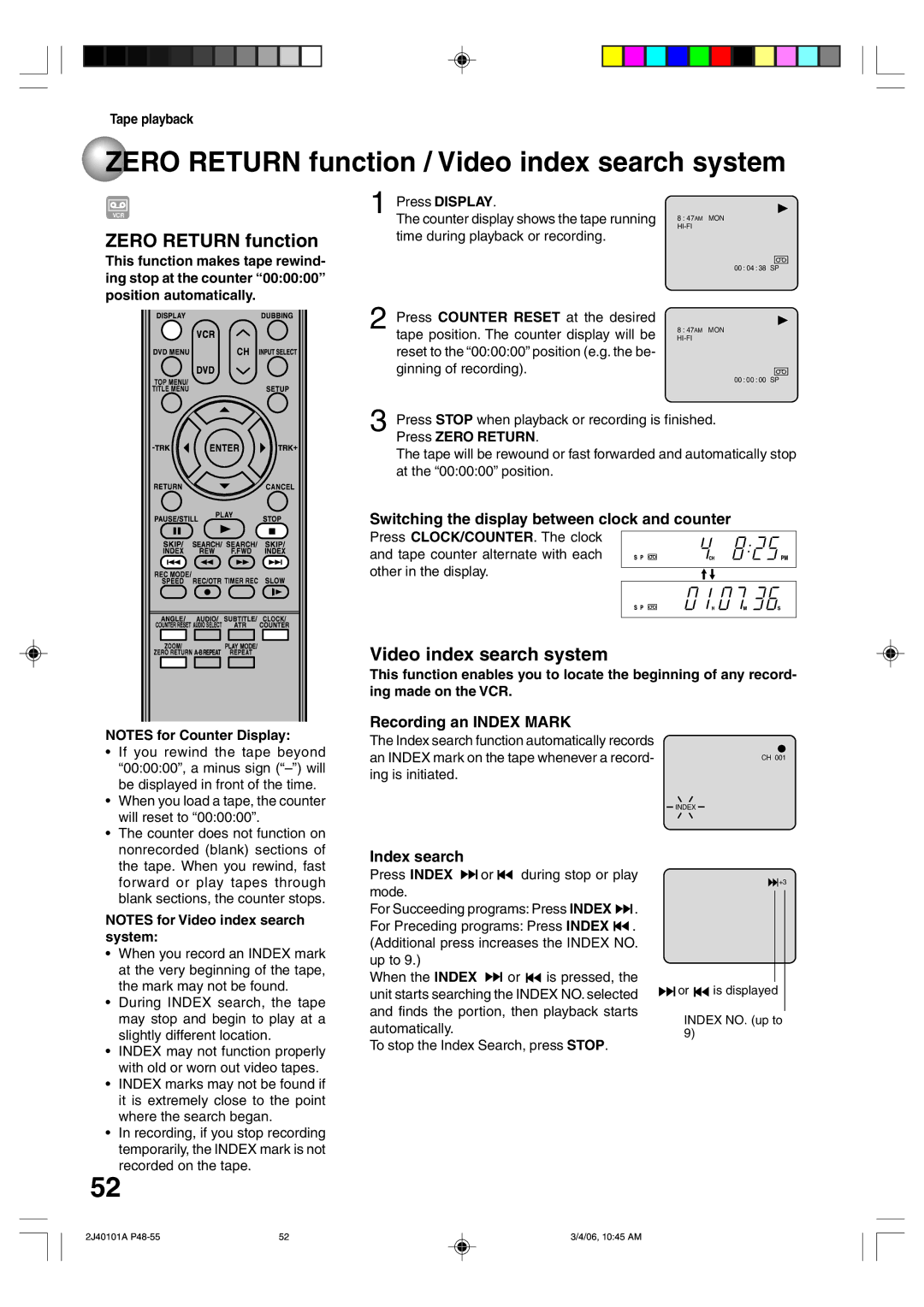Tape playback
 ZERO RETURN function / Video index search system
ZERO RETURN function / Video index search system
ZERO RETURN function
This function makes tape rewind- ing stop at the counter “00:00:00” position automatically.
1
2
Press DISPLAY.
The counter display shows the tape running time during playback or recording.
Press COUNTER RESET at the desired tape position. The counter display will be reset to the Ò00:00:00Ó position (e.g. the be- ginning of recording).
8 : 47AM MON
00 : 04 : 38 SP
8 : 47AM MON
00 : 00 : 00 SP
3Press STOP when playback or recording is finished. Press ZERO RETURN.
The tape will be rewound or fast forwarded and automatically stop at the Ò00:00:00Ó position.
Switching the display between clock and counter
Press CLOCK/COUNTER. The clock and tape counter alternate with each other in the display.
NOTES for Counter Display:
¥ | If you rewind the tape beyond |
| Ò00:00:00Ó, a minus sign (ÒÐÓ) will |
| be displayed in front of the time. |
¥ | When you load a tape, the counter |
| will reset to Ò00:00:00Ó. |
¥ | The counter does not function on |
| nonrecorded (blank) sections of |
Video index search system
This function enables you to locate the beginning of any record- ing made on the VCR.
Recording an INDEX MARK
The Index search function automatically records
an INDEX mark on the tape whenever a record-CH 001 ing is initiated.
INDEX
the tape. When you rewind, fast |
forward or play tapes through |
blank sections, the counter stops. |
NOTES for Video index search system:
¥When you record an INDEX mark at the very beginning of the tape, the mark may not be found.
¥During INDEX search, the tape may stop and begin to play at a slightly different location.
¥INDEX may not function properly with old or worn out video tapes.
¥INDEX marks may not be found if it is extremely close to the point where the search began.
¥In recording, if you stop recording temporarily, the INDEX mark is not recorded on the tape.
Index search
Press INDEX ![]() or
or![]() during stop or play mode.
during stop or play mode.
For Succeeding programs: Press INDEX![]() .
.
For Preceding programs: Press INDEX ![]() . (Additional press increases the INDEX NO. up to 9.)
. (Additional press increases the INDEX NO. up to 9.)
When the INDEX ![]() or
or ![]() is pressed, the unit starts searching the INDEX NO. selected and finds the portion, then playback starts automatically.
is pressed, the unit starts searching the INDEX NO. selected and finds the portion, then playback starts automatically.
To stop the Index Search, press STOP.
![]()
![]() +3
+3
![]() or
or ![]() is displayed
is displayed
INDEX NO. (up to 9)
52
2J40101A | 52 | 3/4/06, 10:45 AM |