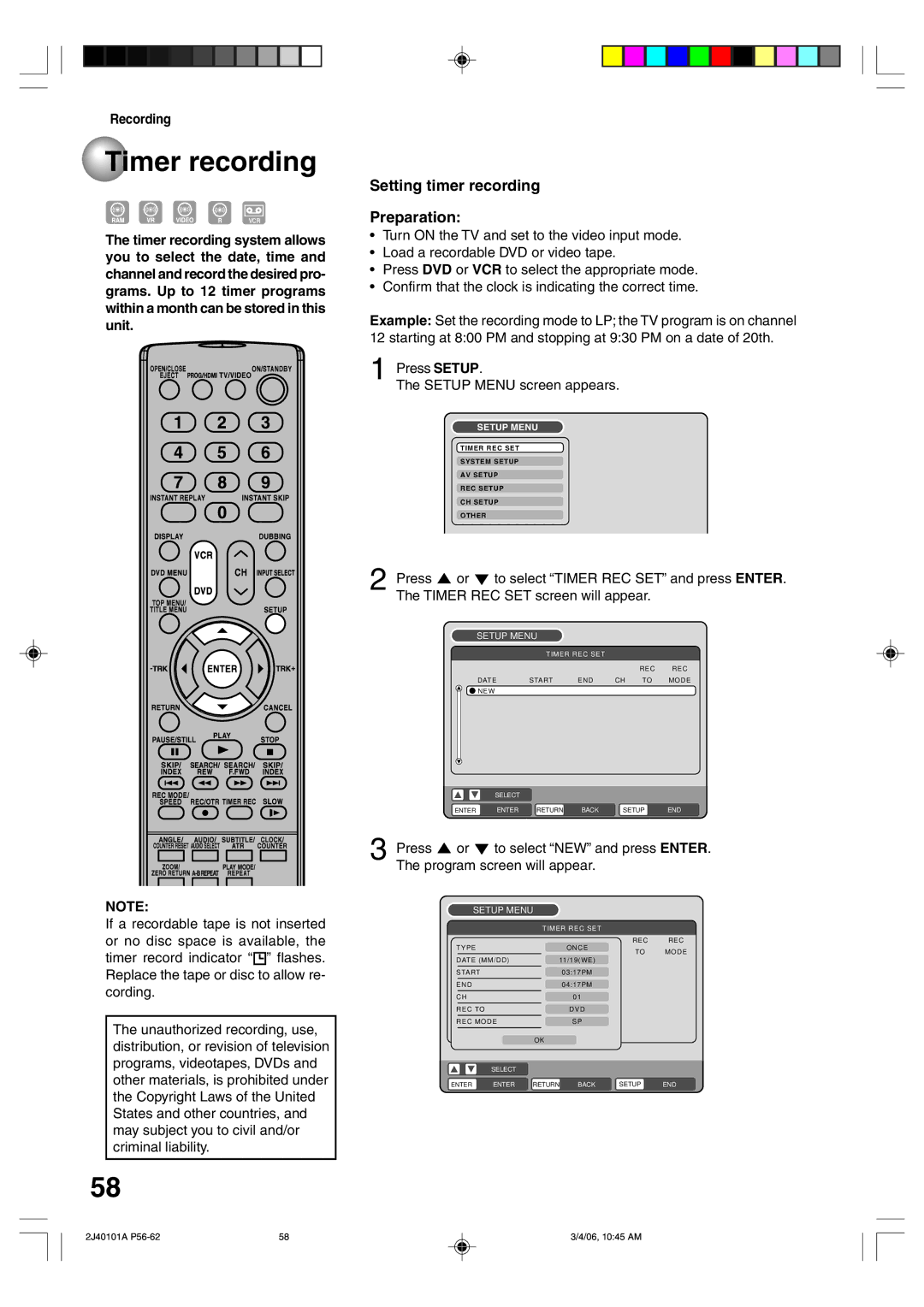Recording
 Timer recording
Timer recording
The timer recording system allows you to select the date, time and channel and record the desired pro- grams. Up to 12 timer programs within a month can be stored in this unit.
NOTE:
If a recordable tape is not inserted or no disc space is available, the timer record indicator Ò![]() Ó flashes. Replace the tape or disc to allow re- cording.
Ó flashes. Replace the tape or disc to allow re- cording.
The unauthorized recording, use, distribution, or revision of television programs, videotapes, DVDs and other materials, is prohibited under the Copyright Laws of the United States and other countries, and may subject you to civil and/or criminal liability.
58
Setting timer recording
Preparation:
¥Turn ON the TV and set to the video input mode.
¥Load a recordable DVD or video tape.
¥Press DVD or VCR to select the appropriate mode.
¥Confirm that the clock is indicating the correct time.
Example: Set the recording mode to LP; the TV program is on channel 12 starting at 8:00 PM and stopping at 9:30 PM on a date of 20th.
1Press SETUP.
The SETUP MENU screen appears.
SETUP MENU
TIMER REC SET
SYSTEM SETUP
AV SETUP
REC SETUP
CH SETUP
OTHER
2Press ![]() or
or ![]() to select ÒTIMER REC SETÓ and press ENTER. The TIMER REC SET screen will appear.
to select ÒTIMER REC SETÓ and press ENTER. The TIMER REC SET screen will appear.
SETUP MENU
TIMER REC SET
|
|
|
| REC | REC |
DATE | START | END | CH | TO | MODE |
NEW |
|
|
|
|
|
SELECT
ENTER | ENTER | RETURN | BACK | SETUP | END |
3Press ![]() or
or ![]() to select ÒNEWÓ and press ENTER. The program screen will appear.
to select ÒNEWÓ and press ENTER. The program screen will appear.
SETUP MENU
|
|
|
| TIMER REC SET |
|
| |||
| TYPE |
|
|
|
|
| ONCE | REC | REC |
|
|
|
|
|
| TO | MODE | ||
| DATE (MM/DD) |
|
|
| 11/19(WE) |
|
| ||
|
|
|
|
|
|
|
|
|
|
| START |
|
|
|
|
| 03:17PM |
|
|
|
|
|
|
|
|
|
|
|
|
| END |
|
|
|
|
| 04:17PM |
|
|
|
|
|
|
|
|
|
|
|
|
| CH |
|
|
|
|
| 01 |
|
|
|
|
|
|
|
|
|
|
|
|
| REC TO |
|
|
|
|
| DVD |
|
|
| REC MODE |
|
|
|
| SP |
|
| |
|
|
|
|
|
|
|
|
|
|
|
|
| OK |
|
|
| |||
|
| SELECT |
|
|
|
|
|
|
|
ENTER | ENTER | RETURN | BACK | SETUP | END | ||||
2J40101A | 58 | 3/4/06, 10:45 AM |