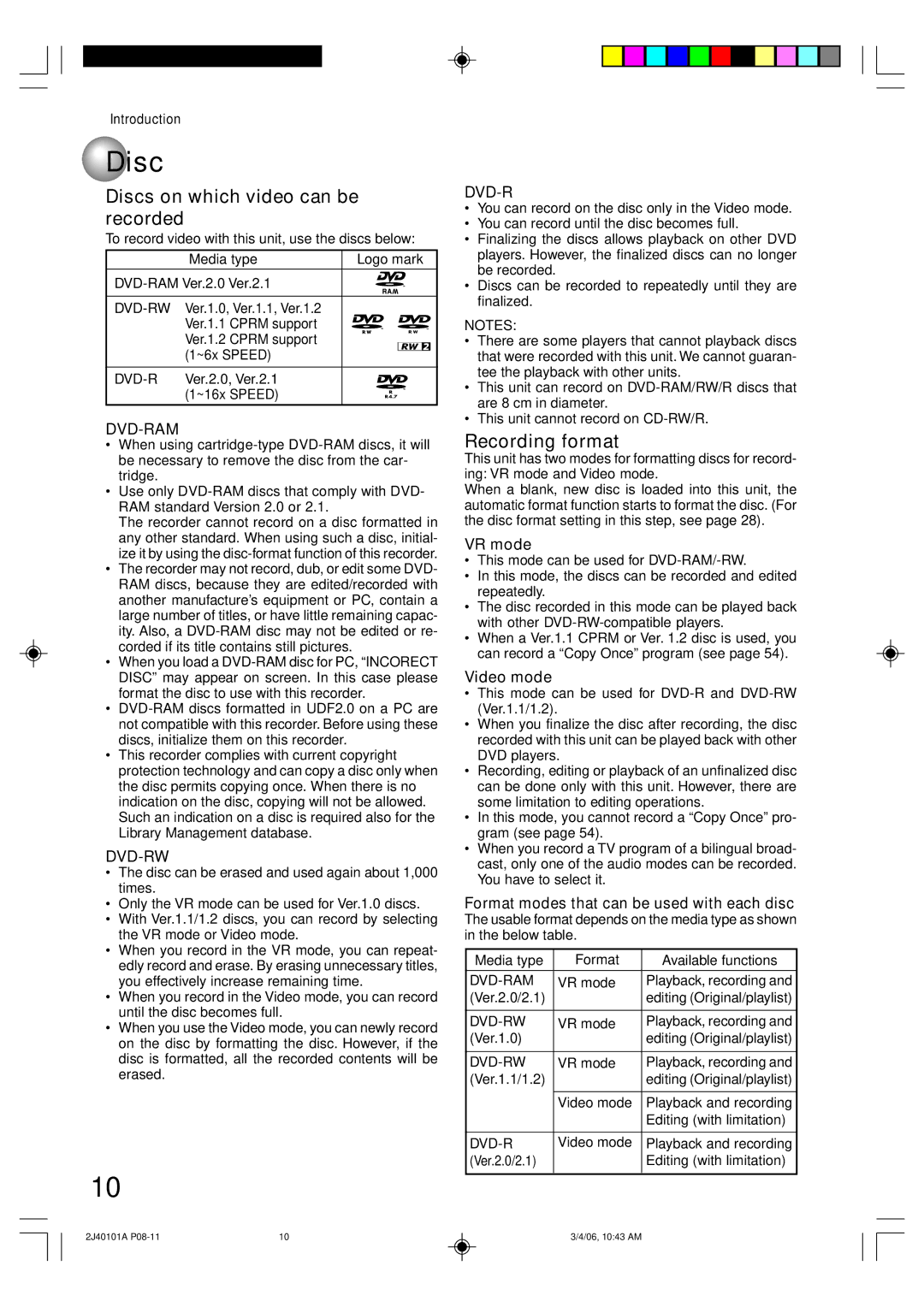Introduction
 Disc
Disc
Discs on which video can be recorded
To record video with this unit, use the discs below:
| Media type | Logo mark | ||||
|
|
|
|
| ||
|
|
|
|
|
|
|
Ver.1.0, Ver.1.1, Ver.1.2 |
|
|
|
|
| |
| Ver.1.1 CPRM support |
|
|
|
|
|
| Ver.1.2 CPRM support |
|
|
|
|
|
| (1~6x SPEED) |
|
|
|
|
|
|
|
|
|
|
|
|
Ver.2.0, Ver.2.1 |
|
|
|
|
| |
| (1~16x SPEED) |
|
|
|
|
|
|
|
|
|
|
|
|
DVD-RAM
¥When using
¥Use only
The recorder cannot record on a disc formatted in any other standard. When using such a disc, initial- ize it by using the
¥The recorder may not record, dub, or edit some DVD- RAM discs, because they are edited/recorded with another manufactureÕs equipment or PC, contain a large number of titles, or have little remaining capac- ity. Also, a
¥When you load a
¥
¥This recorder complies with current copyright protection technology and can copy a disc only when the disc permits copying once. When there is no indication on the disc, copying will not be allowed. Such an indication on a disc is required also for the Library Management database.
DVD-RW
¥The disc can be erased and used again about 1,000 times.
¥Only the VR mode can be used for Ver.1.0 discs.
¥With Ver.1.1/1.2 discs, you can record by selecting the VR mode or Video mode.
¥When you record in the VR mode, you can repeat- edly record and erase. By erasing unnecessary titles, you effectively increase remaining time.
¥When you record in the Video mode, you can record until the disc becomes full.
¥When you use the Video mode, you can newly record on the disc by formatting the disc. However, if the disc is formatted, all the recorded contents will be erased.
10
DVD-R
¥You can record on the disc only in the Video mode.
¥You can record until the disc becomes full.
¥Finalizing the discs allows playback on other DVD players. However, the finalized discs can no longer be recorded.
¥Discs can be recorded to repeatedly until they are finalized.
NOTES:
¥There are some players that cannot playback discs that were recorded with this unit. We cannot guaran- tee the playback with other units.
¥This unit can record on
¥This unit cannot record on
Recording format
This unit has two modes for formatting discs for record- ing: VR mode and Video mode.
When a blank, new disc is loaded into this unit, the automatic format function starts to format the disc. (For the disc format setting in this step, see page 28).
VR mode
¥This mode can be used for
¥In this mode, the discs can be recorded and edited repeatedly.
¥The disc recorded in this mode can be played back with other
¥When a Ver.1.1 CPRM or Ver. 1.2 disc is used, you can record a ÒCopy OnceÓ program (see page 54).
Video mode
¥This mode can be used for
¥When you finalize the disc after recording, the disc recorded with this unit can be played back with other DVD players.
¥Recording, editing or playback of an unfinalized disc can be done only with this unit. However, there are some limitation to editing operations.
¥In this mode, you cannot record a ÒCopy OnceÓ pro- gram (see page 54).
¥When you record a TV program of a bilingual broad- cast, only one of the audio modes can be recorded. You have to select it.
Format modes that can be used with each disc
The usable format depends on the media type as shown in the below table.
Media type | Format | Available functions |
|
|
|
VR mode | Playback, recording and | |
(Ver.2.0/2.1) |
| editing (Original/playlist) |
|
|
|
VR mode | Playback, recording and | |
(Ver.1.0) |
| editing (Original/playlist) |
|
|
|
VR mode | Playback, recording and | |
(Ver.1.1/1.2) |
| editing (Original/playlist) |
|
|
|
| Video mode | Playback and recording |
|
| Editing (with limitation) |
|
|
|
Video mode | Playback and recording | |
(Ver.2.0/2.1) |
| Editing (with limitation) |
|
|
|
2J40101A | 10 | 3/4/06, 10:43 AM |