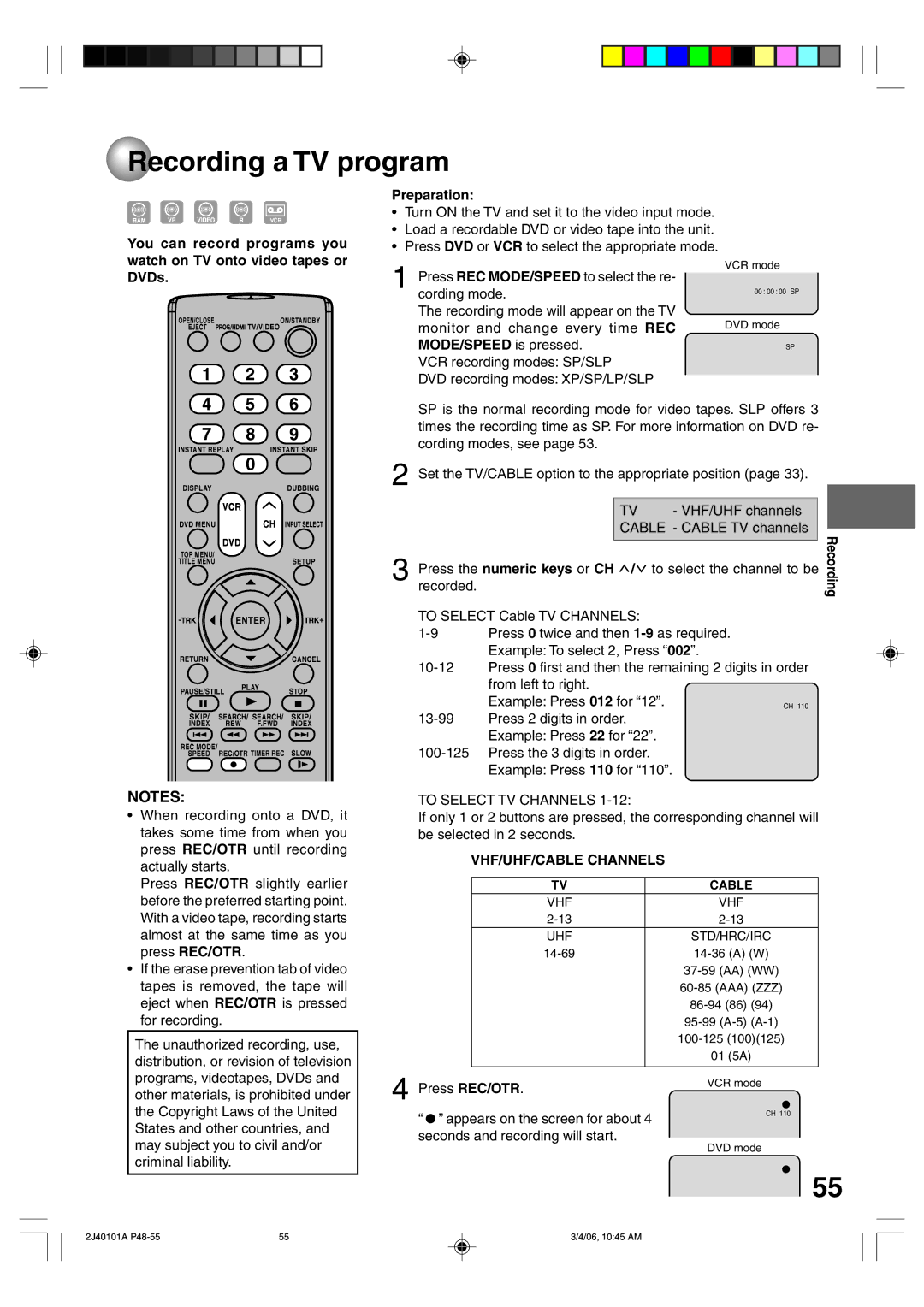Recording a TV program
Recording a TV program
You can record programs you watch on TV onto video tapes or DVDs.
Preparation:
¥Turn ON the TV and set it to the video input mode.
¥Load a recordable DVD or video tape into the unit.
¥Press DVD or VCR to select the appropriate mode.
1Press REC MODE/SPEED to select the re- cording mode.
The recording mode will appear on the TV monitor and change every time REC MODE/SPEED is pressed.
VCR recording modes: SP/SLP
DVD recording modes: XP/SP/LP/SLP
VCR mode
00 : 00 : 00 SP
DVD mode
SP
NOTES:
¥When recording onto a DVD, it takes some time from when you press REC/OTR until recording actually starts.
Press REC/OTR slightly earlier before the preferred starting point. With a video tape, recording starts almost at the same time as you press REC/OTR.
¥If the erase prevention tab of video tapes is removed, the tape will eject when REC/OTR is pressed for recording.
The unauthorized recording, use, distribution, or revision of television programs, videotapes, DVDs and other materials, is prohibited under the Copyright Laws of the United States and other countries, and may subject you to civil and/or criminal liability.
SP is the normal recording mode for video tapes. SLP offers 3 times the recording time as SP. For more information on DVD re- cording modes, see page 53.
2Set the TV/CABLE option to the appropriate position (page 33).
|
| TV | - VHF/UHF channels |
|
|
|
| CABLE - CABLE TV channels |
| Recording | |
|
|
| |||
3 Press the numeric keys or CH / to select the channel to be | |||||
recorded. |
|
|
|
| |
|
|
|
|
| |
TO SELECT Cable TV CHANNELS: |
|
|
| ||
Press 0 twice and then |
| ||||
| Example: To select 2, Press Ò002Ó. |
| |||
Press 0 first and then the remaining 2 digits in order |
| ||||
| from left to right. |
|
|
| |
| Example: Press 012 for Ò12Ó. | CH 110 |
| ||
Press 2 digits in order. |
|
|
| ||
| Example: Press 22 for Ò22Ó. |
|
|
| |
Press the 3 digits in order. |
|
|
| ||
| Example: Press 110 for Ò110Ó. |
|
|
| |
TO SELECT TV CHANNELS 1-12:
If only 1 or 2 buttons are pressed, the corresponding channel will be selected in 2 seconds.
VHF/UHF/CABLE CHANNELS
| TV |
| CABLE |
| VHF |
| VHF |
|
| ||
| UHF |
| STD/HRC/IRC |
|
| ||
|
|
| |
|
|
| |
|
|
| |
|
|
| |
|
|
| |
|
|
| 01 (5A) |
|
|
|
|
4 Press REC/OTR. | VCR mode | ||
| |||
Ò Ó appears on the screen for about 4 | CH 110 | ||
| |||
seconds and recording will start. | DVD mode | ||
|
|
| |
55
2J40101A | 55 | 3/4/06, 10:45 AM |