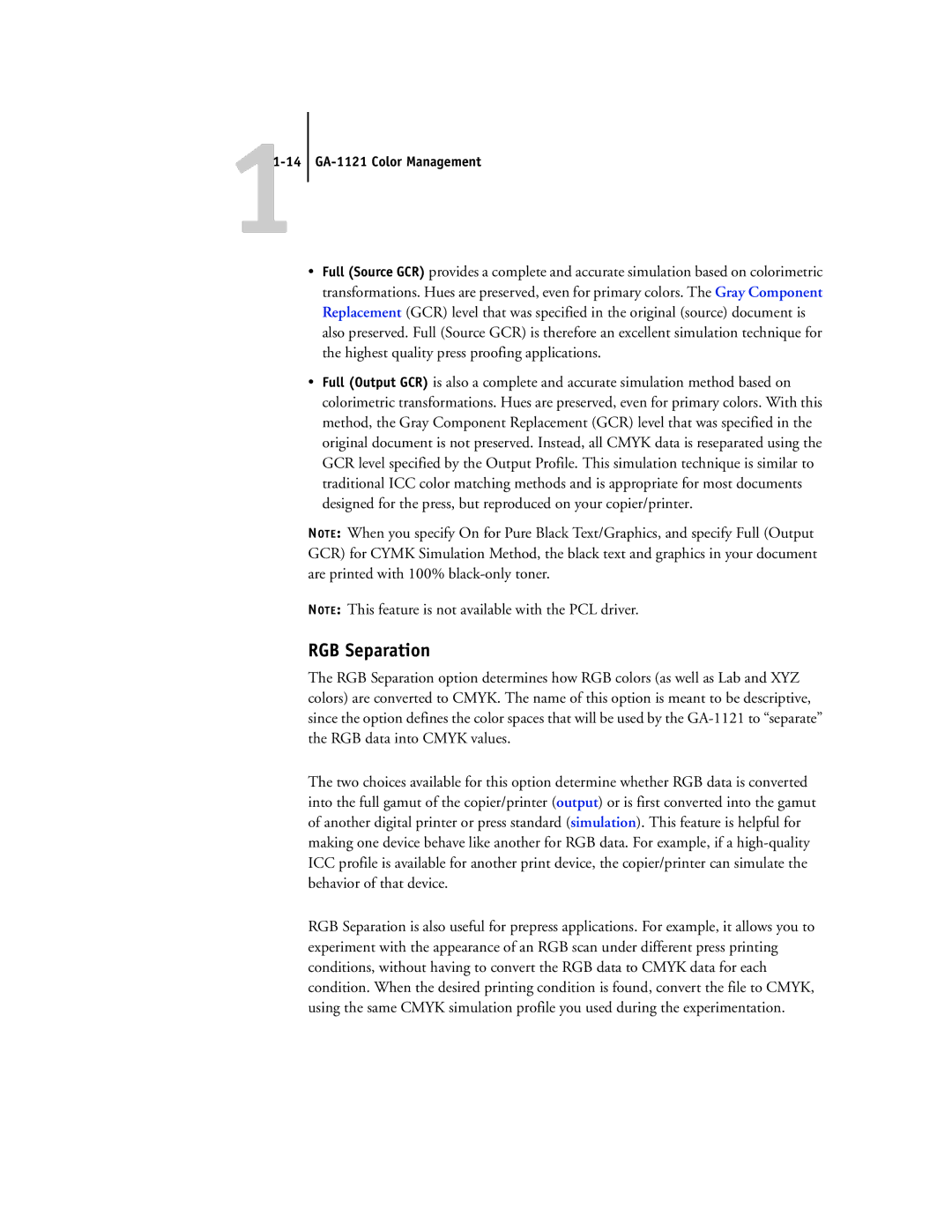11-14 GA-1121 Color Management
•Full (Source GCR) provides a complete and accurate simulation based on colorimetric transformations. Hues are preserved, even for primary colors. The Gray Component Replacement (GCR) level that was specified in the original (source) document is also preserved. Full (Source GCR) is therefore an excellent simulation technique for the highest quality press proofing applications.
•Full (Output GCR) is also a complete and accurate simulation method based on colorimetric transformations. Hues are preserved, even for primary colors. With this method, the Gray Component Replacement (GCR) level that was specified in the original document is not preserved. Instead, all CMYK data is reseparated using the GCR level specified by the Output Profile. This simulation technique is similar to traditional ICC color matching methods and is appropriate for most documents designed for the press, but reproduced on your copier/printer.
NOTE: When you specify On for Pure Black Text/Graphics, and specify Full (Output GCR) for CYMK Simulation Method, the black text and graphics in your document are printed with 100%
NOTE: This feature is not available with the PCL driver.
RGB Separation
The RGB Separation option determines how RGB colors (as well as Lab and XYZ colors) are converted to CMYK. The name of this option is meant to be descriptive, since the option defines the color spaces that will be used by the
The two choices available for this option determine whether RGB data is converted into the full gamut of the copier/printer (output) or is first converted into the gamut of another digital printer or press standard (simulation). This feature is helpful for making one device behave like another for RGB data. For example, if a
RGB Separation is also useful for prepress applications. For example, it allows you to experiment with the appearance of an RGB scan under different press printing conditions, without having to convert the RGB data to CMYK data for each condition. When the desired printing condition is found, convert the file to CMYK, using the same CMYK simulation profile you used during the experimentation.