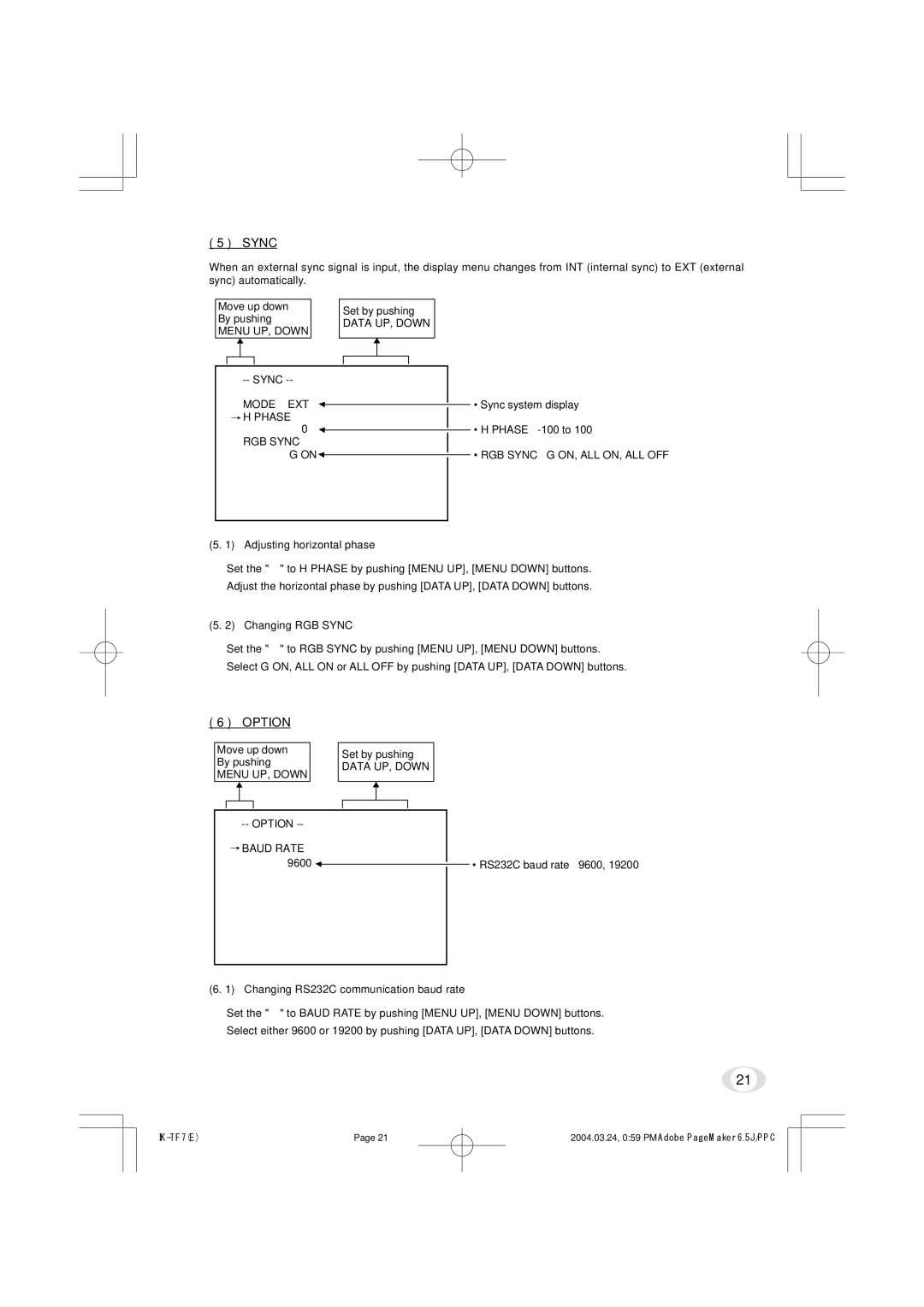( 5 ) SYNC
When an external sync signal is input, the display menu changes from INT (internal sync) to EXT (external sync) automatically.
Move up down |
| Set by pushing |
| ||||||
By pushing |
|
| |||||||
| DATA UP, DOWN |
| |||||||
MENU UP, DOWN |
|
| |||||||
|
|
|
|
|
| ||||
|
|
|
|
|
|
|
|
|
|
|
|
|
|
|
|
|
|
|
|
|
|
|
|
|
|
|
|
|
|
|
|
|
|
|
|
|
| ||
MODE EXT ![]()
![]() H PHASE
H PHASE
0 ![]()
RGB SYNC
G ON ![]()
(5. 1) Adjusting horizontal phase
•Sync system display
•H PHASE
•RGB SYNC G ON, ALL ON, ALL OFF
1Set the "→ " to H PHASE by pushing [MENU UP], [MENU DOWN] buttons.
2Adjust the horizontal phase by pushing [DATA UP], [DATA DOWN] buttons.
(5. 2) Changing RGB SYNC
1Set the "→ " to RGB SYNC by pushing [MENU UP], [MENU DOWN] buttons.
2Select G ON, ALL ON or ALL OFF by pushing [DATA UP], [DATA DOWN] buttons.
( 6 ) OPTION
Move up down |
| Set by pushing | ||||||
By pushing |
| |||||||
| DATA UP, DOWN | |||||||
MENU UP, DOWN |
| |||||||
|
|
|
|
| ||||
|
|
|
|
|
|
|
|
|
|
|
|
|
|
|
|
|
|
|
|
|
|
|
|
|
|
|
| |
BAUD RATE |
|
9600 | • RS232C baud rate 9600, 19200 |
(6. 1) Changing RS232C communication baud rate
1Set the "→ " to BAUD RATE by pushing [MENU UP], [MENU DOWN] buttons.
2Select either 9600 or 19200 by pushing [DATA UP], [DATA DOWN] buttons.
21
Page 21 | 2004.03.24, 0:59 PMAdobe PageMaker 6.5J/PPC |