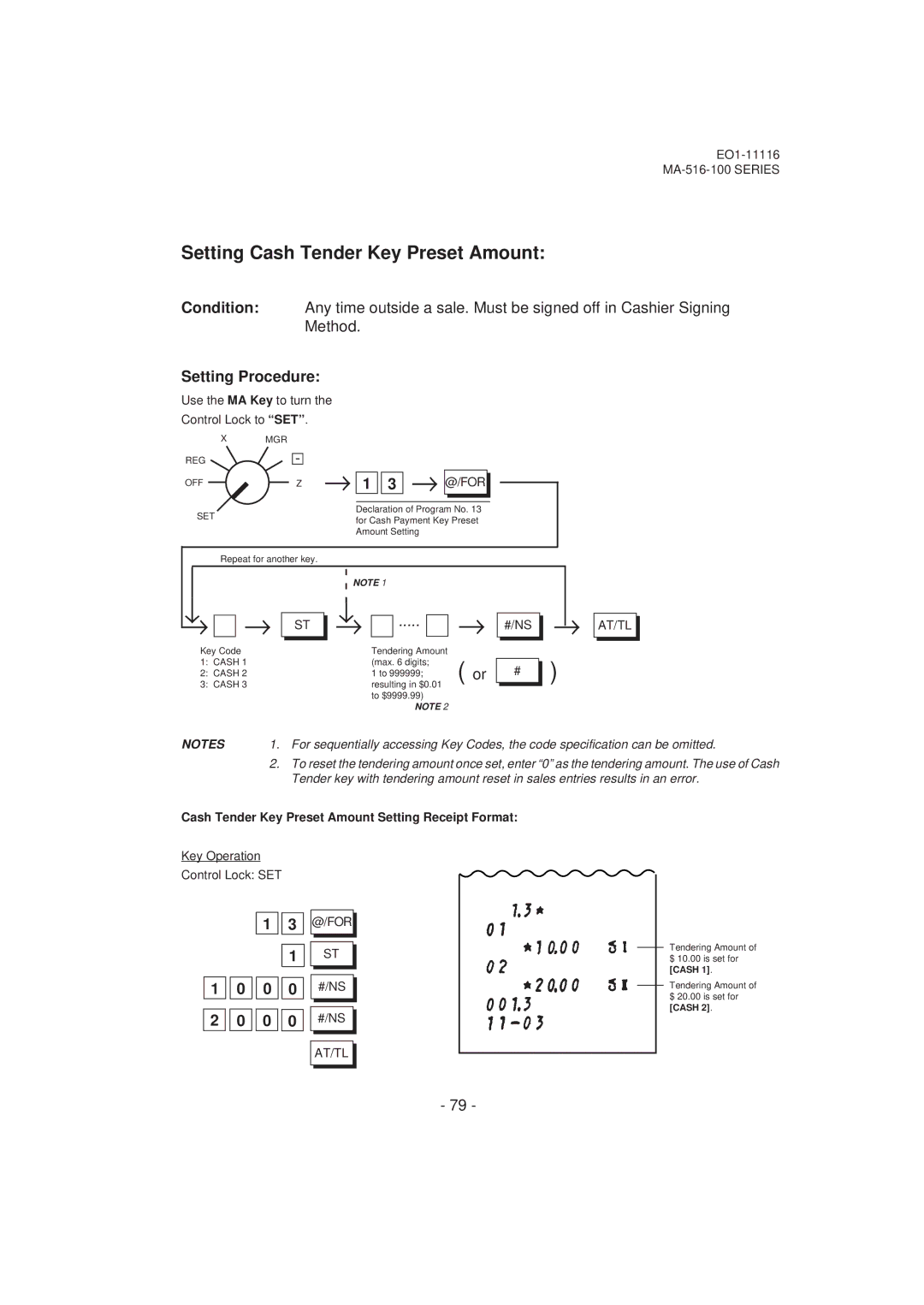MA-516-100 Series
Copyright
Safety Summary
Safety Summary
Meanings of Each Symbol
Grounding
Wire
May cause fire or electric shock Connect a
EO1-11116 MA-516-100 Series
Introduction
Unpacking
Remarks on the Location
Precautions
Remarks on Operating the ECR
Table of Contents
Setting Preparation of Each Key
Operations in MGR Mode
125
122
123
124
Turn the Control Lock to the REG position
Outline of Preparation Procedure Before Operating the ECR
Insert the MA key into the Control Lock
EO1-11116 MA-516-100 Series
Appearance and Nomenclature
REG
Control Lock and Control Keys
Control Keys
Control Lock
Sign ALM OFF
Display
Message Descriptors Status Lamps
Numeric Display
Chg
Keyboard
#/NS
Control Key
Installing the Receipt/Journal Roll
Installing the Receipt Roll
Turn the Control Lock to the REG position using a
Front View
Installing the Journal Roll
Turn the Control Lock to the OFF position
Installing the Ribbon Cassette
Setting Procedure
Setting the Time and Date
Setting the Time
Condition for Setting
Order
Setting the Date
2 8 9
Printing the Time and Date
Tax Table Setting
Condition for Setting After Daily Financial Reset
Displaying the Time
Tax 1 Full Breaks Non-cyclic Breaks + Cyclic Breaks
To indicate that no breaks are entered
To complete this tax table setting
Using the TX2/M key instead of TX1/M
Tax 1 % Rate Only
Example 1 Tax 1 Full Breaks
Setting Examples
Example 4 Tax 2 % Rate Only
Example 2 Tax 1 a Break and % Rate Combination
$0.85 to $1.12
Example 3 Tax 1 % Rate Only
Examples 12% 55%
Setting the GST Rate applicable to Canada only
Taxable Limit Amount programmed
Setting the Non-taxable Limit Amount
Example $20.00
Tax 1 memory
→ Amount →
Register No. Setting
Operating Procedure
Tax Calculation Test
Code to deactivate the key
Optional Key Setting
List of Keys
124 CUR4 Foreign Currency Clear 127 LOG/RECEIPT Log/Receipt
PR Open Preset Price Open
Receipt Issue Post-receipt
Txbl TL Taxable Total
Condition for Setting After all Daily and Periodical Resets
Key Installation Setting
EO1-11116 MA-516-100 Series
0 1
After Closing the Store
Daily Operation Flow
Before Opening the Store
During Business Hours
Signing Method
Cashier Identifying Operation
Sign OFF Receipt Format
Cashier Push Key Method
Sign on Receipt Format
OFF Receipts OFF Lamp Status Change Operations
Setting Preparation of Each Key, and Transaction Entries
Receipt-issue/Non-issue Selection
Void
Example7
Programming Department Status
Department Keys
Programming Department Keys
To set Tax 2 taxable status
Programming Procedure
FS/M
To set Negative status To set Tax 1 taxable status
Itemized Key if operated inside a sale
Items can be entered within one sale receipt sequence
Single-item Key
Department Status Program Receipt Format
Condition After Daily Financial Reset
Programming Department LCs Listing Capacities
Department LC Program Receipt Format
Dept. → → AT/TL
Amount can be entered in sale entries
6 6 6 6 Dept.8 AT/TL
Setting Department Preset Prices
Department Preset Price Setting Receipt Format
0 Dept.4 3 4 5 6 Dept.8
Open-price Department
Sale Item Entries Using Department Keys
Preset-price Department
Entry of One Item
Open-price Department Repeat → Dept. →
Preset-price Department Repeat
Department Repeat Entry
Other Income Department
Examples 123 23.4 234
Department Quantity Extension Multiplication
→Dept
@/FOR
Product must not exceed 7 digits
Department SPP Split-Package-Pricing
@/FOR
0 Dept.1 0 0 Dept.7
Single-item Department Entry
→ Dept ⎯→ AT/TL
PLU Price-Look-Up
Programming PLUs Programming PLU Table
PLU Key
PLU Code Quantity Price Dept
PLU Table Program Receipt Format
Whole Package
Link
PLU Deletion Receipt Format
Deleting Procedure
Deleting Individual PLUs
PLU →
3 4 5 #/NS
Changing PLU Preset Prices or Whole Package Quantity
PLU Price Change Setting Receipt Format
PLU
Open-price PLU
Preset-price PLU
Sale Item Entries of PLUs
Entry of One PLU Item
Example 23.4 234
PLU Repeat Entry
PLU Quantity Extension Multiplication
PLU AMT
Preset-price PLU of SPP Type
PLU SPP Split-Package-Pricing
Open-price PLU of SPP Type
Function just as an Itemized PLU if operated inside a sale
Single-item PLU Entry
1 PLU
Receipt Print Format for PLU SPP
Or Open
Preset Price Open
Example 1 Entry of One Department Item sequence
At any of these positions
Listing Capacity Open
Example 2 Department Quantity Extension sequence
Open
Example 2 PLU Quantity Extension sequence
Setting Preset Rate for % Keys
Percent Charge, Percent Discount
Condition Any time outside a sale and signed off
Percent Charge on Sale Total
Key Operations in Sale Entries
Operation Patterns
Percent Charge on a Department or PLU Item
If status Credit Balance Allowed is selected
Dollar Discount
Sale Item Entries →
Vendor Coupon
Entry of One Department Item
Store Coupon
@/FOR →
EO1-11116 MA-516-100 Series Example of Store Coupon Entry
Tax Modification
Descriptions on pages 122
Food Stamp Modification
Department
Returned Merchandise
Item Correction Last Line Voiding
At return
Repeat entry is not possible using the RTN Mdse key
At purchase
At Void
Repeat entry is not possible using the Void key
Void Designated Line Voiding
At Entry
Effective
All Void Transaction Cancel
Entries
Including short-tendering
#/NS Example
Non-add Number Print
3 4 5 6
Displayed
Subtotal Read & Print
Subtotal entry
Bit 4 on
TAX
Taxable Total Read
Manual Tax Entry
Changes due refunded in cash
Food Stamp Tender
Food Stampable Total Read/Tender Key
All the items are Entered for
Texas Type
Food Stamp Tender Print Format Samples
General Type
Illinois Type
To finalize with a cash amount tendered Tender Function
Cash Total, Cash Tender
AT/TL Cash Amount Tender/Total Key
All the items are Entered for Customer ST or
System. Option Setting, Address 6- Bit 1 on
0 0 #/NS
Setting Cash Tender Key Preset Amount
Cash Tender Key Preset Amount Setting Receipt Format
→ @/FOR
Finalizing a Sale as Check
Non-cash Media Total, Non-cash Media Tender
Finalizing a Sale as Media-Coupon
Finalizing a Sale as Charge
CASH1 to CASH3
Finalizing a Sale as Misc. Miscellaneous Media
Multi-tender, Split Tender
Cash
Into that media
On reaching the sale total amount
TX1/M TX2/M GST/M
Tax Exemption
To exempt the sale from designated taxes
To exempt the sale from all taxes
To cash other non-cash media
Check Cashing
To cash a check
Example To enter $10.00
#/NS
No-sale
AT/TL
Received-on-Account Payment
EO1-11116 MA-516-100 Series Received-on-Account Key
Without entering a prior amount
Paid Out
Sale Paid in Foreign Currencies
Programming Foreign Currency Keys
Yen Japanese Yen
Setting Foreign Currency Exchange Rate
Example Domestic Currency is US$
Centimes French Franc
Entered for To the REG position
Entering Sale Paid in a Foreign Currency
Use the REG Key to
All the items are Turn the Control Lock
Dept.1
Example Key Operation and Display
Sale is finalized. ⎯→
Post-issue Receipt
Post-issue Receipt Key
Post-issue receipt is issued for Sale just finalized
Sale Total Print
Validation Print
Validation Key
Initial Status for each Media
Consecutive No. Non-print & Cashier ID Print Option Status
EO1-11116 MA-516-100 Series Validation Print Examples
Receipt Print
Cashier ID Non-print & Consecutive No. Print Initial Status
Address 1 Bit
Print/Non-print Options on Sale Receipts
Address 14 Bit
Address 13 Bit
See Chapter
Operations in MGR Mode
Items programmed to require Manager Intervention
KEY
Void , STR CPN Or VND CPN keys
For setting the Listing Capacities of specific Departments
Listing Capacity Release
By Doll Disc
Operations in Mode
Condition After Hourly Sales Reset
Read and Reset Reports
100
0 #/NS 0 0 #/NS 3 0 #/NS
101
Selecting Print/Non- print Items on Reports
102
Report Taking Operation
Daily Read Reports
Daily Financial Read X Report
→ 1 0 →
Media Sales and In-drawer Read X Report
Daily Reset Reports
Daily Financial Reset Z Report
Zone PLU Sales Read X Report
105
Daily Cashier Reset Z Report for Push Key Method
Daily Hourly Sales Reset Z Report
All PLU Sales Reset Z Report
106
Zone PLU Sales Reset Z Report
Periodical Read Reports
Periodical Financial Read X Report
→ 2 0 →
Periodical Reset Reports
Periodical Financial Reset Z Report
Report Sample Format
108
Financial Read or Reset Report Daily or Periodical
Initial Status Non-print
109
Not on Periodical Reports
110
111
Gross Sale
Memory Balance
112
Grand Total
113
Cashier Read or Reset Report Daily or Periodical
Daily Cashier Read or Reset Report
Periodical Cashier Read or Reset Report
114
Daily Hourly Sales Read or Reset Report
115
Daily PLU Read or Reset Report All or Zone
Daily All PLU Read or Reset Report
Daily Zone PLU Read or Reset Report
116
Daily Media Sales & In-drawer Read Report
To access all Addresses 1 to
System Option Setting
Programming Procedure
To access Addresses 1 to
To select the following options
#/NS
118
Status
119
Reset SET
Address
Your Selection ⎯→
Supplementary Description
Bit
120
121
Key
Initial SET Bit Nos
122
Tax Status, Food Stamp Status
Vacant Supplementary Description
123
Food Stamp Status 2 Your Selection ⎯→ Tax Status
Taxable
Required Not Required
124
Allowed Prohibited
125
Sale Total Tendered Amount
Prohibited
Sale Total
When Bit 1 is Reset
126
Transactions
127
Calculation of change due Finalizing Received-on-Account
Nos
Over-tendering Cashing with no purchase, using this key
128
Initial
Reports Sum of Other Income Departments on
129
Chg, MISC, CPN
NON-PRINT Print
Cashier ID on Validation
130
Validation allowed for same item Only Once
Receipt Consecutive No. on Validation
Lines
131
Separate Print
Consolidated Line
132
Address 1
133
NON-RESETTABLE Resettable Subtotal
General Type
134
Follow Bit 5 status
Follow Bit 8 status
Texas Type
EO1-11116 MA-516-100 Series Bit 4 SET and Bit 5 Reset
135
Illinois Type
136
Operating Procedure
Program Data Verification
Condition Any time outside a sale
137
Department Preset Price Read
Department LC and Status Read
138
PLU Table Read
139
Other Programmed Data Read
140
System Option Read
141
Paper Roll Replacement and Other Maintenance
Turn the Control Lock to the REG position using
Replacing the Receipt Roll
Depress the JF key to feed the remaining paper end
Replacing the Journal Roll
142
143
Turn the Control Lock to the OFF position using
Replacing the Ribbon Cassette
144
145
Replenishing Ink to the Store Name Stamp
Store name, address, and telephone No., etc. is
146
Density of the printed message
Ordering a Store Name Stamp which contains your
Locking
Manual Drawer Release and Lock
Removing the Drawer
Releasing
148
Changing the Layout of the Money Case
149
Case of the Power Failure
Media Slot
150
Troubleshooting
Trouble concerning Power Supply Power is not turned on
Printing gets stained
Paper roll wrinkles
Printer prints nothing
Printing as a whole is too light
Paper jam has occurred
Abnormal sound generates
Stamp does not work
Print of the stamp is too light
Normal operations cannot be carried out
Trouble concerning Drawer Drawer does not open
Trouble concerning Display Display displays nothing
Trouble during Normal Operations
154
Error tone beeps
155
Status Clear and Memory Clear Operations
Status Clear
Operation
Depress AT/TL key
Sales Memory Clear
156
157
All Memory Clear
Validation Slip Spec
Specifications
Specifications are subject to change without notice
158
Box Corpus Christi, TX 800 354-6416 Fax 800 322-4515 Voice
159
160